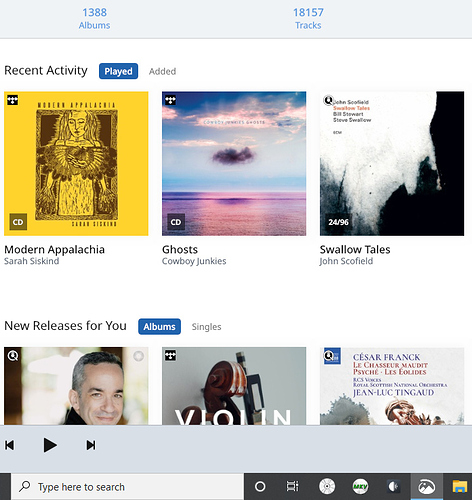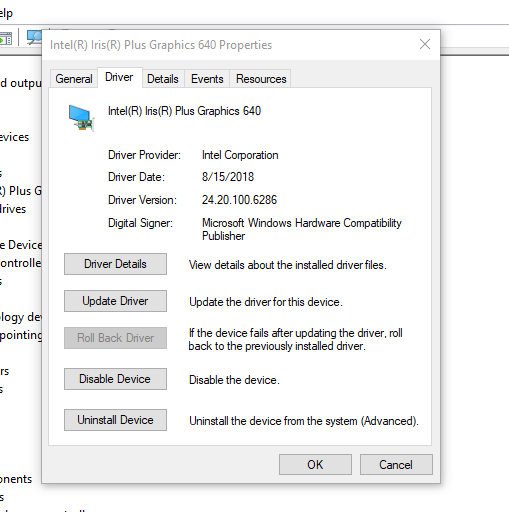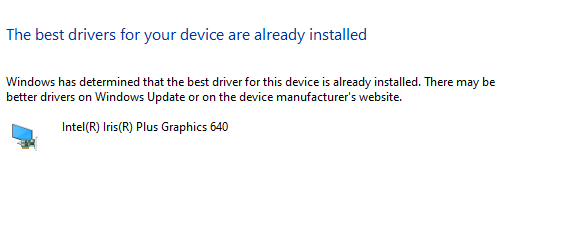Overview page. No further comment is necessary.
? - sorry, but can you possibly give some further comment? It’s not clear to me what you are trying to say. You’ve used Snip & Sketch to crop part of the Roon Overview screen, and?
I believe he is trying to show that he receives(mainly?) Classical albums as New Releases, whilst his recent playing is everything but.
The bottom border overlaps the row of albums. Really absent-minded coding.
Programming 101, interrogate the graphics sub-system and format the display accordingly.
@anon90297517 - Interesting catch, but not what I meant. 
It would be more helpful if you stated the display size of the Roon Window, and what the scaling factor is on your display in Windows 10.
The Roon display adjusts the size and positioning of UI elements dynamically to make the best fit onto the display surface. You’ve probably hit an edge case, and therefore it would be useful information to feedback to the Roon devs.
OK, fair enough. It happens in full screen or not full screen.
Don’t think there’s anything unusual here -
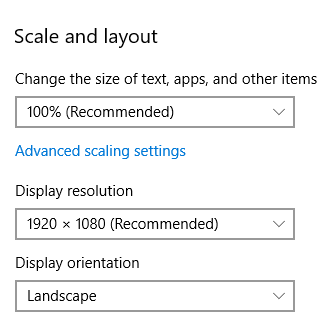
The latest drivers are 27.20.100.8280 might be worth a go at the update.
Erm, the Overview window scrolls vertically - so if you’re not seeing all the UI elements at once (and you don’t - there’s several screenfuls below the first page), you can just scroll the window (either with your finger on a touchscreen, or with your mousewheel).
Yes, I understand that.
You could make that same comment about the screens that still scroll horizontally, but the screens that scroll horizontally don’t do so in an ‘analogue’ fashion. The scroll (and the display) is measured so that complete albums are shown at any one time.
The Overview page, the first thing a prospective buyer will see, looks amateurish.
This topic was automatically closed 365 days after the last reply. New replies are no longer allowed.