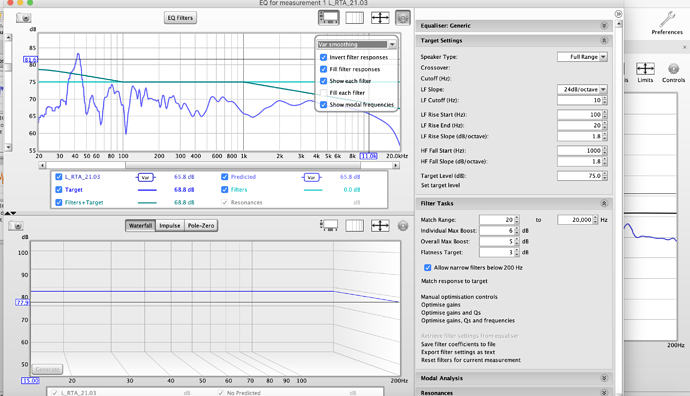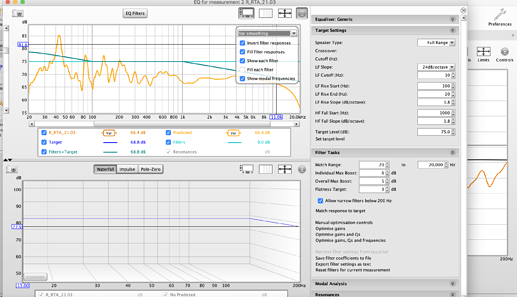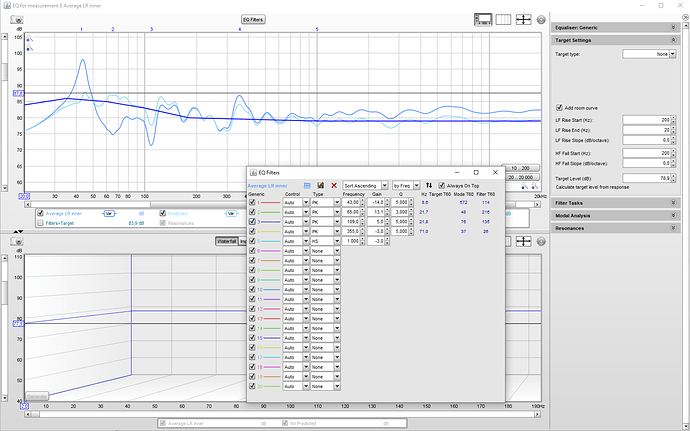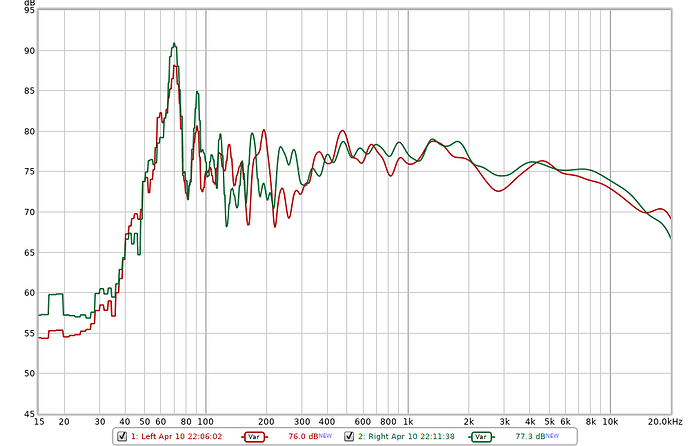Thanks Magnus, I will try that this ending, just received my Umik-1…
Hello everyone,
Today I started my “room correction project” for the third time. But still I feel like a stupid monkey pushing random buttons 
I tried many approaches but still I prefer setting with DSP off. I have Naim Nait xs2, Dynaudio Focus 240 and Chord 2Qute. Room is rectangular 4,5mx5,2m. I love how my speakers reproduce lower frequencies.Almost every filter build from 20hz was not acceptable. What I want to achieve is warm sound of tubes (unfortunately right now tube amp is not an option). I think my highs are too digital. Details and soundstage are ok. Can anyone look at my pics and give me advice what to do next?
This is probably premature, but my first experience with room correction does not leave me very curious to keep playing with it.
I used Audiolense (including the time domain correction), with a Umik-1, and a target of flat to 1kHz then attenuating in a straight line to -7dB at 20kHz, linear phase. The best part of the resulting filter is a significantly greater separation of sounds. Instruments and other track elements are more out-of-the-mix (if you will), and they are more sharply defined. It might help imaging a little, but I’m not sure (my room is terrible for imaging).
The bad part is that everything has a more sterile sound to it. It’s like the harshness of which digital music is commonly accused was turned up strongly. It’s too obvious to ignore, and I feel so much more relieved when I switch off the filter. Not worth it, at this point.
Equipment: DeVore Fidelity O/96; VTL ST-85; Lamm LL2.1; Musical Fidelity V90 DAC; HifiBerry; NUC ROCK w/ USB storage in a separate room. Room: 18ft/30ft/12-8ft half-vaulted ceiling.
If anyone has any suggestions, I’d be grateful. I will eventually try messing with the target curve and with the other filter options (minimum phase, bass/treble boost, etc.), but I’m just not motivated at this point, having heard my first filter.
Measurements looks correctly done, except you should measure at a higher level, try 5-10 dB higher. Then you need to adjust “Target” so it matches the measurement as good as possible. In your measurement I would set the target to match the measurement at 600-700 Hz (in those measurement that would be 71 dB). You probably want to use the same level for both channels (unless you want to apply balance).
Then you can correct with “Match response to target” and from there step 12 in guide, and try listening.
Be aware though that it takes some time to adjust to the sound, depending on the correction it might sound thin in comparison. A good trick is to listen to the correction a few days, and then try turning them off and compare.
That’s a common reaction, especially in small rooms. What usually happens is that you have a big boost somewhere around 50Hz, which gives lots of “warmth” (way to much), but you get used to it and then if you correct it the sound feels thin and boring in comparison.
You can try to manually correct (apply filters manually instead of using “Match to target” with the “EQ Filters” button ), and copy them to Roon PEQ, that way you can turn filters on/off and experiment with different levels. Just identify the 5 areas in your frequency curve and fix those (it does not matter if there are some small bumps and valleys). Don’t correct deep and sharp holes though, leave them as they are.
Further, if you are happy with your higher frequencies, leave those and only manually correct up to 300Hz or so (thats typical the problem area).
Here is a manually corrected response with only 5 EQ filters, dark blue is original, from my room. Here I an using a custom house curve:
The house curve used is this (copy-paste to .txt file and set from REW - Settings):
20 5
35 7
60 6
100 4
180 1
1000 0
Thanks, @Magnus! I’ll give it a try. I think “thin and boring” could describe how I’m hearing the filter. I’ll keep playing with it.
Thank you for your advice. Measurement was done at 75db (I followed your guide step-by-step). I don’t know why my target level appears to be at 68.2 db (this is what I get when I press „set target level”).
How about „Match range”? Starting from 20hz gives me poor results: my bass weakens, I loose all dynamics. My speakers can go really low and I like it. Should I start my range let’s say from 40db?
Stupid question but how do you get the pink noise to play through your system?
It’s not stupid guestion  You have to connect your PC/laptop (with REW installed on it) to your DAC.
You have to connect your PC/laptop (with REW installed on it) to your DAC.
In REW you need to go to settings and set your DAC as output.
https://www.roomeqwizard.com/help/help_en-GB/html/soundcard.html#top
Then you go with the step 4 of @Magnus guide.
Is it the right answer for your question?
You can also save the Pink PN noise from REW and play it from Roon, just remember to turn off all DSP if you play from Roon.
You will get less bass, since you will correct the big peak you have at 43 Hz. However, that peak needs to go or you bass will be very “boomy” (try Lorde - Royals for example to hear this).
What I meant with measure at a higher level is just that you need to turn up volume a little, then you set target level to the level that fits your 600-700 Hz range (it should be around 75 -80 dB)
First time for me on this topic. I got a UMIK mic a couple of weeks back and have had three cycles of measure and try. These can be summarized as follows:
- Clumsy measurements and a set of “honey I shrank the bass” filters that sounded awful;
- Better effort but tried to improvise before I could walk, no soundstage and still quite a weird sound; and
- Getting there, better measurements and I prefer the new filters to the original sound but probably room for improvement.
I’m posting because I’m hitting a persistent issue and wondered if anyone has a similar experience. When generating the filters for Roon I’m doing so for all sample rates I play at, e.g. 44.1, 58, 88.2, 96, 176.4 and 192. When using them I get occasional problems when playing 96 and 192 content. The sound disappears with just an occasional audible crackle. Swapping out filters via DSP settings and swapping back fixes the issue so the filters work, they just don’t work consistently. For my headphone DSP filters I use 44.1 and 48 only, letting Roon upsample, and there’s never an issue.
Finally, thanks for a great guide even if it’s led me to a time consuming rabbit hole  which I’m enjoying a lot.
which I’m enjoying a lot.
It takes some time and experimentation to get it right. It also takes some time for the brain to adjust to the new sound, especially if the old sound was very exaggerated in some frequencies. Don’t be afraid to experiment, for example only correct the first 500Hz, or average the measurements and do a mono correction.
I haven’t run into your problem though, but then I up-sample everything in Roon to 192 and only use that frequency for my filters. You can also try to input the corrections manually in Roon-PEQ and use that instead of convolution filters (as far as I can tell there is no SQ difference).
If you post your measurement I can maybe give some suggestions.
I used Acourate and could not have possibly done it without Mitch’s book holding my hand. At the end Acourate put all the filters into a zip file which I use for Roon. I’ve never had any hiccups. Roon seems to pick the right filters automatically.
I don’t know if REW is fundamentally different and don’t mean to pick sides here. Just that the filters seem to work without a hitch in my experience.
Thanks for the tips. I had another go last night thinking less is more:
- lowered max boosts; and
- corrected up to 500Hz only at your suggestion.
My measuring technique is a little different. I’m currently using about 150 averages per speaker from a single spot. The results this time are pretty impressive, particularly bass control and detail. I’m fairly used to listening to DSP via headphones with a pretty flat response.
I’d like post my measurements but my graphs seem really boxy compared to most offerings on here. I also want an after measurement to spare and to satisfy my own curiosity. Will post as soon as I figure out the nice graph thing.
The moving-mic technique I propose in my guide is a way to average out the small differences that you get from different positions, especially in higher frequencies. But taking several sweep measurements and averaging them also works, but should be taken from different positions like for example the “Dirac cube”:
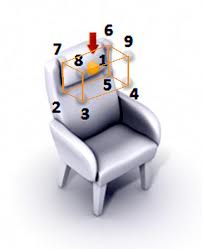
One-spot measurement will never yield a good result I think.
Use variable smoothing from REW-EQ and save the measurement as a picture (20Hz to 20kHz and 30dB to 110dB or similar). To save as picture use the camera icon up to the left on the EQ window.
Ha, so this brings me to my final issue, knowing when you’re done with this 
Each attempt has definitely been an improvement and I like the current result a lot but how do I know I can’t do better still. I’ve sorted the graph thing now thanks and once I get some “after” measurements together this weekend I’ll post them all. In the meantime here’s both initial measurements for my room:
It’s an average size room (approx 6m x 6m) with a high(ish) ceiling (3.5m) so a little boomy and very echoey when empty.
Measurement looks good and should work good to correct
I would try 2 things and see what you like best, based on that measurement:
- Set target at 77dB and correct from 20Hz to 600Hz, this will correct the main problem area and leave the higher frequencies untouched.
- Set target so it matches your curve at 4kHz and correct from 20Hz to 4kHz (target should be around 77dB), which will be more of a full correction (REW won’t touch the part after 4kHz anyway due to rolloff).
It should be ok to fill up everything to target, since there is no nasty dips (the one at 80Hz is only about 8dB from target).