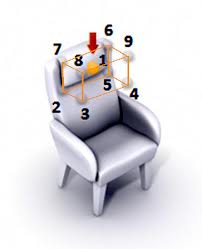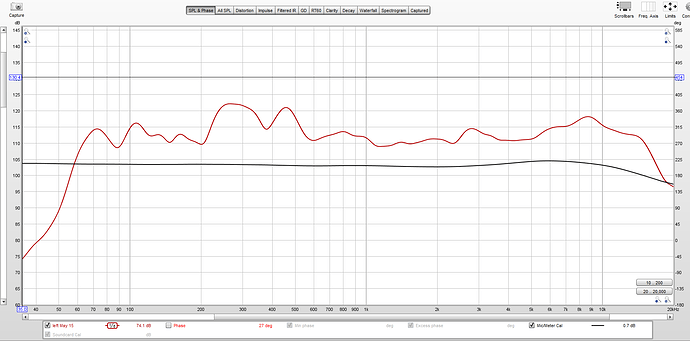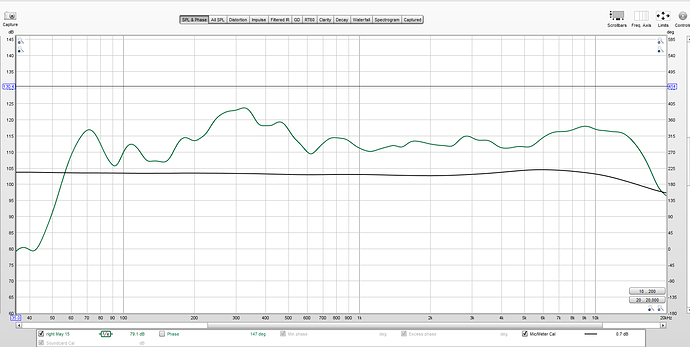For running REW sweep measurements to create measurement files for Thierry Villard of HomeAudioFidelity — whose convolution filter service is fabulous — I use Roon to play sweeps created by Thierry through my system and measure with REW on my laptop into which is plugged my UMIK-1 microphone. In REW, you select the box for “use timing reference.” That way, you start the measurement on REW and it sits still until you push play for the sweep in Roon. The chirp sound tells REW to start measuring. Pretty slick. JCR
How do you got those then, contact them I suppose?
Yes, I can’t upload the sweep files into Roon here for you. Contact Thierry at info@homeaudiofidelity.com. I have found that I can send him measurement files one day and I get back filters from him the next day. Paypal to pay and it’s been Euro 39 for stereo files and Euro 59 for multichannel files. (He might quote you different, but I bet not markedly so.) If you have a sub, he will have you measure left with sub and right with sub – not separate. In my case, the stereo measurements are left with two subs and right with two subs – again, not separate. I cannot begin to tell you how big a difference in the sound of my systems (I’ve done filters for 5 stereo DACs and 5 multichannel DACs) Thierry’s convolution filters have made. And he will tweak after you listen for a while. It’s so inexpensive – don’t drive yourself crazy trying to do it yourself. Measure (which is the simple part) from your preferred listening position and five other positions around there and send the measurement files to Thierry. You will be pleased, I am certain. JCR
Hello prices you gave are not correct. These are the correct prices:
Pricing info
The service price is as following:
“Standard” option : 109€ = filters w/o cross talk cancellation (including sampling frequencies from 44.1 to 384 kHz)
“Excellence” option : 159€ = filters with & w/o cross talk correction (generic model)
“Excellence head” option : 189€ = filters with & w/o cross talk correction (head model)
“Excellence HRTF” option : 239€ = filters with & w/o cross talk correction (HRTF) (up to 4 HRTF variants to cover multi users case)
We apply discount prices if you already ordered a filters set and you need a new iteration (new loudspeakers, amplifier, DAC, new room configuration) : 29€ for standard option, 39€ for version with cross talk correction (generic model), 59€ (head model), 99€ (HRTF)
Crosstalk reduction upgrades only (no change on RTF measurements) : 29€ for head model, 79€ for HRTF
For any other specific demand (like cross over filters) please use the contact form.
Payment with Paypal or bank transfer.
Contact
Email: info@homeaudiofidelity.com
Thanks for correcting. Doesn’t change my advice. Give Thierry a try. JCR
I also use HAF filters, they are amazing as is Thierry!
Anyway, it is stiil cheap!
Just dropped him a message. So hopefully he can advise me. Back home tomorrow and the mic will be delivered tomorrow to.
I tried following a guide about using REW and Roon and produced measurements and created a filter. I applied it to Roon and it sounded awful. The graphs are below. Am not sure where I went wrong.
Those measurements looks fine, BUT the dB can’t be correct or you would be deaf. Make sure you have “Adjust RTA Levels” checked, and that you save the RTA measurement with the “Current” button.
Then I would start with correcting 20 - 800 Hz first and listen, then once you get that correct you can experiment with full-range corrections.
Here are my settings:
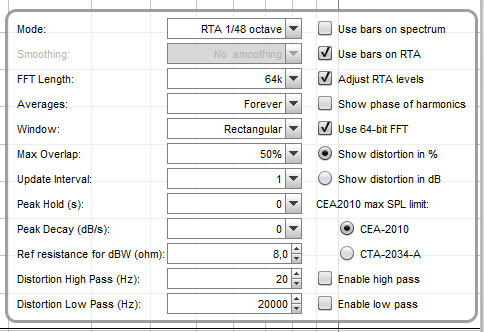
Btw, my reply was for RTA measurement according to this guide, if you use some other guide its hard for me to know what went wrong.
Sorry, I’m late to this discussion.
I agree with @Magnus earlier proposal to average measurements from multiple positions - at least a few listener head positions. I’d suggest initially power-averaging to a minimum-phase measurement, smoothing the averaged filter (e.g. 6th octave), then generating a flattening FIR filter with adjustments in a desired frequency range (e.g. 50 Hz to 18 kHz). Complex (or vector) averaging might work in some circumstances but I find it often leads to energy loss (or partial cancellation) at some frequencies and isn’t as representative of how we ‘hear.’ The smoothing also to reduce boosting at frequencies where notches or partial cancellations occur - often due to room reflections.
If you’d prefer to create your own filters, our Averager tool takes in measurements in most formats and we have a filter generation tool, FIR Creator. There are tutorials & videos for both on https://eclipseaudio.com/ The exported WAV file FIR filters work with ROON’s DSP Engine.
That software looks nice, although a bit complicated for normal Roon users. If possible, a guide on your site how to do room correction with multiple sweep measurements would be nice (single measurements usually don’t work so well for room correction), including phase adjustments.
Remember that the target audience for room correction is usually non-technical persons, unlike for example speaker/driver manufacturers, so the guide needs to be fairly simple.
Follow the guide, move the mic outside one ear in circular/spiral movement, so that it as uniformly as possible covers about 2 dm (6 inch) outside of the ear. The purpose of this is to get a good average of readings.
If you want to measure for a several listening positions, you need to move it longer so the measurements cover that area.
Heres one reading so I can gauge whats happening in my room as I am new to this so what am I actually looking at here.Is there anything I should be worried about correcting by other means first. I really can’t do any acoustic measures to the room other than move my speakers some way forward or back and to the left/right.
Those looks like subwoofer readings, or you have equalizer set to subwoofer. In the EQ window, on the right side below “Target Settings”, make sure you set “Target type” to “None”. Then you can check “Add room curve” and use default values (at a later stage, you can experiment with other values or your own house curve).
When printing graphs, use 20 - 20khz and 50 to 110db as scales (can be set with the button on the top-right that has 4 arrows pointing outwards).
Thanks for those tips. Will have to redo these tomorrow. Too late now.
Ok now I am using a sweep provided by HAF as I will be using their services. No idea what anything means here so any advise as to what I am looking at is appreciated. Here is my average of all 9 readings
Looks like good measurements, send them to Theirry and he will fix it for you (his results are usually very good). But I think he wants several sweeps, for example according to the “dirac chair”, left/right sweeps for each point, so 18 sweeps in all.
Dirac chair: