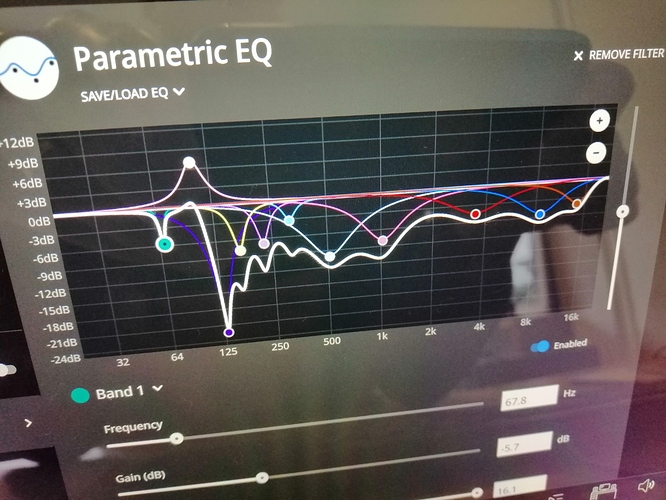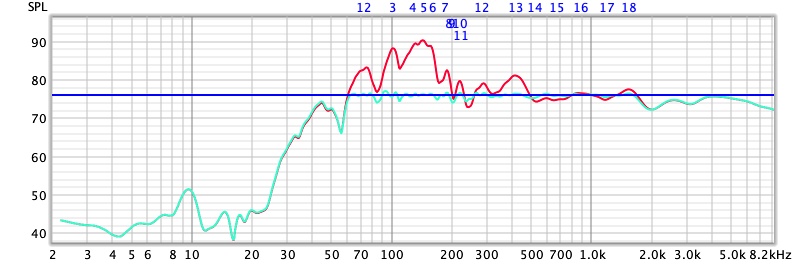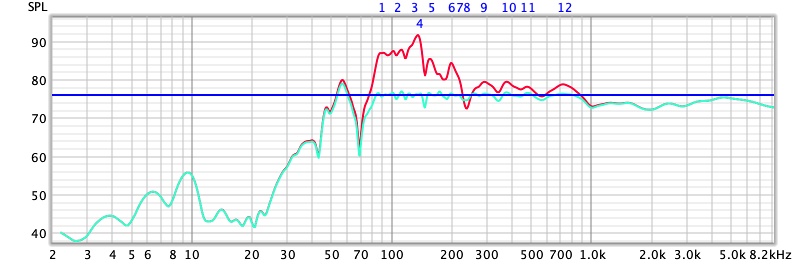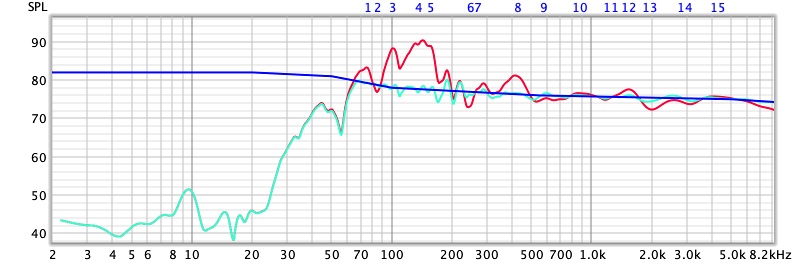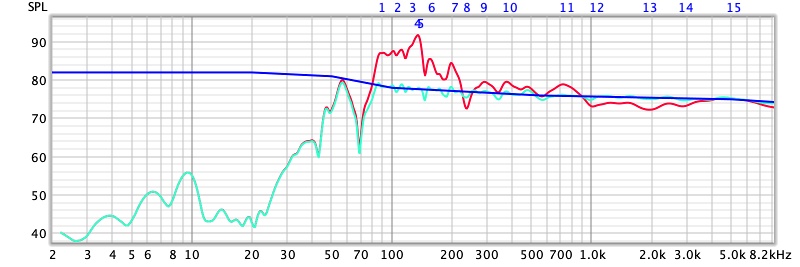Nice bit of software, this.
Thing is, my room not just a box, it’s an L-shape, and the part where the set is situated has a sloping roof to twice the height of the rest of the room. How do I compensate for that?
You can compensate for frequency amplitudes with this guide. However, you might also have some phase shifts (and cancelation) and those won’t be compensated with this guide. You can either use a more advanced guide, like this one: A Guide to Advanced Room Correction with REW and RePhase using Convolution filters
Or you can use a commercial solution like Dirac, Autolense or Acourate
Can I use a mac for the process described above?
Or is this PC only?
Thanks
The Room Equalisation Wizard software used to measure and calculate filters is open source and available as a Mac version. You can download it from this page.
Thanks v much!
Can anyone link to a usb measuring mic in the UK? I have seen a few but they are over £250
How about a MiniDSP UMIK-1? I believe you can order directly from MiniDSP and they will deliver to the UK – at least, they did when I bought mine. If you prefer to deal with a UK supplier, there is Igloo Audio (disclaimer: I haven’t ordered anything from Igloo Audio and don’t have any affiliation to them).
@Jules_Standen, the UMIK mic is good advice, it’s a cheap calibrated mic and compatible with REW. I moved from REW to a DSP box and the mic was still compatible. There’s a new UMIK-2 model but it’s pricier. You might get a deal on a UMIK-1 somewhere?
If you order from MiniDSP it comes from Hong Kong and you may incur a customs charge on top of the price.
Good luck ![]()
1.) a Sub will not have infuence on the levels above 300Hz.
2.) Clearly visable in all your measurements are the room modes (one very problematic one at 40Hz and 2nd, 4th like 80 and 160Hz). I would conzentrate on the modes the rest from this measurement looks OK for a “normal” room.
best regards,
Armin
Hi everyone,
A huge thank you to Magnus and everyone here that has contributed to this wonderful thread. I can only encourage anyone reading this thread that is on the fence to take the dive and give this a try.
I am not blessed with high-end equipment and I feel that in the world of mid-Fi is where this can be of most benefit. I purchased Roon Lifetime two months ago, still somewhat staggered that I did so and somewhat nervousness to have made such a financial commitment. That was until I purchased the UMIK and experiment as so many have done above.
I actually prefer to enter the bands manually within the Parametric EQ in Roon rather than export multiple convolution files. Maybe I simply like the pretty graph in Roon…
I am listening now in my office to an ancient Marantz 2225 and some (what should be awful) Goodmans M100’s. Yes I have a crazy 11 Peak adjustment bands activated. My main take-away from all of this is not to suck the life out of a speaker and take away any character, but to give the drivers an opportunity to perform and display what they are capable of by dealing with limitations that are present in your setup.
In my case these limitations that I’m addressing are 1) the speakers are on my desk, close to the wall, 2) the likely very poor speaker crossover that may not be allowing for smooth mid to treble transition, 3) native undesirable driver characteristics of the drivers themselves, and 4) my seemingly unwillingness to use sub woofers (somehow I can’t get my brain to accept sounds that I know are not being presented by the primary speakers I am listening to).
With the limitations above, largely any EQ adjustment boils down to compensating for room and speaker placement, speaker cabinet resonances, and bottom-end adjustment to achieve a flat response down to 50Hz.
Audiophile talk time? Nah. All I’ll say is that it has made my speakers ‘disappear’. The only thing I’ve changed from the original REW results is making the high frequency fall a bit stepper at 1.0db/octave, instead of the original 0.5db.
Now, regarding the $699 cost of Roon and the $75 UMIK. Such is the enjoyment I am now experiencing with my existing equipment in my office, I will be performing the same exercise in my living room. This means that I’m 90% sure I’ll be streaming only from now on via Roon, selling all of my vinyl, CD’s and associated equipment. I am going to be thousands of dollars better off. I’m tired of trying all of the equipment to get the sound I like and am so happy to have this digital adjustment come to the fore and be the revelation that it is. I like many others was concerned about the ‘true to source’ issues with applying conversion to the original file/stream. It must add some noise along the way, but my god, the benefits absolutely stomp on any (inaudible) quality concerns.
What’s the opposite of a rant? Like a positive rant. A ramble I guess. Apologies for this ramble, and the messy room. Yes that old ThinkCentre is my Core - I’ll move it to the garage soon.
Have a great day and enjoy the gear you have.
Mike
I run room correction on my main system and in my office (photo below). I love my main system, but honestly it’s the <$1,000 office setup where I genuinely cannot live without room correction. Like you, I have some pretty extreme settings on the EQ, but it really does clean things up, removes all the boominess, and I can listen all day and be so happy. It’s actually my office system where I show people just how much of a difference room correction can make.
In terms of loading the REW export vs. typing in numbers to Roon - I’d suggest going with the REW export option. Now that there’s a one-click solution in REW to export all sample rates, it really is easier. I used to type the numbers in like you, but it’s now far quicker to export. Also @Magnus tells me that Roon’s PEQ isn’t as good as loading in the convolution files. Which probably doesn’t make a big difference on my office setup, but still it’s nice to know. ![]()
What’s causing that?
There’s some discussion on that topic here:
Thanks for the informative link. So it doesn’t really matter if all you use is REW. I prefer the ease of use of the convolution files. But using convolution files makes it possible to also do phase correction, like in RePhase based on the filters calculated by REW. That’s where the added value is of convolution vs parametric eq.
When experimenting I also sometimes keep it in PEQ until I find what I like, because its so easy to modify on the fly. But once I am satisfied with the sound I make it into a convolution file. I am not sure exactly why PEQ don’t sound as good, but I know different PEQs sound different.
Just ran rew in my office and kitchen, office is using near field monitors and didn’t notice a huge difference but the kitchen is like night and day. Speakers are on top of cabinets in corners of the room and has entirely cleaned up the boxy/booming. For a couple songs I sort of missed it, was great for low fi reggae etc but makes everything else so much crisper.
I reduced the peak db change down to 15 as it was trying to correct that 70hz dip in the right speaker, but wanted 16db of headroom to do so, pretty sure that’s just room and can’t be fixed with eq. With these filters I only need 3db headroom. I tried using pink noise / RTA first but it the base reduction was too extreme, made everything sound like listening to cheap headphones.
Also worth noting that I used the sweep measurements in rew 5.2 rather than pink noise, averaging five measurements per speaker. Used audio out of my Mac to airplay to speakers for the tests.
Looks good, but you also need a house curve? Plan to use Roon PEQ for that?
To be honest, I skipped the house curve settings as I didn’t know where to get it.
Is that what the pink noise/rta is for? I think I read all the guides in this 800+ posts thread but never gleaned how I do the house curve.
Edit. Went back to the start and noticed the advice to search for the term. Doing that.
Edit 2. I see that could have lead to the thinness.
No, a house curve has to do with the way ear perceives sound: we hear lower frequencies at a lower amplitude and higher frequencies at a higher amplitude. A flat frequency response will sound very thin and boring, since to our ears its actually not flat.
Here is the house curve I use, copy-paste it into a new text-file and use it from REW -> Preferences -> House curve (you can adjust it to your liking later on, but its fairly standard):
20 6
50 5
100 2
550 0
5000 -1
10000 -2
17000 -3
18000 -5
19000 -10
20000 -20
has to do with the way ear perceives sound: we hear lower frequencies at a lower amplitude and higher frequencies at a higher amplitude
It actually has to do with the fact, that we do not perceive loudness as a function of the acoustic amplitude, but of the acoustic power of sound.
So, with the amplitude remaining constant acoustic power rises with frequency, as heard with white noise, for example.
Pink noise amplitude declines with 3dB per octave and thus is perceived as equally loud from low to high frequencies.