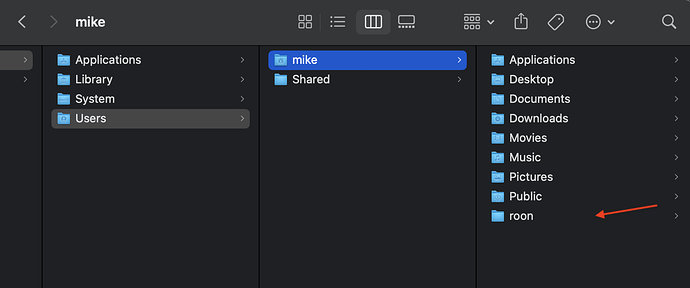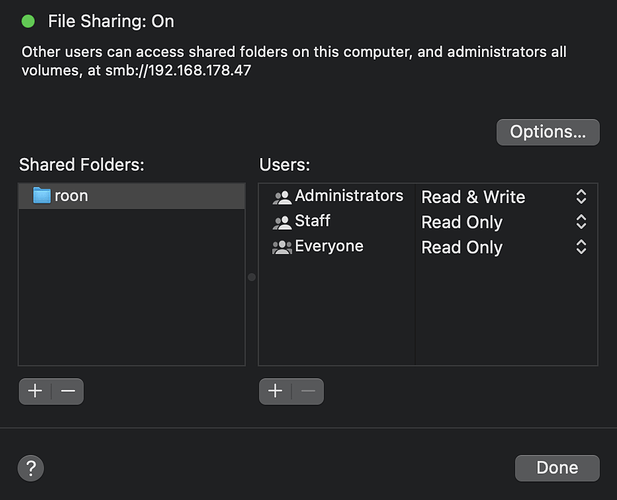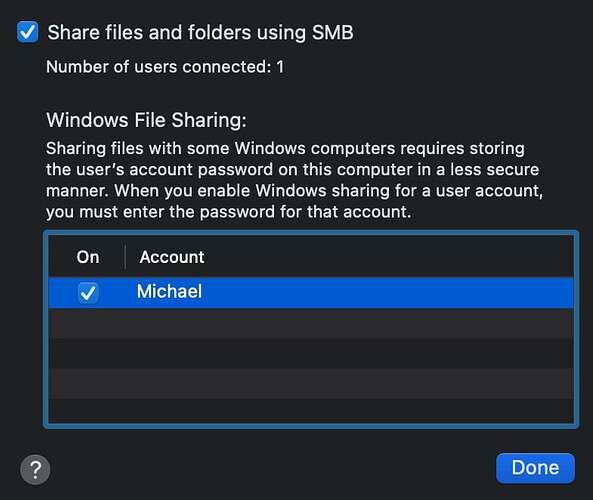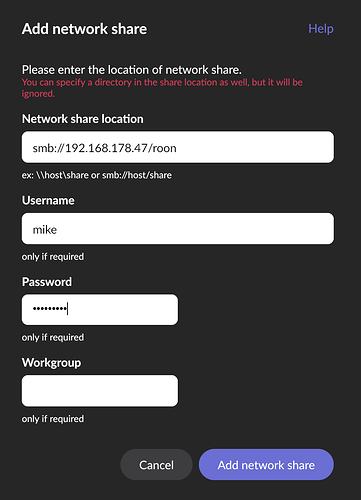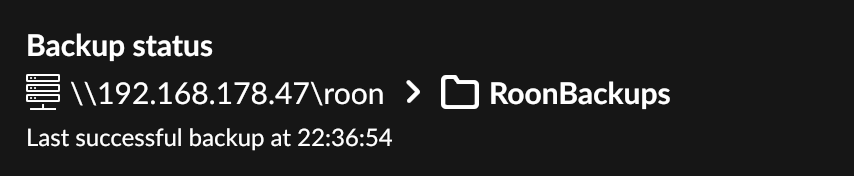I’ve just tested this because I didn’t want to give you bad info - the following works for me!
In your home folder, create a folder called “roon”…
Then in the sharing pref pane, “share” it… set “Read & Write”…
Click “Options”, check “Share using SMB”, and I’ve checked windows file sharing and added my account (which might not new necessary)…
Over in Roon, the location is: smb://<ip_address>/roon
where, <ip_address> is your Macs IP address.
The username and password are your normal login username and password.
If you get a red banner, it’s obviously not happy, and you’ll need to play with it (probably syntax)… in my case, I’m running Ventura, I needed to disable file sharing, reboot, and re-enable file sharing for it to work.
Good luck!!