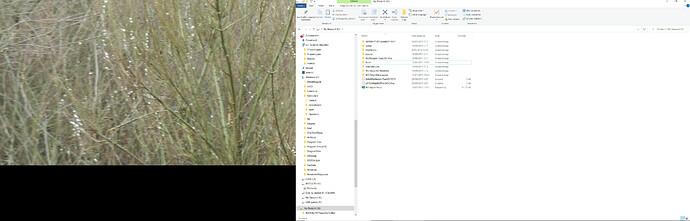I get an error message when trying to add a network location. What is the correct format? I tried \DESKTOP-7GD29CO with and without further specifications. None worked. The current showing network location is DropBox, but I can’t get that to work, and I prefer a location on my PC.
It would be helpful is you explained what you use for Core and where you want the backup stored. Is it a local or network share?
Please see the knowledge base:
The correct format is shown on the +Add Network Share screen (![]() ). For it to work you have to activate network file (& printer) sharing on your desktop and create a share first.
). For it to work you have to activate network file (& printer) sharing on your desktop and create a share first.
Core is on Zen mini mk II. Back-up preferably on my pc, plenty of room. Thanks for any help.
Have setup file sharing on the PC? Can you show a screenshot of the share along with file path?
is this what you mean? I made a file in G:, an external harddisk connected as a backup to my PC and named it Roon and shared it with everybody. Please be patient with me, I am 75.
I’m not a Windows user so will move this to the #support thread so it receives the right attention.
However, thanks for the screenshot. From this I can see that this is not a file share. Can you open the Networks folder? Sorry, I don’t know what it’s called in Windows.
I checked the networks folder and it confirms that printer and file sharing is ON for all users in the network.
The reason I want a backup (apart from the obvious one) is that I want to get rid of the Zenmini and replace it with Allo USbridge Signature, and move the core to the pc. But before I can do that, I need a backup.
Why do you want to move the Core from a dedicated device to a general purpose PC?
Nonetheless, if this is your intention why not hook up a USB drive to the Zen Mini and backup to this? Then move the drive the the PC and restore directly.
I thought of that too, but what is the proper format for the usb stick?
I mean for indicating the stick as the location for the Back-up?
I have Qobuz, and they have all the CD’s in my collection, so why branding them? Allo can only be Roon endpoint, not core.
If the drive is connected directly to the Zen you should be able to browse to it from within Roon. Unfortunately the Innuos website is down with broken links so I can provide much help here.
If you change the thread title to include “on Innuos Zen Mini” other Zen users will probably drop by.
Yes, I know. I was wondering why you want to drop the Zen Mini.
There is 2 TB of unused space, so I rather pass it on to someone who can use it. I’m told that the Allo is even better than the Zen mini as a bridge
But the Zen can be a dedicated Roon Server and used with the Allo. Use the PC or a tablet to control.
I see, more or less, let me figure that out. But I still don’t see how to back-up to whatever.
Can I back-up to the Zen mini, then?
I’d think so. It’s good to have more than one backup location but one local is fine.