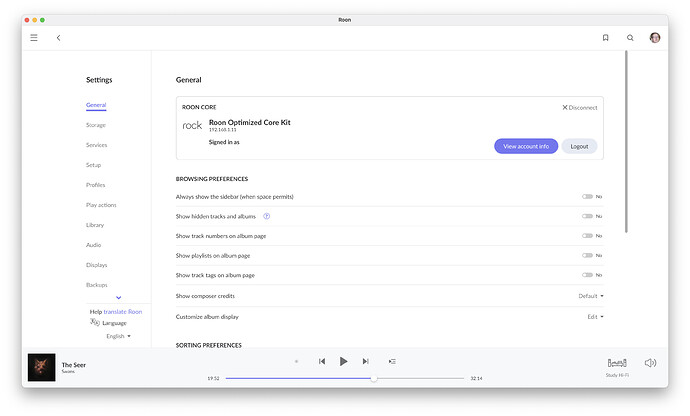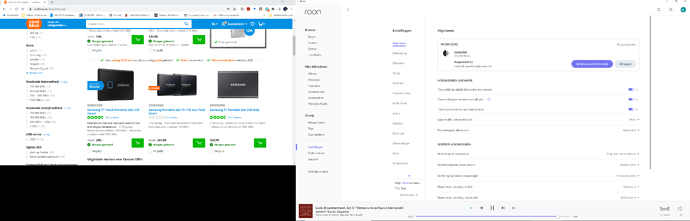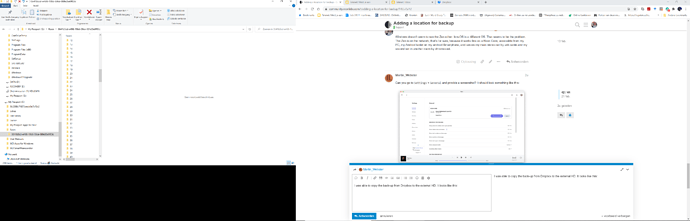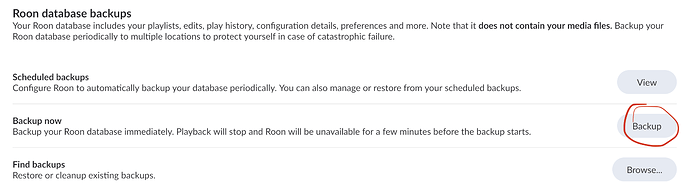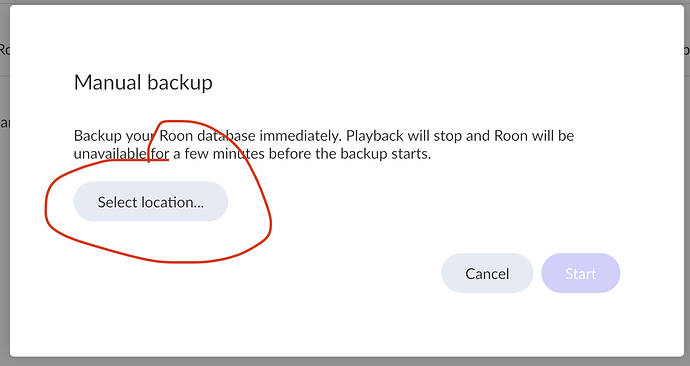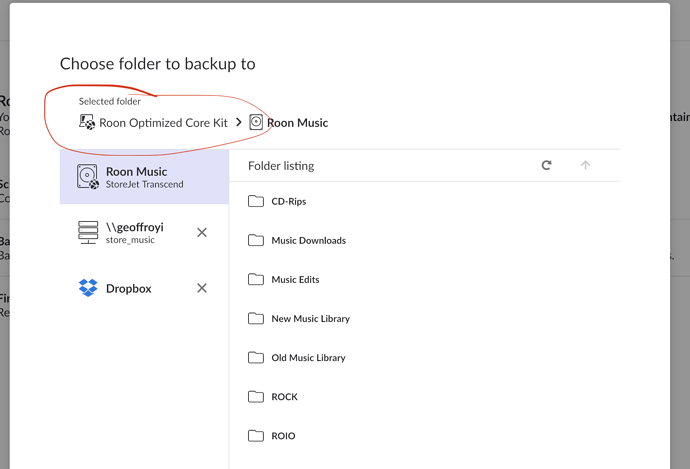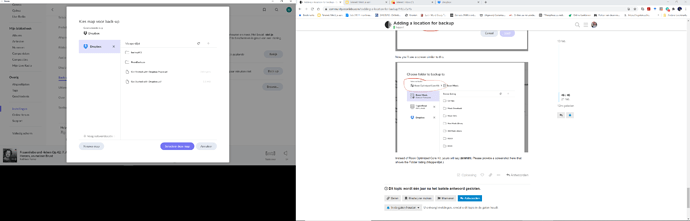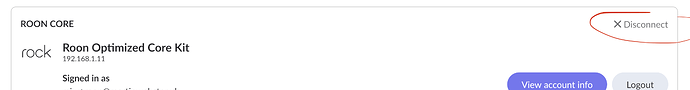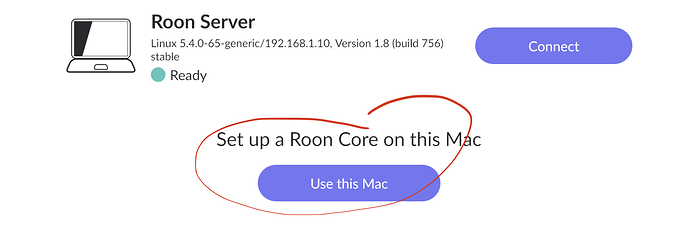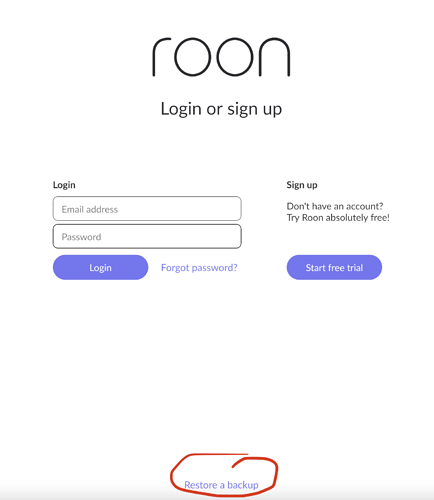Roon doesn’t seem to see the Zen.
Windows doesn’t seem to see the Zen either. InnuOS is a different OS. That seems to be the problem. The Zen is on the network, that’s for sure, because it works fine as a Roon Core, accessible from my PC, my Android tablet en my android Smartphone, and serves my main stereo set by usb cable and my second set in another room by chromecast.
I was able to copy the back-up from Dropbox to the external HD. It looks like this (on the left):
Is that OK? Can I use that to backup when I migrate the core to my PC?
This confirms that your Core is the Zen Mini.

Therefore, you should be able to browse the Zen’s filesystem to find the USB drive to set a backup location.
You need to navigate to the Instellingen > Back-ups to create a backup. You’ll see this screen:
Click on the highlighted buttons.
Now you’ll see a screen similar to this.
Instead of Roon Optimized Core Kit, yours will say zenmini. Please provide a screenshot here that shows the Folder listing (Mappenlijst.)
I agree, the Zen Mini isn’t showing any storage.
Plan B
Let’s setup the PC for Roon Core. First, go to Settings > General and disconnect from the Zen Mini.
Now select the button at the bottom. This will have slightly different text since you are using a PC.
On the next screen click on Restore a backup and then select the Dropbox folder.
wouldn’t it be more easy to take it from the external HD? Se former message. Backing up from the Dropbox is very slow, Roon tells us.
I went ahead as yu told me, but I never got a chance to choose a backup. Roon then choose the backup of two days ago, end restored everything. I was able to indicate my external HD for future backups. So it seems I’m all set up. I will try and play some music now.
The Zen mini is listed under Audio, but not so that I can turn it on; I thought the Zen mini could be an endpoint?
it’s getting late here. I hope I can get the Zen to work as an endpoint, as it serves as a bridge to my amplifier. Talk to you later, but many thanks for all this, you are brave.
Catch-up tomorrow, but pleased that some progress has been made.
Any idea why the Zen cannot be switched on? I set it to player only in My Innuos.
I’m not familiar with the Zen, but for it to work as an endpoint it needs to be running Roon Bridge software. When it was Core the various interfaces were known to Roon. Now that you’re using a Windows PC Roon won’t see these without Roon Bridge.
The Allo you mentioned earlier runs Roon Bridge so will be picked upby your new Core.
Can i run roon bridge on the zen?
Any news on the Zen as endpoint?
Also: I can now backup locally. But my backups failed because I was playing music. I now know that I should schedule backups when I am not playing music. But I play music all day, every day. So Roon tells me to schedule them at night. But my PC must be turned on and Roon must be running. That means that I have to leave my PC on all night every day, since I am adding to my library all the time and backup every day. Also: must the PC really be ‘running’, or can it be in sleeping mode?
Thanks for advice.
I have forced a Dropbox backup. AT the rate it is going, it will take ten hours. Is that normal? I have about 3000 albums in my library.
Hello Karel, Please note that I am a community member like you. I am not familiar with Innuos products, so can’t help in regards to using the Zen as an endpoint. It may be worthwhile reaching out to Innuos support.
Regarding the backups, you don’t need to backup every day, so maybe do a manual backup to a local drive not Dropbox as this will usually take a few minutes.
The advantage of using the Zen for Core is that it is always on.
Martin, I really, really appreciate all your help. Please forgive me to pester you with all my problems like this. Without your help, I would be nowhere. ‘The kindness of strangers’!