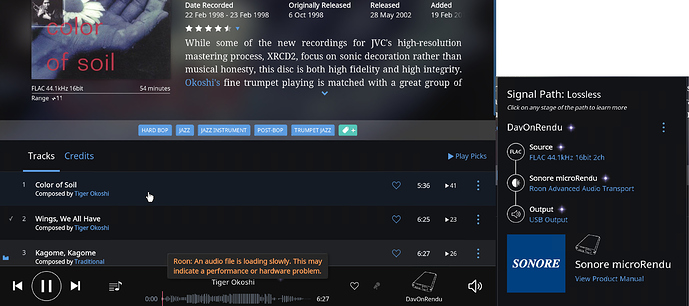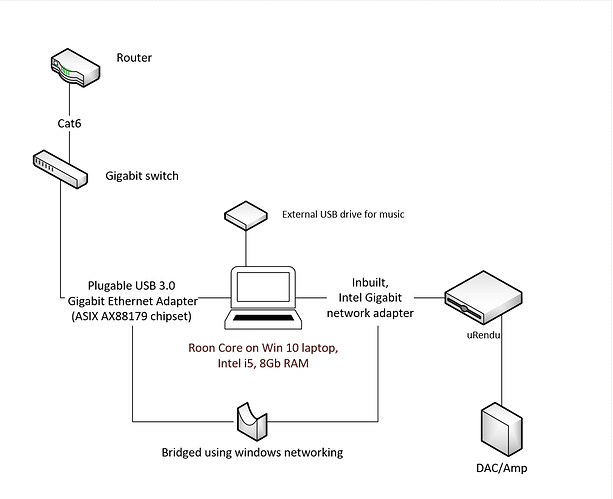I seem to have solved it for me (keeping fingers crossed that it holds)
After 234 update I too had the ‘slow file loading’ issue. uRendu was visible to Roon, but it did not play music, it starts plays for 1-2 seconds then skips to next track. I disabled all DSP and there is no upsampling. CPU load remains below 5%. I disabled the firewall and it made no difference. If I remove the Bridge, everything is back to normal and it plays fine. The error looked similar to the one below. I use windows 10 running core and my setup is a shown below.
Error:
My setup:
Workaround/solution:
With some help from Roon team and also some search on CA forum, I had to do a couple of things:
- Add the wireless adapter of my laptop to the bridge (though it is not connected to the network)
- Manually set the MAC address of the Microsoft bridge adapter. I had to do this as I realized, the MAC address for the bridge kept changing after restarts and it was hard for me to make my router assign a static IP.
Once I set the MAC address, I dial it into my Router’s DHCP settings and force it to assign the IP I had entered in my network properties.
I had the same problem with two different laptops and on both everything worked fine if I rolled back to previous version of Roon core. As counterintutive as it is, based on the things I tried, I still feel the underlying reason is likely how Windows implements bridging rather than anything to do with Roon.
My network setting:
Changing the MAC address:
Make sure it is different from other stuff on your LAN.
Disclaimer
I am no networking Guru, I just use Google Foo.