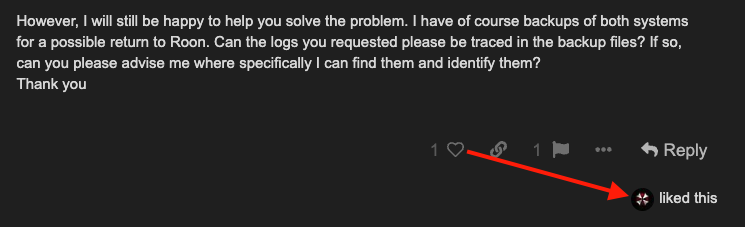I have to say, if I were Roon, I would not be overly upset at the prospect of losing such an irascible customer. Maybe wind your neck in a little and bring your expectations a little more in line with the 50c a day your Roon licence is costing you?
Hi @Jiri_Petru,
While I appreciate that you’ve become frustrated with the situation, I’m going to politely ask that a mutually respectful tone is observed in the resolution of your issue as we move forward.
I think that you’ll find @benjamin’s response sincere and his eagerness to help genuine. Please assist him by extending him the same courtesy.
In addition, I think there are a few points of clarification regarding the issue you’re having that bear pointing out, given you’ve made a number of statements about Roon and Roon Support that don’t correctly reflect what has transpired here.
This isn’t what transpired. You submitted these support threads on a Friday evening after business hours. Roon Support staff work Monday-Friday 8:00 am to 5:00 pm, and have weekends off. They didn’t leave you hanging, they were on their well-deserved, scheduled, time off. Additionally, while you were waiting for a response, several forum users explained that support staff is not on call on weekends and offered help. You were clearly informed of Roon’s Support schedule.
Roon Community facilitates receiving advice and tips during this time frame from other experienced “super-users”. Our support model has functioned this way quite successfully and is reflective of those utilized by many Fortune 100 tech companies. You may not agree with this approach, but that doesn’t mean it’s ineffective.
I don’t believe you can make this statement with certainty unless you can point to other identical issue reports where customers are running Roon using an unrecommended set-up that is exactly the same as yours.
You have chosen to run 2 Roon cores on the same network, using the same remotes, and accessing the same music library on the same NAS. This is not the recommended setup configuration that’s described in any of our support documentation. It isn’t unreasonable to encounter performance or usability issues when running an improperly configured system.
Please note that support is trying to help you even though you’re running Roon in an unsupported fashion that would typically fall within the parameters of Tinkering and consider showing them appreciation for their willingness to help.
We agree, trust is important. Your issue reports notably failed to describe your set-up details accurately. You were not transparent about the fact that you were using the same remote devices, NAS library, and streaming accounts, to run two cores on the same network.
This is a critical piece of information you chose to omit. To provide quick support and a timely resolution, we need detailed, correct, factual information to work with. I think you can appreciate that the incomplete technical information you provided certainly would have been helpful to know from the beginning and may have contributed to the resolution delay that has caused you frustration.
These are managed switches, which have been proven to cause customers issues if they are not configured correctly. The use of managed switches are discouraged in our Network Best Practices help resources
This explains why one of our chief engineers was unable to obtain diagnostics from your systems yesterday after repeated attempts. We have made efforts to diagnose and remedy your issue which have been hampered repeatedly by information you have chosen not to provide.
Your Roon backups are a snapshot of your Roon Library database. Unfortunately, they don’t include the diagnostics logs that Ben requested to help solve your issue.
To conclude, I’d like to make note of the fact that you’ve also used your other Community profile to approve of the tone you’ve taken with Benjamin. Please accept my helpful advice, don’t do this. Using multiple profiles on Community to create duplicate issue reports and engage in behavior that violates our forum rules needlessly complicates support’s job and extends support wait times.
I’m going to share a link to our Community Guidelines and kindly ask that you read and carefully adhere to them while using our forum. I appreciate your attention and cooperation moving forward. Thanks.
Hi @Jamie,
I disagree with your statement.
Let me summarise the basic facts and set your misleading and distorted information straight. Especially for other participants in the discussion and Roon users with the same or similar problem.
Audio system description: Within a single household, two independent individuals each operate a complete Roon system with a Rock core. Everything is autonomously connected via ethernet. A common NAS music data source is connected to both systems (in both cases the system has read-only rights). Similarly, separate accounts for streaming services (Tidal, Qobuz) are used for both Roon Rock systems. Also, control of Roon Rock is done completely separately from separate end devices. The two systems are not connected in any way and are also controlled separately. So nothing is shared in any way between the two cores.
The above also implies that two separate service tickets have been set up see After new update roon is slow and Non-functioning Roon after the last update build 1211 (02/2023). These two tickets were created by two autonomous Roon users with their accounts. I strongly reject your accusation that I own two profiles in the Roon community. This completely unsubstantiated claim of yours is unacceptable.
The main reason for using two separate Roon Rock systems is that the Roon Rock system does not allow for the creation of two separate completely autonomous profiles.
The configuration described above worked for about a year without any problems until the last Roon 1211 update. After the last 1211 update, both systems stopped working as a whole in that configuration. Operation on both systems was possible only in streaming services mode (Tidal, Qobuz) with the condition of total disconnection of the NAS library. If I reconnected the NAS library the system crashed and was unusable as a whole.
My problems are identical to those of, for example, user @Jeffrey_Robbins see 5 minutes to load a single track since 2.0 Build 1211 - #26 by Jeffrey_Robbins . I believe there are many more users with this problem, but they don’t seem to bother to create service tickets and prefer to wait and see what happens. Anyway, in general in the audio community Roon service support is perceived as very inflexible and not working.
Part of my search for the problem was also Switches Netgear GS105E Prosafe Plus v2. Everything works and is set up correctly.
I note that all other equipment working with the NAS in Ethernet is functional and shows no signs of being unstable. Upon close examination and testing, everything points to issues with the 1211 Roon update.
So if the log files needed to resolve the issue are not present in the Roon backups, are there any other options for resolution besides reinstalling Roon?
Honestly, I am getting very tired, demotivated and frustrated after 10 days of troubleshooting the Roon problem. I am losing motivation to return to Roon. Especially in light of your message that everything is the customer’s fault and Roon has everything right.
I am currently using other audio software that works so I can get on with listening to music which is what it is all about.
Thank you
Hi @Jiri_Petru,
I wanted to check in to see how things were going, and if you had managed to send over a set of manual logs for review?
The links I’ve shared above will still work. Let me know, thanks!
This topic was automatically closed 45 days after the last reply. New replies are no longer allowed.