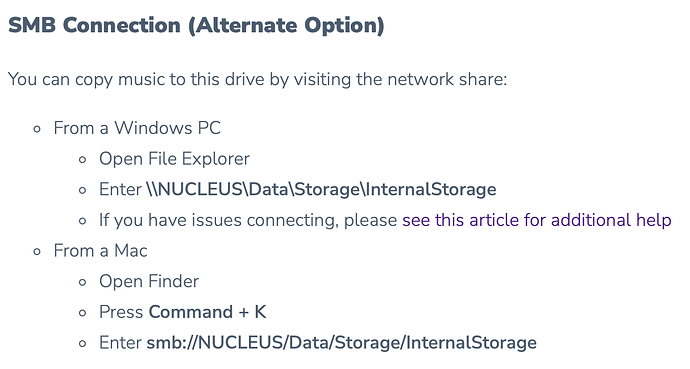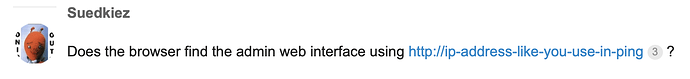Roon Core Machine
Windows 11
| System Model | Vostro 3671 |
|---|---|
| System Type | x64-based PC |
| System SKU | 0993 |
| Processor | Intel(R) Core™ i7-9700 CPU @ 3.00GHz, 3000 Mhz, 8 Core(s), 8 Logical Processor(s) |
| BIOS Version/Date | Dell Inc. 1.10.0, 3/18/2022 |
| SMBIOS Version | 3.1 |
| Installed Physical Memory (RAM) | 16.0 GB |
Roon Nucleus
Starting Roon v2.0 (build 1211) production on windows
Networking Gear & Setup Details
AT&T Broadband → UpTone Audio Etherswitch - > Roon Nucleus → Wyred4Sound DAC2DSD SE Dac →
Connected Audio Devices
Roon Nucleus → Wyred4Sound DAC2DSD SE Dac → Wyred4Sound STP SE Preamp → PSAudio Stellar M1200
Number of Tracks in Library
18K+ Tracks in Library on a USB 8TB Drive locally attached to Nucleus
Description of Issue
After a Power Outage my Roon Nucleus could not be accessed. I’m able to ping it successfully but can’t access the core.
Microsoft Network Troubleshooting tool stated the device is refusing connection.
I disconnected power from the Nucleus and the Etherswitch and still couldn’t access the Roon Core. I then tried replacing the network cable and that made no difference. The logs last few lines stated the following:
02/23 18:56:37 Debug: [easyhttp] [13] POST to https://discovery.roonlabs.net/1/query returned after 156 ms, status code: 200, request body size: 140 B
02/23 18:56:38 Debug: [easyhttp] [15] POST to https://discovery.roonlabs.net/1/query returned after 368 ms, status code: 200, request body size: 74 B
02/23 18:56:52 Info: [stats] 5348mb Virtual, 224mb Physical, 32mb Managed, 1394 Handles, 59 Threads
02/23 18:57:01 Debug: [easyhttp] [16] POST to https://discovery.roonlabs.net/1/unregister returned after 157 ms, status code: 200, request body size: 61 B
02/23 18:57:01 Trace: [inetdiscovery] unregistered 1 devices
02/23 18:57:02 Trace: [upnp/service] canceling subscription, URI: http://192.168.86.1:5000/evt/IPConn
IP address 192.186.86.1 is the admin login for my Google Nest System not Roon.
I renamed the Roon and Ratserver directories to old to try to reload a new copy of the Roon Software and it didn’t work. The last lines of the log file stated the following:
02/24 10:22:32 Debug: [easyhttp] [103] POST to https://discovery.roonlabs.net/1/query returned after 159 ms, status code: 200, request body size: 74 B
02/24 10:22:46 Info: [stats] 5363mb Virtual, 52mb Physical, 32mb Managed, 1439 Handles, 59 Threads
02/24 10:23:01 Info: [stats] 5363mb Virtual, 52mb Physical, 33mb Managed, 1439 Handles, 59 Threads
02/24 10:23:01 Debug: [easyhttp] [104] POST to https://discovery.roonlabs.net/1/query returned after 391 ms, status code: 200, request body size: 140 B
02/24 10:23:02 Debug: [easyhttp] [105] POST to https://discovery.roonlabs.net/1/query returned after 121 ms, status code: 200, request body size: 74 B
02/24 10:23:06 Debug: [easyhttp] [106] POST to https://discovery.roonlabs.net/1/unregister returned after 157 ms, status code: 200, request body size: 61 B
02/24 10:23:06 Trace: [inetdiscovery] unregistered 1 devices
02/24 10:23:06 Trace: [upnp/service] canceling subscription, URI: http://192.168.86.1:5000/evt/IPConn
Any help would be appreciated.
John Lee