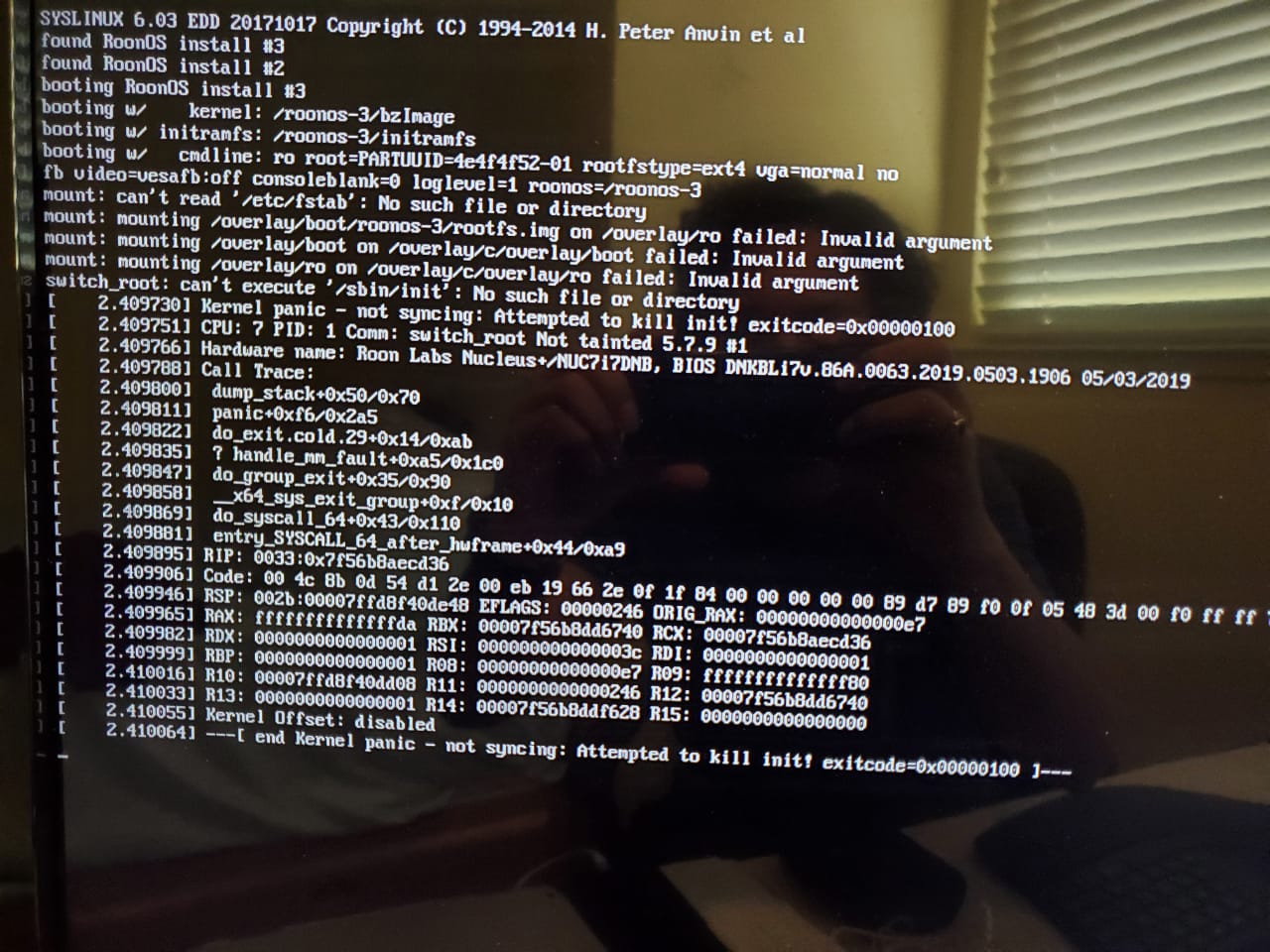After the latest update my Roon Nucleus + is no where to be found…
Looks like there a lot of us dealing with this. Several threads going in here…
I agree… Do we have a solution somewhere in a thread?
There is one thread that seems to have numerous cases and Technical support is reacting. Looks specifically in Nucleus support and it should be near the top…
Called “Nucleus no longer visible on network”
Thank you let me look into the thread.
@dylan can i have the image too and the instructions on how to install it…
@danny any update for Nucelus+ devices?
if you can do the usb recovery using the latest build (227), it should fix up nucleus too… it will require a keyboard and monitor/tv
give it a shot?
Of Course, I will try… Where can I download the latest build (227)? and any URL with the instructions, If possible… @danny
@Tushar_das I sent you a PM with instructions
Thank you. Will revert with the results.
just updating here… @Tushar_das was able to update his N+ using the same technique for ROCK using build 1.0.227, and all has been recovered.
What kind of keyboard would be required to do this? Is it a keyboard that would plug into the Nucleus USB port? Would the screen be a TV connected HDMI out from Nucleus to TV HDMI in? Not all Roon users are computer geeks.