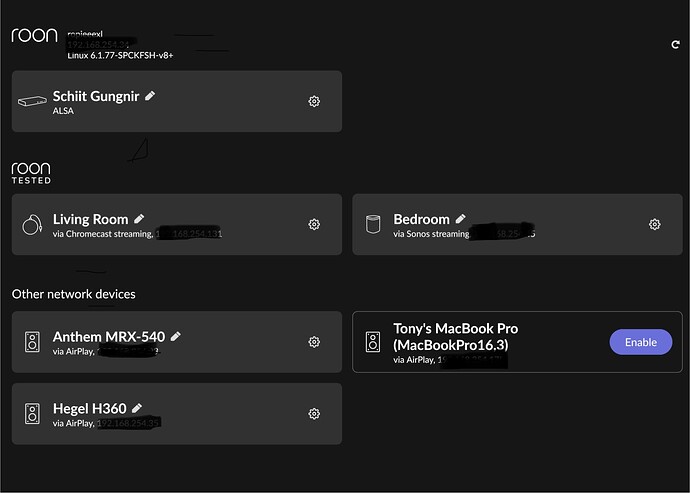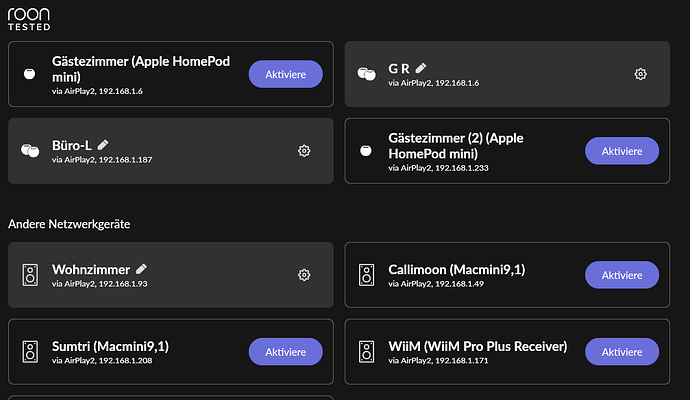I see. Let’s wait for the roon staff to solve this one then.
Everything updated for me now and no Airplay 2. Stereo pair still shows as singles.
Just to be sure, have you paired them in the Home app?
I’m pretty sure I indicated “Stereo pair” right in my post…
Same the here. My paired HomePod Mini’s show up as individual speakers and no AirPlay 2.
No need to be annoyed
Was able to update all my devices with the new revision, but I’m in the same boat as many, no Airplay2.
Not in a hurry since I don’t use Airplay (just a backup).
I have it working now. I noticed on another thread a recommendation to restart the server twice.
I reboot the server. Then I restarted Roon server (via the ROCK web UI) twice in a row.
And now it works. I see AirPlay 2 and my stereo HomePods are working.
Excellent! And can you imagine - mine just started working by itself. Having read your post, I checked the Audio tab - and there were several AirPlay 2 devices listed instead of previously AirPlay. Without rebooting!
I still cannot see the TV, but that is less important. I couldn’t before, and even though I don’t understand why, it doesn’t matter much, as I don’t want to listen to music through the TV. I just wanted to understand how it is supposed to work.
Edit: And it works ![]() It even sounds good, with AirPlay 2 carrying FLAC in CD quality. Not sure if it can do better than that, but this is already better than I had feared.
It even sounds good, with AirPlay 2 carrying FLAC in CD quality. Not sure if it can do better than that, but this is already better than I had feared.
Edit 2: It can! Now it is FLAC 96kHz 24 bit. I am happy with that. It means that I can use both Roon Ready devices and those that are not with a good sound quality.
Restarting the server twice seemed to work for me too ![]()
Edit: I spoke too soon. I can see Airplay 2 devices in Roon now, but none of them play any music when enabled. I have a stereo pair of HomePods and some minis. None of them seem to play anything when enabled.
Things have changed after ungrouping the Homepods and several restarts, not sure if I can call it progress, though. Airplay2 is shown (and apparently used) now, but Roon only finds (and uses) one speaker of a pair (and I checked in Home, they are defined as pairs there).
Oh well, let’s see whether things magically fix themselves overnight ![]()
Roon only finds (and uses) one speaker of a pair (and I checked in Home, they are defined as pairs there).
Have you tried playing music on the one - maybe it really is the pair, just named after one of the speakers?
I also have the same issue. Can see HomePod mini with Airplay 2 but when trying play music the app seems to show music is played no but nothing is coming through.
@John_Durbin, has your HomePod mini been added to the Apple Home app?
Just figured it out: I had them paired as a group in Roon before, and disabled the right and left channel respectively via Procedural EQ to get stereo sound. Somehow this setting remained even for the Airplay2 pair, so only one channel was playing. Removed the filter, works now.
@Patrick_Seemann, have your power-cycled your minis? I had a similar issue wtih an Early Access release, but rebooting my Roon Server and power cycling my minis resolved the one-speaker-playing issue (for me).
See reply to Jorgen, the “one pod only” issue was a user error, kind of.
Hi
Yes. It’s been in place for a while in the Home app. I recently subscribed to Roon and can successfully stream to my Sonos speakers and Cambridge streamer. It’s only the HomePod mini that doesn’t seem to work.
This morning (and after maybe 2 reboots the evening before) my sonos five suddenly show up as Airplay 2. Magic. ![]()
Now it’s working for me as well.
I didn’t know airplay 2 streaming was limited to Apple to 16 bit, every 24 bit gets converted to 16 bit. I thought it would be ok up to 24/48 since that works when controlling directly the speakers with Apple Music.