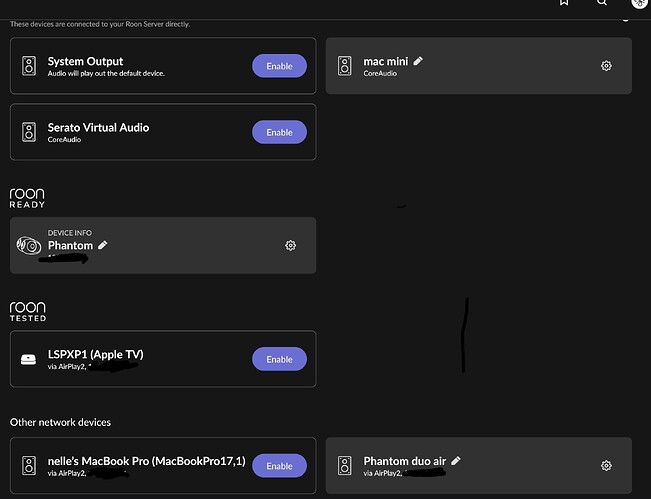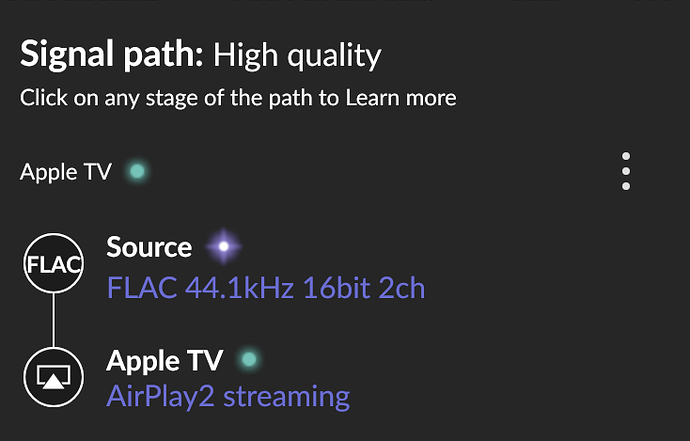I got update push this morning all seams to be good. Looking forward to see what setup people would build up with Airplay2 as I’m myself considering to have some more small speakers that don’t brake my bank like phantoms.
Airplay 2 works for all my devices apart from my paired original HomePods which do not show in audio settings. I have restarted Roon server multiple times, rebooted Nucleus repeatedly. The HomePods have been removed from Home, wiped and set up again with no joy. My Apple TV 4K shows and, after having to enter a passcode, audio can be played via that through to the HomePods. Disconnecting the ATV from power doesn’t magically make the HomePods appear
Can someone confirm that Roon is not downsampling to AAC 256 when using AirPlay 2? To my knowledge AirPlay 2 does this by default which is the major downsize for me of against AirPlay 1 which could play lossless 16/44. Roon’s signal path is showing “High Quality” instead of Lossless when playing 16/44 material. Does that mean its AAC conversion?
if the paired HomePods are configured as the default output for your AppleTV, then you will not see 2 separate audio devices (1 the HomePods and 1 the AppleTV); the combo is represented by the AppleTV
Thanks. That’s what I assume is happening. The puzzler for me is why the HomePods don’t appear when I take the ATV out of the equation. The other niggle is having to repeatedly enter a passcode.
But yes I get this too, dunno why, but I think it would say lossy if it converted to a lossy codec.
(Edit: Maybe same as when using an OS Mixer output - the ATV may do things, maybe resample to 48?)
Airplay has always been high quality as it can and will resample to match the clock of sender to clock of receiver under the hood so Roon never class it as lossless. Also Apple TV resamples all content to 48/24 under the hood. It has nothing to do with AAC. Airplay 2 isn’t AAC by default you are miss informed here. Airplay 2 has two streaming options legacy streaming (ALAC 44.1/16) and low latency streaming (AAC256). It’s wholly app dependant as to which it uses and is decided by the developer. As Airplay2 added multiroom it adds greater stress to iOS devices to stream multiple lossless streams over its tiny Wifi chip and can result in dropouts in certain environments. Low latency is there to offer a more stable WiFi multiroom experience from iPhones and iPads as source. Apple Music uses low latency streaming. Roon doesn’t use low latency as it manages the streams not the iDevice it uses legacy so is ALAC 44.1/16. Qobuz app also uses legacy streaming for Airplay 2.
Thanks for sharing. I was not aware of the two streaming models. Also good to know Qobuz is using the uncompressed model.
Thank you!
Same issue for me. My Rock SMB share isn’t working so I can’t even submit logs.
Same issue here too. Airplay 2 devices appear. Homepod and Wiim Pro was an Airplay 1 pair I used before and those work, showing up as Airplay 2 now. However, my LG TV which never appeared as a device, now shows up as an Airplay 2 device, but will not play anything to the TV. Several server reboots, disabling and reenabling of the device attempted.
After a day it magically appeared to me too, but the resolution is the same as Airplay (1), 16 bit 44.1 Khz
That’s fine:
Airplay for music playback doesn’t go any higher than 44.1/16 regardless of version. Only video devices are capable of higher and that tops out at 48/24 currently.
I see this too so wonder what the big deal is. I used to get the same quality with Airplay 1 on all my airplay devices.
Is it mainly that people with Homepods can use them in stereo now? (Which I get would be huge to them)
That’s part of it. I think there are also other devices that only work with AP 2 (some TV soundbars for instance? Not quite sure)
Anyone with HomePods have any luck now controlling Roon playback via Siri? I have a paired set of the original HomePods, which I can now use for Roon playback thanks to AirPlay 2 support. But what doesn’t work, so far, is controlling playback by telling Siri to “skip” a track, “stop the music,” etc.—commands that work with other AirPlay sources.
Any ideas or suggestions?
My Samsung TV shows up as an Airplay 2 device, when I try to activate it, it ask for a code the TV gives me a 4 digit code that i type in where noted. But when I try to get roon to play to the TV only thing happening is a black screen with a new 4 digit code, and nowhere to type it in.
The same behaviour happens for me and my Samsung serif tv. Interestingly it only shows up as an AirPlay source when the tv is out of standby event though I can bring tv out of standby using other AirPlay content video etc… that is I can see the tv using iOS share sheets but not using Roon unless it is out of standby mode….
My Samsung TV has also shown up now! And, unfortunately, it behaves the same as you describe it - asking for a code again when I want to play, but without providing any way to key it in.
After a few seconds, the TV gives up waiting and I can try again, but with the same problem being there persistently.