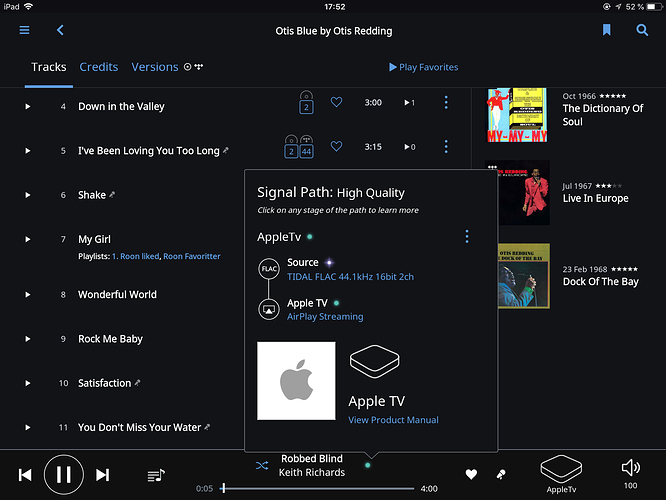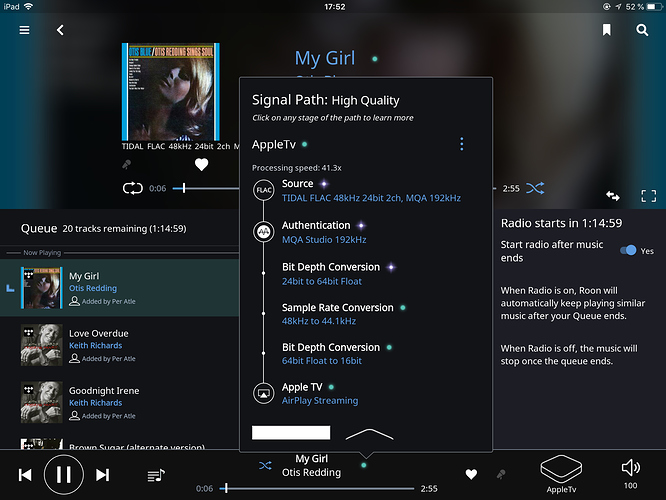Looks like I have the same problem. Airplay stops when the format is changing. (Roon on a Windows 10 PC, played back on Airplay on an Apple Tv 4. All connected with ethernet)
Hey @Per_Atle_Eide — Thanks for reaching out! I moved your post to it’s own thread so we can take a closer look at what you’re experiencing.
So we can better assist you, please describe your network configuration/topology, including any networking hardware currently in use, so we can have a clear understanding of how your devices are communicating.
When playback stops, if you hit play does it continue like normal?
Please also verify the following:
- Has this behavior always occurred with Airplay, or is it recent change?
- Does this behavior only occur when playing back to this device?
- Can you share a screenshot of your signal path when playing to this device?
- Does this behavior occur with TIDAL content, local content, or both?
Thanks,
Dylan
Thank you!
I have the Roon Core on a Windows 10 computer which is connected with Ethernet to a Zyxel P2812 routermodem which is connected to the Apple TV via a bridge behind our stereo rack.
Yes, if I hit play it plays like normal again.
No, it’s a recent change. Haven’t happened when using Airplay through Roon before (but has happened sometimes with ordinary airplay straight from an iPad).
(I haven’t used airplay much in a while so the error might have been there longer)
I think it happens when I airplay to our Marantz NA6500-streamer too.
I’m not sure, but so far I have only noticed it on Tidal content.
I’ll try to add screenshots in a separate post under this
It stops when it changes from the flac-file to the mqa-file. A change from mqa to flac seems to work without problems (so far at least).
Edit: Tested a bit more, it doesn’t happen with all mqa- files
My guess is AirPlay playback does not stop with 44.1 kHz base MQA but does with 48 kHz base MQA.
AJ
Hey @Per_Atle_Eide,
I think the next step here is to enable some diagnostics on your account so our technical staff can get some more insight into what’s going on here.
However, before I enable this feature, I’d like to ask for your help ensuring we gather the right information.
First, can you please reproduce the behavior once more and note the time at which it occurs. Then respond here with that time, and I’ll make sure we review the diagnostics related to that timestamp.
Thanks,
Dylan
Hi,
I’ve reproduced it now and it happened at 21.13 (9.13pm?) Norwegian time.
That’s certainly possible, I’ll keep an eye out and see if that happens consistently. Thanks!
Thanks, @Per_Atle_Eide!
Now that I have the timestamps, diagnostics have been enabled on your account. The next time your Core is active a diagnostics report will automatically be generated and uploaded directly to our servers
Once that’s been received, I’ll be sure to update this thread and pass the diagnostics over to the team for further analysis.
-Dylan
Update — The diagnostics report has been received, I’m passing it along to the team now.
Excellent, thank you!
Is there any update to this, it still happens here on some mqa-files?
Closed due to inactivity. If you are still seeing this issue, please open a new support thread.