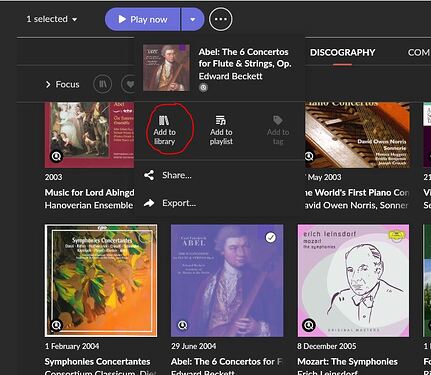Weird, I just added an album from Tidal to my library and seconds later it was spontaneously deleted. Anyone else have this issue? @Rugby any idea?
Hi Flashman,
I don’t have any ideas and I don’t use Tidal anymore to try testing for myself. If you go to the Tidal app, does the spontaneously deleted album show as a favorite? If not, if you add it in the Tidal app, does it appear, and stay, in Roon?
Which album was this?
If I go to Tidal, the spontaneously deleted album does not appear as a favorite. If I select the same album as a favorite in the stand-alone Tidal, it syncs perfectly in Roon. I’ve tried this with many different types of albums, including multidisc, and it’s always the same.
Well a bunch of questions but first have you tried any of the following:
- Forcing a Sync to Tidal in Settings/Services after the album disappears to see if it re-appears
- Rebooting the Server
- Logging out of Tidal (in Roon), Rebooting the Server, and then logging back into Tidal (in Roon)
- Clearing the Tidal cache (in Roon); Benjamin gives the steps in this post Problem with Roon to Tidal Connection - #4 by benjamin
After that some questions pop to mind
-
Is it all albums or just a few. And if just a select few, are these from artists you already have albums with in your system?
-
Does the way you add to the library in Roon matter, instead of using the + in the album screen, go to the discography, right click and use the “Add to Library” from the 3 dot menu drop down, like below.
I’m not sure why it would but something to check.
I’ll try the fixes you suggest and will let you know whether it’s a fix. Thanks!
Well, this is embarrassing: I went to the Tidal app to add an album and I discovered that I was over the 10,000 album limit. So it is a Tidal, not Roon, issue. See this link. I need to start getting rid of favorites that I really don’t listen to!
You could Add Qobuz and move some of your Tidal albums over to Qobuz.