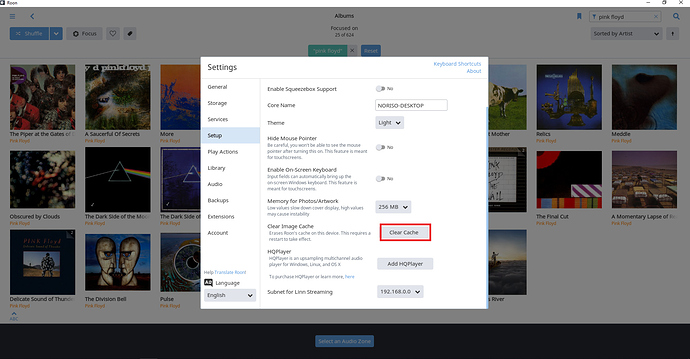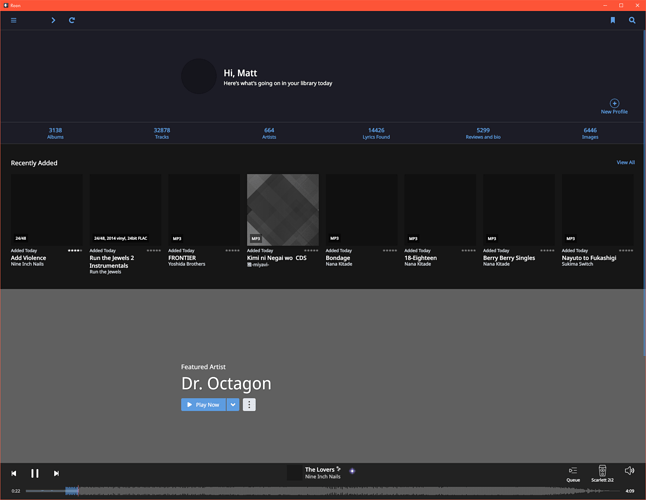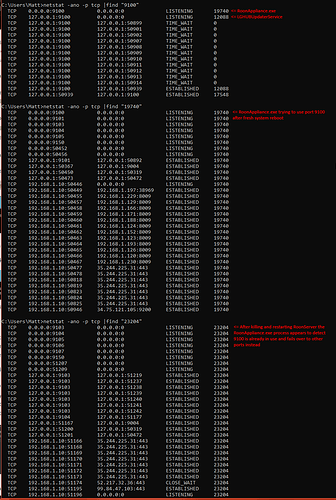I’ve been having the same issue for the past month or so. I have to kill my Roon server, then from my Remote click “connect to another core”, re-launch my server, and then reconnect the remote to it in order to get artwork to show. The server and remote are on the same machine in my case too.
Hi @SlyBlue,
So we can better assist you, please provide a brief description of your current setup using this link as a guide.
Make sure to describe your network configuration/topology, including any networking hardware currently in use, so we can have a clear understanding of how your devices are communicating.
Please be sure to provide information regarding the Core, Remotes you’re using and network setup.
You might also want to try clearing out the Roon image cache:
Sure thing, thanks, here is my information.
Core Machine (Operating system/System info/Roon build number)
OS: Windows 10 x64 Update 1909
CPU: Intel Core i7 7700k
RAM: 32GB
GPU: Nvidia Geforce RTX2080Ti
Roon Server/Core: 1.7 Build 555
Roon Remote: 1.7 Build 555
Music is stored locally on the machine, currently 32878+ tracks
Network Details (Including networking gear model/manufacturer and if on WiFi/Ethernet)
All PCs are is hardwired in apart from mobile devices and Chromecasts
Ubiquiti USG-Pro Gateway
Ubiquiti USW-24 Switch
Ubiquiti UAP-AC-Pro
My PC also has a 2nd NIC that is connected to a NAS using 10gbps fiber, but this issue has been happening since before that was added.
A don’t believe this to be a network issue as music is plays, and my media, Core and Remote app are all on the same machine. And still works the same when disconnected from the network.
Audio Devices (Specify what device you’re using and its connection type - USB/HDMI/etc.)
Toslink > Schiit Bifrost > Schiit Lyr
USB > MiniDSP SHD > Schiit Vidar > KEF LS-50
Description Of Issue
Been having this issue for a while seems to happen every couple of days. I will unlock my machine, start up Roon Remote and find most if not all images are blank.
Music playback and most other features work, apart from rendering any images, no album artwork, artist images, my avatar and even the genre images are all just black boxes.
I assumed that maybe something had gotten corrupted or cached wrong, so I cleared cache to no avail and then proceeded to do a complete uninstall and reinstall of Roon and RoonServer with no luck. So I went even further and ran Revo Uninstaller to remove all trace of both programs and any leftover registry entries, rebooted and performed a clean install with a brand new library, strangely the issue is still occurring.
The images do appear fine on the mobile app.
I am able to get the images to show up by performing the following steps, but resolution usually only lasts for a couple of days.
-
With the Roon Remote app still open, close the Roon Server app.
-
Roon Remote app prompts it can’t reach the server (expected) click the option to connect to a different core.
-
Once core select screen is open, restart Roon Server and then select the Server/Core I was previously connected to
-
Images work as normal again for a couple days
Here is a screenshot of the last time I had the issue. Next time it happens I can also refrain from doing the workaround i discovered and can leave it in a broken state for additional troubleshooting. Let me know if there are any logs or additional information about my machine/setup i can provide to help.
Hi @noris.
I believe @SlyBlue and I are experiencing the same issue. I noticed that the topics have been split from the thread I started. As @SlyBlue mentioned in his post, I don’t believe this is a network issue either. Everything else works as it should regarding music playback and images display on other remotes. What our setups seems to have in common is that the Roon server software is run along side the core software operating as a remote on the same hardware.
Hello @SlyBlue, and thanks for the details! Is that a managed router you’re using? Also as with the original thread, have you tried temporarily disabling firewall and antivirus? Let me know!
Hello @nuwriy thanks for the reply. Yes I’m using a prosumer Ubiquiti USG-Pro Gateway at home. Trying with Windows Defender, Malwarebytes and and Windows Firewall all disable unfortunately did not seem to change the outcome on my desktop. I’m not sure network is going to be at fault here as the Roon Remote and Core/Server are being run on the same machine, so the traffic should be stay local. I don’t think I included it above, but the issue is not experienced on my Android Phone, Nvidia Shield, or Nest Home/Hub devices.
Thank you again for the assistance
I did notice the following in the logs from the latest time I have had the issue. I am leaving it the way it is and not doing the temp workaround I found in case there is anything I can do to help get to the bottom of the issue for others as well.
11:41:22 Debug: UI-FWD: mode: albumdetails
06/03 11:41:22 Debug: GMS: saving nav stack
06/03 11:41:22 Debug: UI-NAV: album details / album: [object Sooloos_Broker_Api_AlbumLite_Proxy] / bookmarkdata:
06/03 11:41:22 Error: Failed to fetch image data: The remote server returned an error: (426) Upgrade Required. (http://127.0.0.1:9100/image/cvoaaaaa.256.jpg?brokerid=83261ad0246a41c7a91965620661fc96)
06/03 11:41:22 Error: Failed to fetch image data: The remote server returned an error: (426) Upgrade Required. (http://127.0.0.1:9100/image/cvoaaaaa.256.jpg?brokerid=83261ad0246a41c7a91965620661fc96)
06/03 11:41:22 Warn: image_process(UriImageSpec[Uri=http://127.0.0.1:9100/image/cvoaaaaa.256.jpg?brokerid=83261ad0246a41c7a91965620661fc96,ImageSpec[DesiredTextureSize=256]], boxblur:100) resulted in System.NotSupportedException: image format ‘Unknown’ is not supported
at Imagoo.Bitmap.__DecodeData(Byte* dataptr, Int32 data_length, Int32 advisory_max_w, Int32 advisory_max_h, Func6 allocFunc) at Imagoo.Bitmap.__FromData(Byte* data, Int32 data_length, Int32 advisory_max_w, Int32 advisory_max_h) at Sooloos.Client.RootBase.<>c__DisplayClass344_1.<method_image_process>b__1(IntPtr dataPtr, Int32 dataLength) at Broo.Engine.UriImageSpec.<>c__DisplayClass9_1.<GetImageData>b__1() at Sooloos.Client.RootBase.<>c__DisplayClass344_0.<method_image_process>b__0(Object <p0>) 06/03 11:41:22 Warn: image_process(UriImageSpec[Uri=http://127.0.0.1:9100/image/cvoaaaaa.256.jpg?brokerid=83261ad0246a41c7a91965620661fc96,ImageSpec[DesiredTextureSize=256]], boxblur:5x2) resulted in System.NotSupportedException: image format 'Unknown' is not supported at Imagoo.Bitmap.__DecodeData(Byte* dataptr, Int32 data_length, Int32 advisory_max_w, Int32 advisory_max_h, Func6 allocFunc)
at Imagoo.Bitmap.__FromData(Byte* data, Int32 data_length, Int32 advisory_max_w, Int32 advisory_max_h)
at Sooloos.Client.RootBase.<>c__DisplayClass344_1.<method_image_process>b__1(IntPtr dataPtr, Int32 dataLength)
at Broo.Engine.UriImageSpec.<>c__DisplayClass9_1.b__1()
at Sooloos.Client.RootBase.<>c__DisplayClass344_0.<method_image_process>b__0(Object )
06/03 11:41:23 Error: Error loading image (immediate): The remote server returned an error: (426) Upgrade Required. (http://127.0.0.1:9100/image/cvoaaaaa.jpg?brokerid=83261ad0246a41c7a91965620661fc96)
06/03 11:41:23 Error: Error loading image (immediate): The remote server returned an error: (426) Upgrade Required. (http://127.0.0.1:9100/image/cvoaaaaa.256.jpg?brokerid=83261ad0246a41c7a91965620661fc96)
06/03 11:41:23 Error: Error loading image (immediate): The remote server returned an error: (426) Upgrade Required. (http://127.0.0.1:9100/image/kplaaaaa.256.jpg?brokerid=83261ad0246a41c7a91965620661fc96)
06/03 11:41:23 Error: Error loading image (immediate): The remote server returned an error: (426) Upgrade Required. (http://127.0.0.1:9100/image/cplaaaaa.256.jpg?brokerid=83261ad0246a41c7a91965620661fc96)
06/03 11:41:23 Error: Error loading image (immediate): The remote server returned an error: (426) Upgrade Required. (http://127.0.0.1:9100/image/qykaaaaa.256.jpg?brokerid=83261ad0246a41c7a91965620661fc96)
06/03 11:41:23 Error: Error loading image (immediate): The remote server returned an error: (426) Upgrade Required. (http://127.0.0.1:9100/image/mcgaaaaa.256.jpg?brokerid=83261ad0246a41c7a91965620661fc96)
06/03 11:41:23 Error: Error loading image (immediate): The remote server returned an error: (426) Upgrade Required. (http://127.0.0.1:9100/image/aogaaaaa.256.jpg?brokerid=83261ad0246a41c7a91965620661fc96)
06/03 11:41:23 Debug: GMS: done saving nav stack
I have confirmed using netstat that the machine is in fact listening to port 9100 on 127.0.0.1/localhost as well
@noris @nuwriy @Espen I believe I have found the cause of this issue.
I noticed that may of the occurrences of this issue I have had were after a fresh system boot. Poking around the Roon logs I found the http 426 errors posted above, when trying to access localhost on port 9100. I started looking at netstat both when the pictures are both not working, and again after doing my workaround of restarting RoonServer.
I discovered that when the pictures are working again, that RoonAppliance is no longer utilizing port 9100, and instead appears to have incremented the port number. After narrowing 9100 down as the troublesome port I found that the updater & control software for my mouse also utilizes that port as well. When i disable the service my pictures start working again, but am no longer to update my mouse firmware.
It seems that for some reason when RoonServer is starting with windows it does not pick up on the port already being used by an application that was also just started moments before. But when restarting the server it is able to see that 9100 is already in use and gracefully fails over to other ports.
For the Roon devs, is there a setting buried somewhere (even if not in the GUI) to adjust to the default port range to avoid port collisions like this? If I could adjust my defaults to start with port 9101 instead I would imagine that would solve the issue for me permanently.
I’ve attached my finding in netstat below:
Yep, I have it for my G Pro Wireless. I found out that the cause of the issue is that RoonAppliance is trying to use a port that is already in use by the updater for G Hub
Seems to be the cause indeed. I am also using the G hub software, although paired with a G502 Hero.
It could be a coincidence, but the issue and our use of Roon with remote and server installed, along side other software is very similar.
Yeah, definitely not a coincidence though, my netstat screenshot above shows that is in fact what is happening, both applications are trying to utilize port 9100 on 127.0.0.1/localhost (the local machine) and are running into port collisions as a result.
For now you can temporarily disable the updater service (need to disable the service automatically starting at boot as well), but that will break GHub’s functionality.
I found a workaround on the issue.
Rather than using Logitech’s GHub software, their discontinued Logitech Game Software provides all the functionality I need for my equipment without causing any troubles for Roon.
This topic was automatically closed 365 days after the last reply. New replies are no longer allowed.