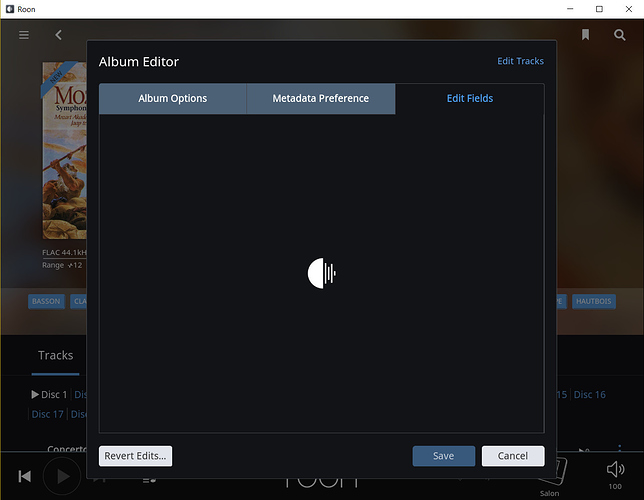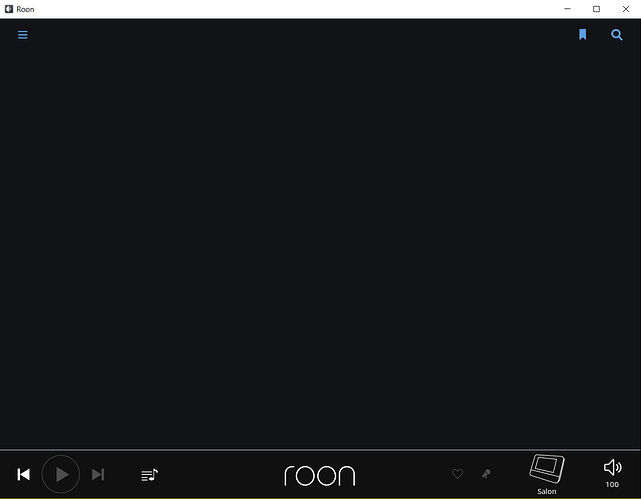It shouldn’t take too long. I experienced a bit of weirdness with images between 1.2 and 1.3 and clearing the cache worked for me.
Still having problems. I wonder…if “folder.jpg” is being missed in the scan - if there’s no “cover.jpg” in the directory.
I’ve just found two albums that wouldn’t show up, no matter what I did, until I deleted the old artwork & added a file “cover.jpg”…
Something’s still not right.
@Michael_Steinberg and @rolski ----- Thank you both for the feedback here and apologies for the troubles.
Michael, have you tried re-installing the remote application on either of the reported devices yet (iMac and iPad)? Furthermore, in troubleshooting this issue have you experimented with using a hardwired connection to the iMac? If so was the experience any different with WiFi removed from the equation?
Roland, are you also getting the same error messages: “Network error” or “Error loading saved paged”? I have the following details of your setup from another post of yours.
“Windows10Pro 64bit, i7-3770K, 16GB RAM, Meridian ID41 endpoint, all hard-wired to the same switch with cat6.”
Can you please expand this description in regard to your network configuration/topology for me? I want to get an idea of how your devices are communicating and what tools are being used to make those connections possible.
-Eric
@Eric
Just in case, @mike has a good deal of experience with my system / network !
But no, I’m not getting any error messages at all - nothing - just occasional very sluggish reaction from my Core (not from my Remote) and a significant amount of missing artwork.
Router :
Dumb Netgear 12-port switch (LAN)
Surface3Pro Remote (WiFi)
Android 'phone Remote (WiFi) - very rarely used.
[Squeezebox Touch, on roof-terrace (LAN)]
[Squeezebox Touch, Bedroom (WiFi)]
And a couple of Google Home’s (WiFi).
Dumb Netgear 12-port switch mentioned above, hardwired to :
Core PC (detailed in your comment)
Netgear ReadyNAS Ultra 4 Pro - with my “Audio” share (all music directories)
Netgear ReadyNAS NV+ (backup device)
Meridian ID41
Squeezebox Touch
Oppo BDP103EU
SKY Digital Satellite Box
Slingplayer
Let me know if you need any more information !
Hi, Eric! I have reinstalled the remote application on the iPad with no improvement. I will try the same thing on the iMac, which is Wi-Fi only, so I can’t comment on the comparison to hard-wired. I should note that the iPad has always been Wi-Fi, so the change to 1.3 did not encounter anything new on my setup. I can provide more info if you like, e.g., details on my router, etc. Many thanks! Michael
I cleared the image cache on the iPad, restarted Roon, and observed no change at all.
Same problem here.
Album loading is extremely slow (or simply doesn’t get completed). Sometimes I get the “Error loading saved paged” message. I can only see the 3 or 4 first windows (ABC) of the Albums listing.
The Force Rescan command (in the Settings>Storage window) for a watched folder doesn’t work.
My Setup:
- Core: NAS-QNAP
- RoonServer is installed on an internal SSD drive of the NAS.
- Operating system (on my DELL XP 13 laptop) : Windows 10 Professional 64 bit
- Music files stored in the NAS (WD RED Pro Edition, 6TB - 7.200 RPM - 128MB cache)
- NAS: QNAP TVS-471 (Intel Core i3 / RAM : 4Gb) + SSD Samsung Pro 850 128 GB (where RoonServer is installed) + 3 HD Western digital RED Pro Edition 6 TB.
- Collection size: 22.400 tracks
Network description:
- Router: Asus RT-AC87U AC2400 Firmware up to date (checked)
- Other networking hardware: NAS QNAP-TVS-471, Logitech Squeezebox Touch (connected to the router via Ethernet), Sonos Play 1
- Everything on the network is wired, except my laptop computer, the Sonos device and other devices like tablets and smartphones (connected via WiFi).
Hope the problem will be identified and fixed quickly…
Thanks,
Thierry
@support,
I’ve already reported this problem (as other users did), but I’d like to know if its origin has been identified and if there is a chance to get a fix soon.
For a couple of days now, Roon has become very unstable and very difficult to use. Album loading is extremely slow (or even impossible). Sometimes I get the “Error loading saved paged” message, and in the Albums window, I can only see the 3 or 4 first windows (ABC) showing the album covers. The Force Rescan command (in the Settings>Storage window) for a watched folder doesn’t work.
All these problems occur inconstantly; sometimes, it works (but most of the time it doesn’t).
I’ve tried different things (rescan folders, clearing image cache…), without success.
My Setup:
Core: NAS-QNAP TVS-471 (Intel Core i3 / RAM : 4Gb), with RoonServer is installed on an internal SSD drive (Samsung Pro 850 128 GB) of the NAS and music files (22.400 tracks) stored in the NAS (WD RED Pro Edition, 6TB - 7.200 RPM - 128MB cache).
Router: Asus RT-AC87U AC2400. Other networking hardware: Logitech Squeezebox Touch (connected to the router via Ethernet), Sonos Play 1.
Thanks for your help,
Thierry
Hey @Thierry_Meulemans - sorry for the trouble here. Can you confirm whether analysis on your library has completed? You can confirm this by checking Settings > Library.
If analysis is still going, it might be worth waiting to see if things improve once it’s complete.
Either way, I’d be happy to have a look at your logs to see if something else is going wrong here. Can you zip up the whole logs folder from your database (as described here) and send a link over to us, either here or via PM to @support? We’ll take a look and see if we can understand a bit more about these issues.
Thanks!
Yes, I confirm that the analysis has completed.
My zipped log file has been uploaded (Thierry_Meulemans.zip)
Thank you very much for your help !
Hi @Thierry_Meulemans ---- We’ve got them, thanks!
-Eric
Hi @Michael_Steinberg — Thank you for the follow up and taking the time to answer my questions. both are appreciated!
I would like to grab a set of logs from you as well. Please zip up the whole logs folder from your database (as described here) and send a link over to us, either here or via PM to @support.
-Eric
Will do, Eric, hopefully in the next 24 hours, things here are way too hectic. Roon performance last night was somewhat improved, BTW, but still not even remotely equal to what it was pre-1.3
I still have problems with loading albums.
Below is an example with the Album Editor (the only solution is to close the window and restart Roon - and after that it might work). The same happens when I select an album to open it.
I continue to have this message:
- “Error loading saved page”
Sometimes I have the message “Lost connection” followed by Roon showing a black window:
The problem seems related to a connection problem, as suggested by the two following messages which appear sometimes (very briefly):
- “Lost connection! Trying to reconnect…”
- “There was a network error in accessing this album. Please check your internet and try again”
But I don’t think I have a problem with internet. I have no other indication that my network is not functioning well, and my internet connection is (very) good.
I have tried different things:
- uninstall and reinstall Roon Server (the core is on a QNAP NAS)
- delete some albums (for which the problems mentioned above appeared), clean up my library database, close Roon Server, re-add the deleted albums in the watched folder, re-open Roon Server…
Note that audio analysis of my watched folder has completed.
Unless the problem is on my side (but I really don’t think it is), I hope it will be fixed with the next build.
Thanks,
Thierry
What is the type off your QNAP NAS (and RAM)?
My Setup:
Core: NAS-QNAP TVS-471 (Intel Core i3 / RAM : 4Gb), with RoonServer is installed on an internal SSD drive (Samsung Pro 850 128 GB) of the NAS and music files (22.400 tracks) stored in the NAS (WD RED Pro Edition, 6TB - 7.200 RPM - 128MB cache).
Router: Asus RT-AC87U AC2400. Other networking hardware: Logitech Squeezebox Touch (connected to the router via Ethernet), Sonos Play 1.
I think:
Upgrade the RAM off your NAS, the memory is expandable up to: 16 GB (8GB x2)
If you use the DSP Engine of Roon this is a must.
If you use the DSP Engine, disable this, just to look what it happening.
Thanks.
I had already considered a RAM upgrade (although my NAS configuration corresponds to what is recommended by the Roon team).
And I don’t use the DSP Engine.
But if I have confirmation that my problem could be solved simply by a RAM upgrade, I’ll do it, of course.
Thierry
@Eric
From what I can see, the problem seems to occur specifically with albums containing many discs. For example, it is impossible to load the volume 7 of Mozart’s complete edition box set, which contains 21 cds. Other box sets are difficult to load as well.
Could this be related to a lack of memory in my NAS (QNAP TVS-471 with 4Gb RAM)?
So, do you think the problem might be solved by upgrading the RAM of my NAS?
If it is not a RAM problem, do you think it might be fixed in the next build of Roon?
Thanks,
Thierry