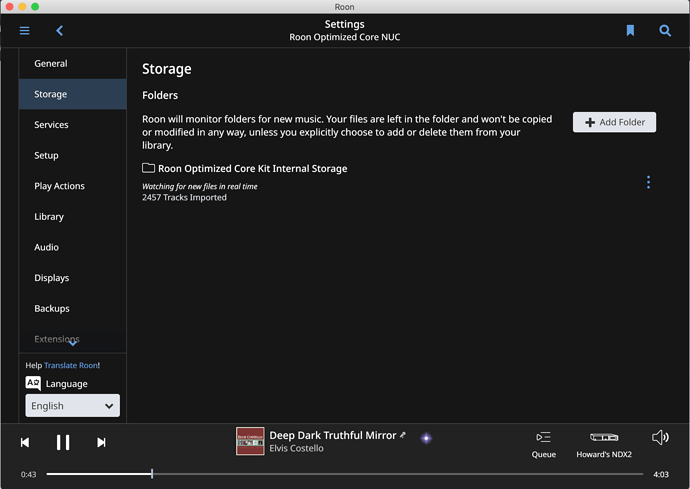So a week or so ago I bought a NUC to act as a dedicated Roon Rock running as my core, connected to my home’s wifi router by ethernet. I then told Roon which had been running its core on my Mac that the new box was my new core. It was all very easy and was quickly up and running. I’m very happy that I now have Roon music in my house without my Macbook Pro having to be switched on. It’s great. On my phone and tablet I can see all my old Roon playlists…but on on my Macbook Pro, when I run Roon (now just as a “remote” connecting to the NUC Rock) I can see all my albums but the playlists don’t appear - none of them. Somehow my Mac version of Roon that used to be the core has become confused as regards playlists. Any ideas anyone? Do I need to delete and reinstall Roon on my Mac?
Welcome to the forum, @Howard_Graff!
When you set up the NUC did you restore a backup of the Roon database associated with the MacBook? You may wish to read the following guide: https://kb.roonlabs.com/Nucleus_Migration_Guide.
Also, from each device confirm that they are connected to the NUC; go to Settings > General.
Yep, I followed the instructions and made a backup from my Mac onto a USB key before I powered up the NUC Rock for the first time and then I restored the backup to the NUC when I set up the NUC. All my devices (phone, tablet, Mac) can see the Rock Core and are connected to it. Roon running on all those remote devices can see all my albums and my Tidal stuff and all the playlists, etc, except for my Mac which can only see the albums and my Tidal stuff but not any of my playlists 
I’ve flagged your post so it can be moved to #support. However, double check that you have the correct profile on the Mac Book as [playlists] are unique to each profile.
Hi,
I’ve moved your topic to the support section of the forum.
In order for Roon’s @support team to better assist you, please provide a brief description of your current setup using this link as a guide.
Make sure to describe your network configuration/topology, including any networking hardware currently in use, so they can have a clear understanding of how your devices are communicating.
My setup:
-
Details on your Core machine (OS, Hardware specs, Roon build)
I’m running an i7-based fanless NUC running Rock version 1 build 219. -
Details on your Remote(s) (OS, Hardware specs, Roon build)
My remotes consist of a Macbook Pro (which used to be my core before I moved my core to the NUC running Rock. It is the Macbook Pro that is having the no-playlist issues). I also use a Samsung tablet and my Samsung S20 phone as remotes. Both work perfectly. -
Networking details (especially what hardware you’re using, how everything is connected, and anything notable about how it’s all configured)
I have Virgin internet - their router is a wifi hub. My NUC running rock is connected to it by ethernet cable. I have my Mac and phone and tablet running wifi on the same network. -
Audio devices in use
I have a Naim setup: NDX2 and Supernait 3 amplifier -
Library details (where your music is stored, whether you’re using a streaming service, how many tracks are in your library) I
My music is stored on the NUC running Rock. 2457 tracks on there, all previously on my Macbook Pro…all previously from Apple Music which runs on my Mac. The Roon Rock no longer updates from Apple Music and that’s fine. I hardly use Apple Music any more. I have a Tidal subscription and that is hooked into Roon.
Hi @Howard_Graff,
Welcome to the forum!
Have you made sure that you are connected to the Roon ROCK Core from your Mac? What does it say under Roon Settings -> General - Core on the Mac?
Yep. (and I have just checked to be sure.) For the record I might add that I have an IT degree, albeit from the days when a “small” computer was the size of a wardrobe…
Hi @Howard_Graff,
Can you please share a screenshot of your Roon Settings -> Storage tab? Have you activated playlist sharing for those locations? Also please see our Playlist Importing Guide.
Once again, can you confirm that you are using the correct profile on the MacBook.
Hi @Howard_Graff,
Next, I would check the profile you are using as @Martin_Webster noted, you can find more information regarding profiles here.
If that doesn’t resolve the issue, you can try the reinstall of Roon on the Mac:
- Make a Backup of your current Roon Database
- Exit out of Roon
- Navigate to your Roon’s Install Location (under ~Library on the Mac)
- Find the folder that says “Roon”
- Rename the “Roon” folder to “Roon_old”
- Reinstall the Roon App from our Downloads Page to generate a new Roon folder
Thanks for your continuing help.
I have clicked on my profile (called Howard) at the top left of the screen. When I do this it doesn’t offer up an alternative profile except to create a new one. I presume therefore that there is just one profile.
I’ll delete the version of Roon my Mac, in the manner that you suggest and then reinstall it. I don’t think that I need to backup my database. It’s not on my Mac. It’s on my Roon Rock Core upstairs on my NUC and the NUC backs it up every (3?) days.
Hi @Howard_Graff,
Yes, please do let me know how this goes. If you already have backups in place, then you can skip that step, but we mention it as just a precautionary measure for our users when reinstalling parts of Roon.
In fact, without reinstalling Roon, I stumbled across the solution which was simple. I suggest that Roon may want to make this more widely known…I went to my playlists screen on Roon on my Mac, clicked on the dropdown “My playlists” and moved the slider for “shared playlists” to the right to turn them on. The shared playlists apparently include my Tidal playlists that I don’t share with anyone. Hmm. Anyway, I now have my Tidal playlists on my Mac Roon Remote.
Thanks to everyone who contributed…but in fact the answer was simple and annoyingly so, and I stumbled upon myself by accident.
This implies that you were using the wrong profile as mentioned in an earlier post or you had deleted your profile and recreated it; fortunately the database retains playlists for deleted profiles.
This topic was automatically closed 36 hours after the last reply. New replies are no longer allowed.