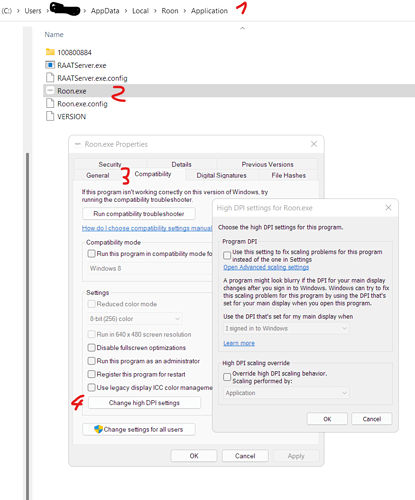I detected some months ago a problem with the overview pages of album, interpret etc.
It seems to be independent of the Roon release.
If you have a different scale on windows for apps, text etc. than 100%, the Roon screen gets corrupted and did not show all the pages and not the whole screen.
This is very annoying, because if you go down on the pages about half the amount of your eg. albums, then all disappear and you see nothing more than a blank white screen. I assume you need to have some hundreds or thousands of albums, because the first pages you didn’t see it, but if you scroll more than the effect is there.
I already contacted Roon support, but it seems that no one cares there ! The only advice is to set the scale to 100%… this can not be the solution ! I cannot change the scale every time i use Roon. Roon should support the basic Windows features ! All other hundreds of apps on my windows PC support this or at least don’t have a problem.
The scaling functionality in Windows is very important for me because otherwise i cannot see everything.
Maybe some of you experienced this also and has a solution. It is really a shame that Roon didn’t care, in the end it costs a lot of money regularly and i won’t pay for defective software.
Moved to the support area
Under Windows, you can set scale per application. Here is a post detaling.
I think that’s kind of the wrong answer. It will apply only when you launch roon from that specific shortcut (icon). The right way to do it is from the compatibility settings, which will apply to the .exe file regardless from where you access that file. (roon.exe properties > Compatibility tab > Change high DPI settings)
@occasionallyhere Thanks, but the compatibility settings only work if you have different monitors with different DPI/resolution values.
The proposal with the command line worked. Ok, the limitation is that you can only use the specific shortcut, but i hope that ROON will fix this finally internally.
This topic was automatically closed 36 hours after the last reply. New replies are no longer allowed.