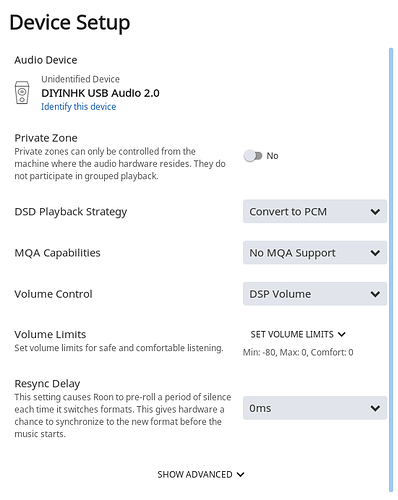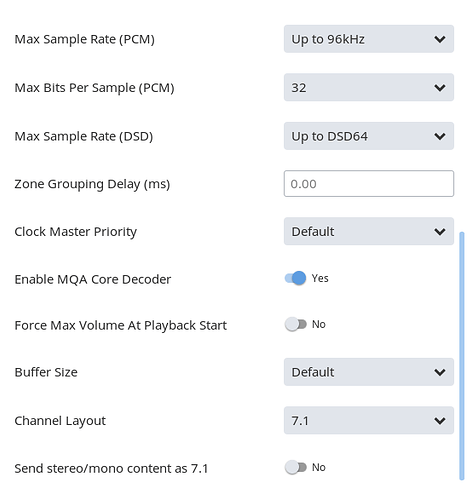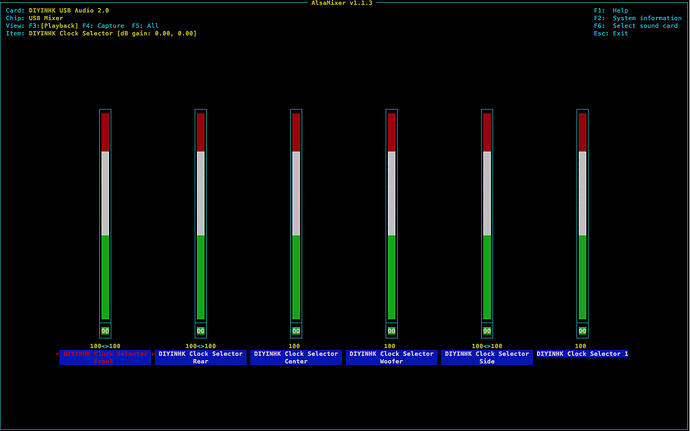I wonder if the eMMC is not seated properly, mine was rattling around in the case when it arrived and the USBridge obviously was working at all.
@oneofmany - checked that and it’s seated OK. Held in place with gobs of glue like stuff.
Hi @rahulkc_s
I had to do a clean install of DietPi and noticed the rtl8812au (for 5GHz WiFi adapter) driver is not included in the latest DietPi version?
Are you still planning to include it as standard with DietPi?
Appreciated
@dabassgoesboomboom Dietpi 6.13 version including this driver.
Hi,
As of today, in the middle of listening to a track, Roon will stop playing and Allo Ubridge does not show in the list of devices.
I am able to access Allo from the web gui but after a reboot it disappears and I have to manually power off and on the Allo for it to show up. Works for 20-30 minutes and then again disappears.
What could be causing this?
Hello, I have an issue with my USBridge connected to a DIYNHK 8 channel DAC.
USBridge is running DietPi v6.12 with only RoonBridge installed.
The DAC is detected by Roon without any issue and configured as follows:

All is good with a stereo stream. With an 8 channel stream I get a “Transport: failed to initialize the audio device” error. Except ONE TIME at the beginning of my experiments…
Using my MacBook Air as a Roon endpoint connected to the DIYINHK DAC, I am able to stream multichannel without any issue. This makes me think this is a more USBridge/DietPi problem than a DAC problem.
The DAC is said to be UAC2 compliant and not requiring drivers on Linux and Mac OS.
Alsamixer shows this:
Here is the outcome of aplay -L:
root@DietPi:~# aplay -L
null
Discard all samples (playback) or generate zero samples (capture)
sysdefault:CARD=atm7059link
atm7059_link,
Default Audio Device
dmix:CARD=atm7059link,DEV=0
atm7059_link,
Direct sample mixing device
dmix:CARD=atm7059link,DEV=1
atm7059_link,
Direct sample mixing device
dmix:CARD=atm7059link,DEV=2
atm7059_link,
Direct sample mixing device
dsnoop:CARD=atm7059link,DEV=0
atm7059_link,
Direct sample snooping device
dsnoop:CARD=atm7059link,DEV=1
atm7059_link,
Direct sample snooping device
dsnoop:CARD=atm7059link,DEV=2
atm7059_link,
Direct sample snooping device
hw:CARD=atm7059link,DEV=0
atm7059_link,
Direct hardware device without any conversions
hw:CARD=atm7059link,DEV=1
atm7059_link,
Direct hardware device without any conversions
hw:CARD=atm7059link,DEV=2
atm7059_link,
Direct hardware device without any conversions
plughw:CARD=atm7059link,DEV=0
atm7059_link,
Hardware device with all software conversions
plughw:CARD=atm7059link,DEV=1
atm7059_link,
Hardware device with all software conversions
plughw:CARD=atm7059link,DEV=2
atm7059_link,
Hardware device with all software conversions
sysdefault:CARD=D20
DIYINHK USB Audio 2.0, USB Audio
Default Audio Device
front:CARD=D20,DEV=0
DIYINHK USB Audio 2.0, USB Audio
Front speakers
surround21:CARD=D20,DEV=0
DIYINHK USB Audio 2.0, USB Audio
2.1 Surround output to Front and Subwoofer speakers
surround40:CARD=D20,DEV=0
DIYINHK USB Audio 2.0, USB Audio
4.0 Surround output to Front and Rear speakers
surround41:CARD=D20,DEV=0
DIYINHK USB Audio 2.0, USB Audio
4.1 Surround output to Front, Rear and Subwoofer speakers
surround50:CARD=D20,DEV=0
DIYINHK USB Audio 2.0, USB Audio
5.0 Surround output to Front, Center and Rear speakers
surround51:CARD=D20,DEV=0
DIYINHK USB Audio 2.0, USB Audio
5.1 Surround output to Front, Center, Rear and Subwoofer speakers
surround71:CARD=D20,DEV=0
DIYINHK USB Audio 2.0, USB Audio
7.1 Surround output to Front, Center, Side, Rear and Woofer speakers
iec958:CARD=D20,DEV=0
DIYINHK USB Audio 2.0, USB Audio
IEC958 (S/PDIF) Digital Audio Output
dmix:CARD=D20,DEV=0
DIYINHK USB Audio 2.0, USB Audio
Direct sample mixing device
dsnoop:CARD=D20,DEV=0
DIYINHK USB Audio 2.0, USB Audio
Direct sample snooping device
hw:CARD=D20,DEV=0
DIYINHK USB Audio 2.0, USB Audio
Direct hardware device without any conversions
plughw:CARD=D20,DEV=0
DIYINHK USB Audio 2.0, USB Audio
Hardware device with all software conversions
The following tests are successful:
speaker-test -D surround71:D20 -c 2 → Left and Right channel play
speaker-test -D surround71:D20 -c 8 → 8 channels play, so the USBridge is actually capable of streaming 8 channels to the DAC
Any idea? How can I “force” RoonBridge to output 8 channels to surround71:D20 device?
Received my USBridge today. Hooked it up and PCM works great and upsamples to 384k no problem. As soon as I enable DSD all I get is hiss. My McIntosh C52 supports up to DSD256 so any ideas why I’m not getting any music with DSD?
Ok I played around some more and noticed I had ‘fixed volume’ selected as opposed to ‘device volume’. As soon as I switch to ‘device volume’ it plays DSD. Is this the best way? What happens if the device volume is less than 100?
I have the same problem with Parasound HINT 1 and switching the volume to device won’t help. I think I’ll open a @support ticket as Allo couldn’t help and It’s annoying as I have lot of DSD that I haven’t managed to convert to flax yet.
I have the exact same problem. Very annoying. Allo, can you please fix this?
I have the exact same problem. Very annoying. Allo, can you please fix this?
@Dan_Knight why does dietpi on my Allo Bridge on 6.12 with gui not able to use NTP, whilst dietpi on my pi’s with same 6.12 is perfectly fine?
I encountered same problem, following the episode my unit got caught in a loop where I was unable to SSH, kept having connection closed by host. Reflashed card, updated system to 6.12 by overriding NTPD. Upon completion of upgrades, Box and DAc show up in Roon but no sound…just pops and clicks!! Sooooo, reflashed with 6.3, no upgrades…same behaviour, no sound, just pops and clicks…very frustrating. HELP!!
I can’t be bothered with the Gui version. More trouble than its worth.
I encountered a problem, had an episode with NTPD with my unit while attempting upgrade and got caught in a loop where I was unable to SSH, kept having connection closed by host. Reflashed card, updated system to 6.12 by overriding NTPD. Upon completion of upgrades, Box and DAC show up in Roon but no sound…just pops and clicks!! Sooooo, reflashed with 6.3, no upgrades…same behaviour, no sound, just pops and clicks…very frustrating. HELP!H
My USBridge is running very well, but one thing seems to make it go hiccups;
When started up in the evening, i attach the USB DAC of current flavour, such as the Audiobyte Black Dragon or Chord Hugo. It plays very well and function is good. I can also change DACs most of the time without issues. But if i leave the USBridge/Sparky without a DAC for some hours i almost never can attach/power up a DAC and it will get recognized.
When this happens, an SSH based reboot is not sufficient, i have to pull the power to the USBridge and the insert it again for Roon to see the Bridge/DAC.
Anyone else sees this?
I NEVER see this with other SBCs, either Raspberry Pi2, Asus Tinkerboard or Nano Pi Neo(2). Not with SOtM sMS-200 either.
Hey @Mikael_Ollars
Have you seen this post further up by rahul (Allo support)?
Have you already tried that? If not, it may help.
Thanks Sean, it seems that did the trick! (I obviously didn’t read all posts eagerly enough)
Could you provide some screenshots of your Zone settings for the USBridge? And please describe your setup in a brief sentence?
Nice Mikael! That little post of @rahulkc_s should be made a sticky or bright yellow for added importance because it’s easy to miss.
It can be very important, depending on DAC and depending if Roon and/or HQPlayer are being used.