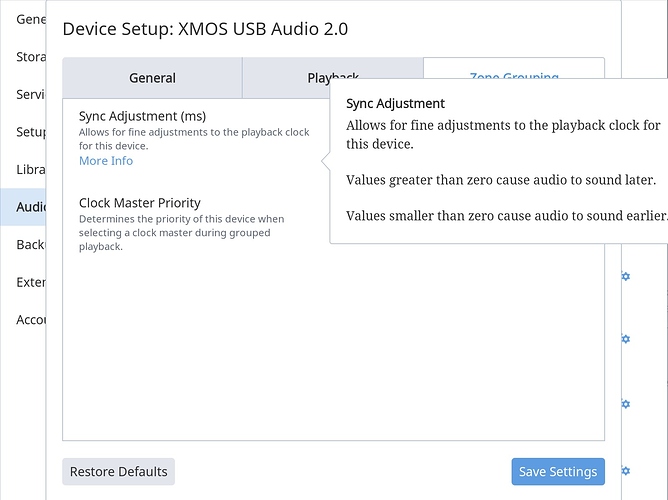At last , the USBridge is capable of providing a bit less than 400mA to the DAC. How much juice your DAC needs ?
Hi Johan!
Thank you for your fast reply!
I used exactly your proposed image!
On the homepage of Meridian it says “Power: USB, nominal 5V at <500mA”. But I used the Minidsp’s internal DAC, which has an external PSU, and had the same problem.
I haven’t tested DSD files and many different sample rate PCMs, but none of the 44.1kHz files have worked in the right speed! Clock problem? Will try different files later and report!
Cheers,
Michael
Thats very strange . We will send you a replacement. I dont see anything that I can troubleshoot .
Hi Alexander,
If you have Volumio installed in your Sparky or USBridge you can indeed use it as RoonBridge.
The Lazy option:
Volumio has Apple Airplay enabled by default, so Roon will see it as an Airplay endpoint without you needing to do anything. You have, of course the Airplay limitations in terms of sample rates, etc.
The not so much but still a bit lazy option:
Roon kindly provides an easy install script for RoonBridge on ARMv7 CPUs like the one in the Sparky. I suggest using this since it’s really quick.
Since you said you installed it on a pi3 I’ll just assume you know how to connect over SSH to the device and have access to the CLI. Volumio comes by default with volumio as both the username and password.
As Volumio is a multimedia application, pretty much all you need in terms of dependencies is taken care for already.
The RoonBridge install script needs to unpack after downloading and requires lbzip2, which is not in the distribution used by volumio, so, the first thing we need to do is to install it.
sudo apt-get update
sudo apt-get install lbzip2
Let’s move to a directory where we have writing permissions such as /home/volumio
cd /home/volumio/
Now we are good to install RoonBridge by following the Easy Installer instructions for Roon Bridge armv7hf from https://kb.roonlabs.com/LinuxInstall
It’s basically 3 command lines.
After that you should see something like this:
You should now see your Volumio device under Roon Settings including your DAC
And you can check if all looks good with the DAC specs
So, just give that zone a name and start playing
Note: On my case, for some reason, I had no sound on roonbridge until I rebooted the volumio Sparky. But it’s up and playing now.
Just to finish, the not lazy but totally unnecessary option is to use the manual installation method from https://kb.roonlabs.com/LinuxInstall instead of the Easy method.
If you intend to use the USBridge just as RoonBridge I’d really suggest to change the OS to DietPi instead. It’s a very lean OS, you don’t have all the other services from Volumio running and the installation is really easy. You can either install the Allo image already preconfigured, or use the standard DietPi for Sparky from DietPi’s website, then you just go into DietPi’s config menu and activate RoonBridge and the OS will install it for you.
Hope this helps.
Thanks a lot for your inputs Anders.
My USB Bridge arrived yesterday and was fully operational with Roon Bridge in under 5 minutes - the time it took to connect all the cables.
I’m using the out-of-the-box power supply and configuration. The sound is good and I’ll judge it better over the week.
I had the same problem when I plugged in Oppo HA 2. But I immediately plugged in the Chord Mojo and that worked perfectly well. The USB cables were different too. So, I thought it might either be the USB cable or the DAC.
Let me describe what I experienced when I first plugged in USB Bridge.
The first song I played on Roon played at quarter of it’s normal speed - super slo-mo and only one channel (I was listening through headphones). I used Oppo HA 2 with a Monoprice USB cable. I immediately changed the DAC to Chord Mojo and a Supra USB cable. The problem went away. Was it due to some initialisation in the hardware? I haven’t tried the Oppo back again. The Mojo continues to play well. I haven’t even tried connecting the Sparky to a monitor or keyboard. Don’t even know which version of Dietpi came loaded as it was simply plug and play on Roon. I’ll try to check the Oppo on the weekend.
This is the second report of slo mo PCM playing. We are investigating .Does it happen at 44Khz files ?
Can you tell me what player you are using and what version ?
Hello ,
we are able to replicate the issue with ver 155. We will bring a software fix, please allow 48h
Hi Johan @allo.com
Are you sure that it’s a software problem with your hardware USBridge?
I just wonder, because when I first had connected my cables and at last connected it to the power.
And started to playing, so was it going little slow!
So I returned to the settings in Roon on my remote control a iPad, and the audio. Get into the device setup and noticed that I had forgot to setup the Zone Grouping! Is it not on zero ( 0 ) and the Clock Master Priority on the highest.
So will it sound like the music going slower or faster!
Because it’s a new device setup that’s necessary, so is it easy to miss it and it can also be that it have to be turned off!
Because the USBridge have it’s own re-clocking, so can they be confused of each other! So check in the audio device setup Zone Grouping! So it’s on zero ( 0 ) and the Clock Master Priority on the highest. Try to change the value and play, if it’s still playing slow! Try to put it off and play! Between the different settings restarting the USBridge and Sparky.
Check this photo if, you don’t what I mean!
Best-Anders
Hi @Skywatcher
So you mean if I install Volomio instead of using DietPi, so will I get more out of the USBridge and Sparky?
Best-Anders
By the way Johan @allo.com
I have Signalyst HQPlayer installed on Roon, and it comes up with my other DAC’s and Air Play!
We’re it shall be on the Roon remote control IPad, but I can’t use it!
When I open it on my computer so does it say that it can’t connect to anything!
So I suppose that it’s must go through my network, so does I need to download a different version of it?
So I can connect with my USBridge or!
We are compiling a new image…on some DACs you will find a problem with the 44.1Khz (fixed in the new release), Just a few DACs are affected .
Anders , I think you have to enable NAA on your DietPi/Usbridge. I am not familiar with the procedure . DietPI vs Volumio they are both players. You wont get something extra with Volumio.
Johan @allo.com
I’m absolutely not familiar with how I shall enable NAA on my USBridge with Sparky and DietPi as software!
Does someone else now it? I can’t even get in contact with my USBridge via SSH ![]()
Fixed image (for slow playback of 44.1Khz files on some Dacs). This image is with native Ethernet .
http://dietpi.com/downloads/images/DietPi_SparkySBC-armv7-(Stretch).7z
Thx you @Dan_Knight 
RoonBridge is part of the Volumio installation now?
I don’t think that it is a software problem. I had the same problem using Volumio (after I’ve finally made it find my NAS). But on Volumio it played just 16-Bit files in slowly. But I found a workaround in Volumio: using upsampling I could finally play all files in normal speed. Sadly, the USB-Port on the usbridge stopped working, although I used two separate PSUs. So I’m waiting for my replacement usbridge…
I seem to have read that somewhere. I thought it was at Allo’s site but to be honest I just went there and there is not even a mention to USBridge being a RoonBridge anywhere. Even if we know that at least the DietPi version comes with RoonBridge active. Since I can’t seem to find it again I’d advise people (against my own previous post) to check if the Volumio version of USBridge also comes with RoonBridge installed, perhaps Johan or Andre can chime in on that.
My USBridge came with DietPi so can’t confirm. The volumio install I have (on a second Sparky) I downloaded it from Volumio’s website and then installed RoonBridge via the procedure I showed above.
Sorry for the confusion.
It must have been a software problem after all, b ut one that affected, at least on my Sparky, Dietpi an Volumio! After I flashed the new DietPi-Image posted by Johan and so kindly provided by Dan_Knight, everything plays in normal speed! Thank you guys, for your fast response and @allo.com I think you can cancel my replacement request! I’m sorry to have bothered you!
I would be curious what the problem was (and on Volumio still is)?
Kernel bug. We fixed it. Volumio fix is coming up.