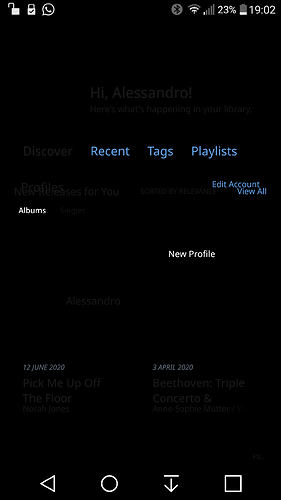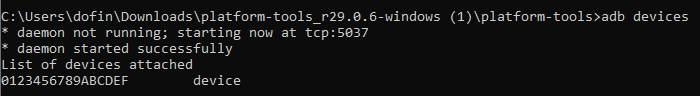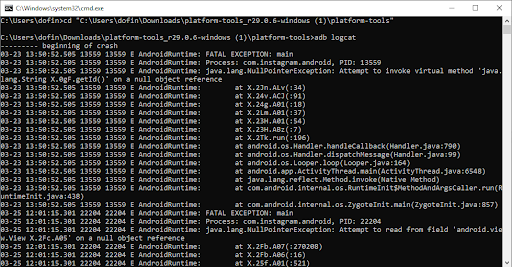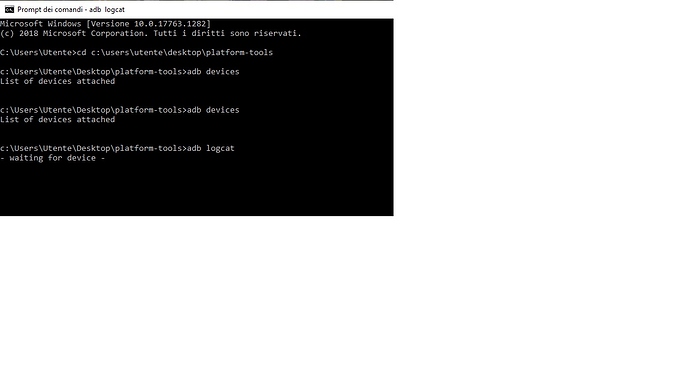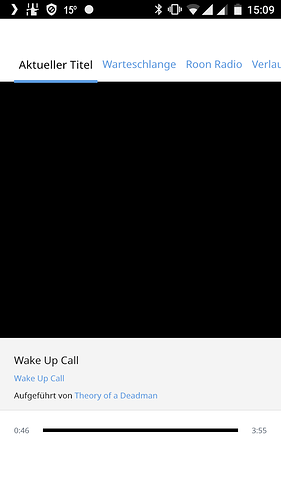I also have the same problem, after the buid 571 the remote control on a smartphone device no longer works, my device is LG G4 Android 6, it connects but does not display the album cover just like the screenshot. Previously it had been working properly for some time.
Regards
Alessandro
Hello @Alessandro_Silvestro,
Is there any change in behavior if you try to clear your image cache under Roon Settings → Setup for the device?
What does the rest of your setup look like? Can you please use this guide to provide the pertinent info?
Hi, I cleared the cache as you said but it did not lead to any results, I did the test with a tablet that they lent me, a huawei with android 8 and it works correctly, it would seem that the application with android 6 is not compatible . As you can see from screenshots, in addition to not showing the covers, the writing of the menus are crossed and not very visible, it is impossible to use it.
Thanks for the screenshot and for giving the cache clear a try @Alessandro_Silvestro. I’ve enabled diagnostics mode for your device and what this action does is automatically upload a log set from it to our servers, so please open the app again when you have a chance. I’ll take a look to see if logs contain further clues.
Hello @Alessandro_Silvestro,
It looks like the logs from your devices are not being delivered, it could be that the app is not starting far enough to communicate with our diagnostics servers.
If possible, we were hoping that you could access the ADB logs on the Android phone and provide a manual set.
Retrieving these logs is bit technical, but if you are able to follow these steps and retrieve the logs, they would help us better understand what is causing this issue.
How to manually get Android logs
Enabling USB Debugging on the device
- Go to Settings → System → About Phone → scroll to the bottom → tap Build number field few times (about 10)
Pop-up cloud should appear with info that you’ve become a developer
- Go to Settings → System → Developer Options → Switch to On USB Debugging option
Now, when you connect the cable to phone, message “USB debugging connected” should be shown in the top menu
NOTE: Depends on your version of OS or firmware, there could be differences
Installing and Using ADB
Now you should download ADB (Android Debug Bridge) that is a part of Android SDK
NOTE: You don’t need to install all SDK, only ADB will be enough
https://dl.google.com/android/repository/platform-tools-latest-windows.zip
Extract to any comfortable place and open a terminal (Windows + R) and go to this folder
e.g.:
cd C:\Users\%USERNAME%\Downloads\platform-tools_r29.0.6-windows\platform-toolsExecute “
adb devices” commandIf all was done right, you should see something like this:
Now, if you enter “
adb logcat”, the terminal will show debugging information
If you need to write log to a file for further examine, input that command:
adb logcat > filename.logThis file will be placed in the same folder with ADB
Can you please try to access these ADB logs and send me a set via Dropbox / Google Drive or another file sharing service? If you don’t have any file sharing service I can also create an upload location for you. Thanks!
Hi @noris, I will try to do it, I cannot guarantee you the success, but it will take me a few days.
I have not understood if I have to download an application to the smartphone, if yes I have not understood which one, let me know, I will do some tests
Hello @Alessandro_Silvestro,
The ADB app is one you download on Windows, as I mentioned getting these logs is a bit technical, but if you are able to retrieve them, they should help us debug this further.
Hi, @noris I did everything you told me but with the ‘adb device’ command it displayed exactly like your first image but without finding the device, I repeated the test but without success, it cannot find the device. USB debugging has been enabled and zip file extraction too.
Thanks for giving the ADB logs a try. It looks like during one of your attempts to reproduce, Roon was able to start far enough and the logs from your device were uploaded to our servers.
I’m seeing some useful info here, so let me get this over to QA and see if it contains enough info to file a ticket with the devs or if the ADB logs are still needed, I’ll let you know once I hear back from QA, thanks!
A post was merged into an existing topic: Android 6 Roon Remote - No Pictures Shown
I’ve been discussing this case with QA, can you please confirm if you are able to click on any of the buttons in app and just the artwork is missing? Are any of the Roon menus still accessible?
hello, @noris, the graphics of the application are upset, some are written and some are not, the buttons are not seen or are faded and if I click on a command he replies. Many writings like many commands are not read and are crossed. If I click where I remember the menu is, it opens with faded and overlapping writing. The app cannot be used.
Alessandro
Hallo Leute
Ich war jetzt drei Monate weg.
Von euch habe ich leider gar nichts gehört.
Roon funktioniert immer noch nicht auf meinem Handy.
Es ist ein bisschen mehr zu sehen, als vor drei Monaten.
Album Bilder und Steuerelemente fehlen immer noch.
Löst das Problem doch endlich.
Grüsse Hannes
Hello @Hannes_Moser,
I just checked the status of the ticket and I see that this is still under QA investigation at this time.
I will let QA know that this behavior is still ongoing on your end, if we need more information, I’ll be sure to let you know, thanks!
Hallo @Hannes_Moser,
Ich habe gerade den Status des Tickets überprüft und sehe, dass dies derzeit noch in der Qualitätssicherung ist.
Ich werde die Qualitätssicherung darüber informieren, dass dieses Verhalten bei Ihnen immer noch andauert. Wenn wir weitere Informationen benötigen, werde ich Sie sicher informieren, danke!
Seit Mai 2020 werden in der roon remote app auf meinem Android Mobiltelefon keine Bilder und Tasten angezeigt.
Vom Support habe ich lange gar nichts gehört.
Dann wurde ich aufgefordert, irgend welche log files aus meinem Gerät zu kitzeln. Als wäre ich ein Beta Tester…
Dank dem Forum weiss ich wenigstens, dass ich nicht der einzige bin mit diesem Problem.
Vom Support bin ich masslos enttäuscht. Die app funktioniert seit über einem halben Jahr nicht. Rückmeldungen gibt es auch schon lange keine mehr.
Google translate
Did you start a thread in the Support section of the forum?
If so, you should post your follow up there.
Selbstverständlich. Aber da herrscht Funkstille, seit ich die app bei Google play schlecht bewertet habe…
Google translate
Don’t know if you’re implying that because you gave Roon a poor rating that they have dropped support for you or what you are saying. I don’t believe Roon support works that way.
It’s more likely that you fell thru the cracks. Therefore, I’m tagging @support
Hi @Hannes_Moser,
Apologies for the delayed response on this one. Our team has been working on this and there are some changes coming in our next update that we believe should improve the behavior you’re seeing here. We can’t promise any specific time frames as it is still in testing, but you should see improvement here soon!