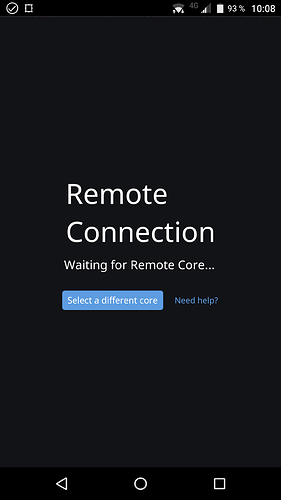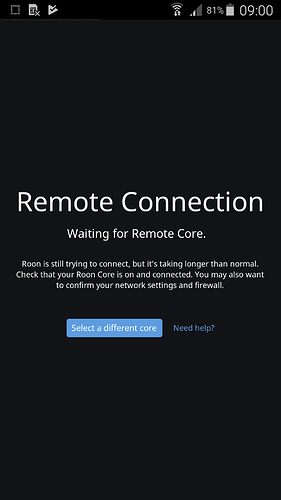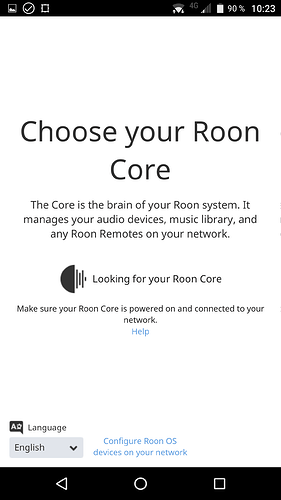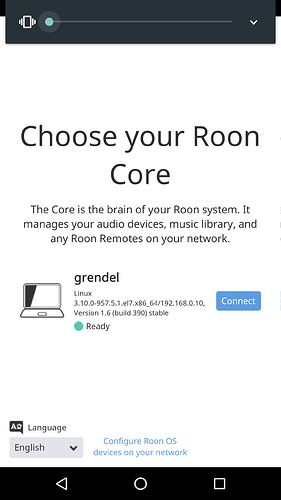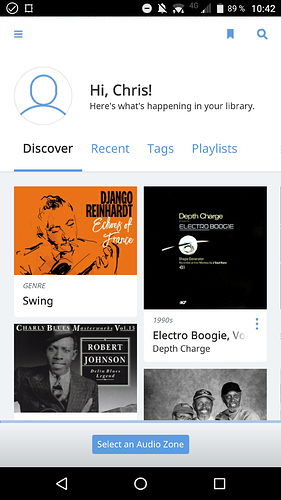Well, @Noris has said Roon are looking at it, and I will do anything to help. I’ve been working in IT for 30 years, and am doing my best to think along.
We have a very interesting error constellation right now.
Since documenting the logs in detail yesterday at about 10:38AM, it’s now a day later.
The current status is:
- The SM-N9005 phone is now unable to connect to the core again, as has been documented previously. So, nothing new.
- The SM-N9005 has streaming off (as previously documented).
02/16 11:16:06 Trace: [rnet/RnetJsonClient] no data received for >10000ms. Killing connection.
02/16 11:16:06 Trace: [raatserver] [RaatServer SM-N9005 @ 192.168.0.228:46586] lost client connection. Retrying
02/16 11:16:06 Trace: [raatserver] [RaatServer SM-N9005 @ 192.168.0.228:46586] connecting (attempt 1)
02/16 11:16:06 Info: [stats] 2769mb Virtual, 594mb Physical, 186mb Managed, 0 Handles, 61 Threads
02/16 11:16:16 Trace: [raatserver] [RaatServer SM-N9005 @ 192.168.0.228:46586] client connection failed. Retrying in 500ms
02/16 11:16:16 Trace: [raatserver] [RaatServer SM-N9005 @ 192.168.0.228:46586] connecting (attempt 2)
02/16 11:16:21 Info: [stats] 2769mb Virtual, 594mb Physical, 186mb Managed, 0 Handles, 59 Threads
02/16 11:16:23 Warn: [rnet/RnetJsonClient] failed to connect Connection refused
02/16 11:16:23 Trace: [raatserver] [RaatServer SM-N9005 @ 192.168.0.228:46586] client connection failed. Retrying in 750ms
02/16 11:16:24 Trace: [raatserver] [RaatServer SM-N9005 @ 192.168.0.228:46586] connecting (attempt 3)
02/16 11:16:24 Warn: [rnet/RnetJsonClient] failed to connect Connection refused
02/16 11:16:24 Trace: [raatserver] [RaatServer SM-N9005 @ 192.168.0.228:46586] client connection failed. Retrying in 1125ms
02/16 11:16:25 Trace: [raatserver] [RaatServer SM-N9005 @ 192.168.0.228:46586] connecting (attempt 4)
02/16 11:16:25 Warn: [rnet/RnetJsonClient] failed to connect Connection refused
02/16 11:16:25 Trace: [raatserver] [RaatServer SM-N9005 @ 192.168.0.228:46586] client connection failed. Retrying in 1687ms
02/16 11:16:27 Trace: [raatserver] [RaatServer SM-N9005 @ 192.168.0.228:46586] connecting (attempt 5)
02/16 11:16:27 Warn: [rnet/RnetJsonClient] failed to connect Connection refused
02/16 11:16:27 Trace: [raatserver] [RaatServer SM-N9005 @ 192.168.0.228:46586] client connection failed. Giving up
02/16 11:16:27 Trace: [push] restarting connection (Unable to read data from the transport connection: interrupted.)
02/16 11:16:27 Trace: [push] retrying connection in 79564ms
HOWEVER, at the same time right now the The STV100-1 phone Roon app is still functioning.
- This STV100-1 device had the the Roon app in the foreground as it was put into the charging station last night.
- The STV100-1 had the Roon app still in the foreground when I took it off the charger this morning.
- STV100-1 was (when it was put in the charger last night) acting as remote for a Squeezebox Radio, and that still functions right now.
- STV100-1 has streaming on.
Something that I don’t understand: looking at the Core logs, I am NOT seeing the string “STV100-1” right now when I’m using the STV100-1 as a remote. The log entries when the STV100-1 is in use right now look different.
TEST: I am going to select a new album to play on the SB Radio, using the STV100-1 in its capacity as a remote (this is the setup as it has been since last night when I put it in the charger.)
Currentlyplaying is Holst: The Planets, Mars, the bringer of war.
[xtian@grendel ~]$ date
Sat Feb 16 12:24:24 CET 2019
(I’m going to select Björk, Debut, Human Behvaiour):
02/16 12:25:05 Trace: [music/query] performing album query
02/16 12:25:05 Trace: [music/query] query returned 35 Sooloos.Broker.Api.AlbumLite(s)
02/16 12:25:05 Debug: GET /image/kaaaaaaa.256.jpg
02/16 12:25:05 Debug: GET /image/yhdaaaaa.256.jpg
02/16 12:25:05 Debug: GET /image/gmdaaaaa.256.jpg
02/16 12:25:05 Debug: GET /image/whdaaaaa.256.jpg
02/16 12:25:05 Debug: GET /image/hmdaaaaa.256.jpg
02/16 12:25:05 Debug: GET /image/mmdaaaaa.256.jpg
02/16 12:25:05 Debug: GET /image/srdaaaaa.256.jpg
02/16 12:25:05 Debug: GET /image/ardaaaaa.256.jpg
02/16 12:25:05 Debug: GET /image/haaaaaaa.256.jpg
02/16 12:25:06 Debug: GET /image/btfaaaaa.256.jpg
02/16 12:25:06 Debug: GET /image/vkdaaaaa.256.jpg
02/16 12:25:06 Debug: GET /image/agfaaaaa.256.jpg
02/16 12:25:06 Debug: GET /image/bidaaaaa.256.jpg
02/16 12:25:06 Debug: GET /image/jrdaaaaa.256.jpg
02/16 12:25:06 Debug: GET /image/yqdaaaaa.256.jpg
02/16 12:25:06 Debug: GET /image/iqaaaaaa.256.jpg
02/16 12:25:06 Debug: GET /image/pkhaaaaa.256.jpg
02/16 12:25:06 Debug: GET /image/lneaaaaa.256.jpg
02/16 12:25:06 Debug: GET /image/vmgaaaaa.256.jpg
02/16 12:25:06 Debug: GET /image/uieaaaaa.256.jpg
02/16 12:25:06 Debug: GET /image/wtdaaaaa.256.jpg
02/16 12:25:06 Debug: GET /image/xaaaaaaa.256.jpg
02/16 12:25:06 Debug: GET /image/ccgaaaaa.256.jpg
02/16 12:25:06 Debug: GET /image/omeaaaaa.256.jpg
02/16 12:25:06 Debug: GET /image/kvdaaaaa.256.jpg
02/16 12:25:06 Debug: GET /image/uwcaaaaa.256.jpg
02/16 12:25:06 Info: [stats] 2781mb Virtual, 604mb Physical, 166mb Managed, 0 Handles, 59 Threads
02/16 12:25:16 Info: [library/performerdetails] Created performer details screen for LibraryPerformer[216954, Björk]
02/16 12:25:16 Info: [library/performerdetails] 7a004d4e30303030373639343434, 5e01dddec5871d37534a9f7f80522fb7f3cb, 7a004d4e30303033373433313338, a7003136393932, c9003237393430
02/16 12:25:16 Trace: [dbperf] flush 0 bytes, 0 ops in 10 ms (cumulative 34417052 bytes, 14934 ops in 5661 ms)
02/16 12:25:16 Trace: [music/query] performing album query
02/16 12:25:16 Trace: [music/query] query returned 3 Sooloos.Broker.Api.AlbumLite(s)
02/16 12:25:16 Trace: [music/query] performing album query
02/16 12:25:16 Trace: [music/query] query returned 1 Sooloos.Broker.Api.AlbumLite(s)
02/16 12:25:16 Trace: [music/query] performing album query
02/16 12:25:16 Trace: [music/query] query returned 2 Sooloos.Broker.Api.AlbumLite(s)
02/16 12:25:16 Trace: [music/query] performing album query
02/16 12:25:16 Trace: [music/query] query returned 0 Sooloos.Broker.Api.AlbumLite(s)
02/16 12:25:16 Trace: [geoip] GET https://accounts5.roonlabs.com/geoip/1/lookup
02/16 12:25:16 Debug: GET /image/iqaaaaaa.1024.jpg
02/16 12:25:16 Debug: GET /image/skdaaaaa.256.jpg
02/16 12:25:16 Debug: GET /image/cffaaaaa.256.jpg
02/16 12:25:16 Debug: GET /image/pjfaaaaa.256.jpg
02/16 12:25:16 Trace: [geoip] GOT --EDITED--,"status":"Success"}
02/16 12:25:18 Info: [library/albumdetails] Created album details screen for LibraryAlbum[126511, Björk - Debut]
02/16 12:25:18 Info: [library/albumdetails] 79004d5730303030303935323932, 79004d5230303034393332333837, 79004d5230303034333836313638, 79004d5230303033373036363739, 79004d5230303030383835373738, 79004d5230303031313930353630, 79004d5230303030383131323133, 79004d5230303030373237363538, 79004d5230303030363232333836, 79004d5230303030343632373934, 79004d5230303030343631303734, 79004d5230303030323335323036, 79004d5230303030303337393630, 79004d5230303033343630393232, 79004d5230303031323930333238, 79004d5230303034333336343030, 79004d5230303033383830323539, 79004d5230303033393631363934, 79004d5230303031323831343838, 79004d5230303034353130313138, 79004d5230303032393530313932, 79004d5230303032393530313431, 79004d5230303031323838303930, 79004d5230303031313739363433, 79004d5230303030383835383534, 79004d5230303033353033333036, 79004d5230303032393432393237, 79004d5230303032393432383537, 79004d5230303031323836383137, 79004d5230303031323832323434, 79004d5230303031323832303838, 79004d5230303031323832303837, 79004d5230303031323831383836, 79004d5230303031313832383534, 79004d5230303031313832373136, 79004d5230303031313832363732, 79004d5230303031313832343830, 3e01383b1b9aae95373a852d6fed0d540109, 3e01d8c8b4b83693f64d9a291684a94f99e4, 3e014535ce5996ab4342a692f7816735305b, 3e015057c838a31401448278e13f62152bbc, 3e01461a4d34c1a1b44c87ae884b405ae7b5, 3e0196969a122016403d8ba17deb3f7ccfad, 3e01a66374996b895b45a87743a15a4b6b32, 3e01da069cbce80b014e93a39a41261a8de3, 3e011bdc9d8b4d94354b82763cd8177e7732, 3e0100b54539031e603089a282b0938d8397, 3e01e3799019f4b7d337b6d89733042a798e, 3e01e4d869d0f468d835b96e6ec490495cd6, 3e013317140165eaa74c87fc81ae3ca72d59, 3e01d95502ed58a8af4d93c1ac75893f86da, a6003333333338353530, a6003930303931343731, a6003336323631323832, c80030303735353936313436383639, c800736c333879327a3232366b7463, c80035303136393538303230363230, c80030303733313435323133323332, c80030303630303735333033343137
02/16 12:25:18 Trace: [music/query] performing album query
02/16 12:25:18 Trace: [music/query] query returned 3 Sooloos.Broker.Api.AlbumLite(s)
02/16 12:25:18 Trace: [music/query] performing album query
02/16 12:25:18 Trace: [music/query] query returned 1 Sooloos.Broker.Api.AlbumLite(s)
02/16 12:25:18 Debug: GET /image/skdaaaaa.1024.jpg
02/16 12:25:20 Trace: [zone Kitchen] Playing 11 Items
02/16 12:25:20 Trace: [zone Kitchen] Selecting Source state=Paused
02/16 12:25:20 Trace: [zone Kitchen] Playing TransportItem
02/16 12:25:20 Trace: [squeezebox/client] [192.168.0.210:58472] SENT strm command=q autostart=0 formatbyte=p pcmsamplesize=1 pcmsamplerate=3 pcmchannels=2 pcmendian=1 threshold=0 spdif_enable=0 trans_period=0 trans_type=0, flags=0, output_threshold=0, replay_gain=0, http_header=
02/16 12:25:20 Trace: [zone Kitchen] Selecting Source state=Stopped
02/16 12:25:20 Trace: [squeezebox/client] [192.168.0.210:58472] SENT strm command=q autostart=0 formatbyte=p pcmsamplesize=1 pcmsamplerate=3 pcmchannels=2 pcmendian=1 threshold=0 spdif_enable=0 trans_period=0 trans_type=0, flags=0, output_threshold=0, replay_gain=0, http_header=
02/16 12:25:20 Trace: [Kitchen] [HighQuality, 24/96 FLAC => 24/48] [100% buf] [LOADING @ 0:00] Human Behaviour - Björk
02/16 12:25:20 Trace: [squeezebox/server] [COMET] [{"channel":"/55dbb4b0/slim/playerstatus/00:04:20:2c:77:5c","id":"17","data":{"alarm_timeout_seconds":3600,"seq_no":4,"alarm_state":"none","alarm_next":0,"preset_data":[{},{},{},{},{},{},{},{},{},{}],"playlist shuffle":0,"preset_loop":[0,0,0,0,0,0,0,0,0,0],"playlist mode":"off","mode":"play","remote":1,"player_connected":1,"mixer volume":28,"playlist repeat":0,"signalstrength":0,"power":1,"player_name":"Squeezebox Radio","digital_volume_control":1,"player_ip":"192.168.0.210:58472","alarm_snooze_seconds":54,"playlist_tracks":1,"item_loop":[{"text":"The Planets, Op. 32: Mars, the bringer of war\nBuzz Ensemble, M\u00e9lanie Barney / Buzz Ensemble / Gustav Holst / Enrico O. Dastous","trackType":"local","album":"Holst: The Planets","track":"The Planets, Op. 32: Mars, the bringer of war","artist":"Buzz Ensemble / M\u00e9lanie Barney / Buzz Ensemble, M\u00e9lanie Barney","style":"itemplay","icon-id":"1157","params":{"track_id":858674,"playlist_index":0}}],"count":1,"base":{"actions":{}}}}]
02/16 12:25:20 Trace: [musicpowerstate] music is playing, preventing idle sleep
02/16 12:25:20 Trace: [squeezebox/server] [COMET] [{"channel":"/55dbb4b0/slim/playerstatus/00:04:20:2c:77:5c","id":"17","data":{"alarm_timeout_seconds":3600,"seq_no":4,"alarm_state":"none","alarm_next":0,"preset_data":[{},{},{},{},{},{},{},{},{},{}],"playlist shuffle":0,"preset_loop":[0,0,0,0,0,0,0,0,0,0],"playlist mode":"off","mode":"play","remote":1,"player_connected":1,"mixer volume":28,"playlist repeat":0,"signalstrength":0,"power":1,"player_name":"Squeezebox Radio","digital_volume_control":1,"player_ip":"192.168.0.210:58472","alarm_snooze_seconds":54,"playlist_tracks":1,"item_loop":[{"text":"Human Behaviour\nBj\u00f6rk","trackType":"local","album":"Debut","track":"Human Behaviour","artist":"Bj\u00f6rk","style":"itemplay","icon-id":"2306","params":{"track_id":1488434,"playlist_index":0}}],"count":1,"base":{"actions":{}}}}]
02/16 12:25:20 Info: [Kitchen] [zoneplayer] Playing: /musik/Collection/LOSLESS_IN/Björk/Debut/Björk_Debut_01_Human Behaviour.flac
02/16 12:25:20 Trace: [squeezebox/client] [192.168.0.210:58472] SENT strm command=q autostart=0 formatbyte=p pcmsamplesize=1 pcmsamplerate=3 pcmchannels=2 pcmendian=1 threshold=0 spdif_enable=0 trans_period=0 trans_type=0, flags=0, output_threshold=0, replay_gain=0, http_header=
02/16 12:25:20 Info: [Kitchen] [zoneplayer] Queueing: /musik/Collection/LOSLESS_IN/Björk/Debut/Björk_Debut_02_Crying.flac
02/16 12:25:20 Trace: [roonapi] [apiclient 127.0.0.1:36318] CONTINUE Changed {"zones_changed":[{"zone_id":"1601db671afa66cec0b33493460b16a0abd4","display_name":"Kitchen","outputs":[{"output_id":"1701db671afa66cec0b33493460b16a0abd4","zone_id":"1601db671afa66cec0b33493460b16a0abd4","can_group_with_output_ids":["1701a93c0dd215dc970bb17310c699400eba","1701db671afa66cec0b33493460b16a0abd4"],"display_name":"Kitchen","volume":{"type":"number","min":0,"max":100,"value":28,"step":1,"is_muted":false,"hard_limit_min":0,"hard_limit_max":100,"soft_limit":100},"source_controls":[{"control_key":"1","display_name":"Squeezebox Radio","supports_standby":true,"status":"indeterminate"}]}],"state":"loading","is_next_allowed":true,"is_previous_allowed":true,"is_pause_allowed":true,"is_play_allowed":false,"is_seek_allowed":false,"queue_items_remaining":11,"queue_time_remaining":2899,"settings":{"loop":"disabled","shuffle":false,"auto_radio":true},"now_playing":{"seek_position":null,"length":250,"one_line":{"line1":"Human Behaviour - Bj\u00f6rk"},"two_line":{"line1":"Human Behaviour","line2":"Bj\u00f6rk"},"three_line":{"line1":"Human Behaviour","line2":"Bj\u00f6rk","line3":"Debut"},"image_key":"17f7382349b4e65c1c14f0a41a16e972","artist_image_keys":["096b929ff4d1d50131b0b2c2eb54d2c0"]}}],"zones_seek_changed":[{"zone_id":"1601db671afa66cec0b33493460b16a0abd4","queue_time_remaining":2899,"seek_position":null}]}
02/16 12:25:20 Trace: [squeezebox/client] [192.168.0.210:58472] GOT STAT event_code=STMf crlf_count=0 mas_initialized= mas_mode=0 buffer_size=3145728 fullness=0 bytes_received=0 wireless_signal=100 jiffies=5798587 output_buffer_size=3528000 output_buffer_fullness=0 elapsed_seconds=0 voltage=0 elapsed_milliseconds=0 server_timestamp=0 error_code=0
02/16 12:25:20 Info: [Kitchen] [zoneplayer] Open result (Queueing): Result[Status=Success]
02/16 12:25:20 Trace: [prebuffer] ready 149940/441000 (34%) @ 0/292 sec
02/16 12:25:20 Info: [Kitchen] [zoneplayer] Open Result (Playing):Result[Status=Success]
02/16 12:25:20 Trace: [squeezebox/client] [192.168.0.210:58472] SENT strm command=q autostart=0 formatbyte=p pcmsamplesize=1 pcmsamplerate=3 pcmchannels=2 pcmendian=1 threshold=0 spdif_enable=0 trans_period=0 trans_type=0, flags=0, output_threshold=0, replay_gain=0, http_header=
02/16 12:25:20 Info: [Kitchen] [zoneplayer] Starting playback
02/16 12:25:20 Trace: [squeezebox/client] [192.168.0.210:58472] SENT strm command=s autostart=1 formatbyte=f pcmsamplesize=? pcmsamplerate=? pcmchannels=? pcmendian=? threshold=255 spdif_enable=0 trans_period=0 trans_type=0, flags=0, output_threshold=0, replay_gain=0, http_header=GET /7d194bfa1ee24491bf274a2821e71e9f HTTP/1.0
02/16 12:25:20 Info: [zone Kitchen] OnPlayFeedback Playing
02/16 12:25:20 Trace: [Kitchen] [Enhanced, 16/44 FLAC => 24/48] [100% buf] [PLAYING @ 0:00] Human Behaviour - Björk
02/16 12:25:20 Trace: [prebuffer] ready 149940/441000 (34%) @ 0/250 sec
02/16 12:25:20 Trace: [squeezebox/client] [192.168.0.210:58472] GOT STAT event_code=STMf crlf_count=0 mas_initialized= mas_mode=0 buffer_size=3145728 fullness=0 bytes_received=0 wireless_signal=100 jiffies=5798599 output_buffer_size=3528000 output_buffer_fullness=0 elapsed_seconds=0 voltage=0 elapsed_milliseconds=0 server_timestamp=0 error_code=0
02/16 12:25:20 Trace: [squeezebox/client] [192.168.0.210:58472] GOT STAT event_code=STMf crlf_count=0 mas_initialized= mas_mode=0 buffer_size=3145728 fullness=0 bytes_received=0 wireless_signal=100 jiffies=5798708 output_buffer_size=3528000 output_buffer_fullness=0 elapsed_seconds=0 voltage=0 elapsed_milliseconds=0 server_timestamp=0 error_code=0
02/16 12:25:20 Trace: [squeezebox/client] [192.168.0.210:58472] GOT STAT event_code=STMf crlf_count=0 mas_initialized= mas_mode=0 buffer_size=3145728 fullness=0 bytes_received=0 wireless_signal=100 jiffies=5798719 output_buffer_size=3528000 output_buffer_fullness=0 elapsed_seconds=0 voltage=0 elapsed_milliseconds=0 server_timestamp=0 error_code=0
02/16 12:25:20 Trace: [squeezebox/client] [192.168.0.210:58472] GOT STAT event_code=STMf crlf_count=0 mas_initialized= mas_mode=0 buffer_size=3145728 fullness=0 bytes_received=0 wireless_signal=100 jiffies=5798736 output_buffer_size=3528000 output_buffer_fullness=0 elapsed_seconds=0 voltage=0 elapsed_milliseconds=0 server_timestamp=0 error_code=0
02/16 12:25:20 Trace: [squeezebox/client] [192.168.0.210:58472] GOT STAT event_code=STMc crlf_count=0 mas_initialized= mas_mode=0 buffer_size=3145728 fullness=0 bytes_received=0 wireless_signal=100 jiffies=5798753 output_buffer_size=3528000 output_buffer_fullness=0 elapsed_seconds=0 voltage=0 elapsed_milliseconds=0 server_timestamp=0 error_code=0
02/16 12:25:21 Trace: [roonapi] [apiclient 127.0.0.1:36318] CONTINUE Changed {"zones_changed":[{"zone_id":"1601db671afa66cec0b33493460b16a0abd4","display_name":"Kitchen","outputs":[{"output_id":"1701db671afa66cec0b33493460b16a0abd4","zone_id":"1601db671afa66cec0b33493460b16a0abd4","can_group_with_output_ids":["1701a93c0dd215dc970bb17310c699400eba","1701db671afa66cec0b33493460b16a0abd4"],"display_name":"Kitchen","volume":{"type":"number","min":0,"max":100,"value":28,"step":1,"is_muted":false,"hard_limit_min":0,"hard_limit_max":100,"soft_limit":100},"source_controls":[{"control_key":"1","display_name":"Squeezebox Radio","supports_standby":true,"status":"indeterminate"}]}],"state":"playing","is_next_allowed":true,"is_previous_allowed":true,"is_pause_allowed":true,"is_play_allowed":false,"is_seek_allowed":true,"queue_items_remaining":11,"queue_time_remaining":2899,"settings":{"loop":"disabled","shuffle":false,"auto_radio":true},"now_playing":{"seek_position":null,"length":250,"one_line":{"line1":"Human Behaviour - Bj\u00f6rk"},"two_line":{"line1":"Human Behaviour","line2":"Bj\u00f6rk"},"three_line":{"line1":"Human Behaviour","line2":"Bj\u00f6rk","line3":"Debut"},"image_key":"17f7382349b4e65c1c14f0a41a16e972","artist_image_keys":["096b929ff4d1d50131b0b2c2eb54d2c0"]}}]}
02/16 12:25:21 Info:
--[ SignalPath ]---------------------------------------------
SignalPath Quality = Enhanced
Elements:
Source Format=Flac 44100/16/2 BitRate=795 Quality=Lossless
UpgradeBitDepth FromBitsPerSample=16 ToBitsPerSample=64 Quality=Lossless
HeadroomGain GainDb=-3 Quality=Enhanced
SampleRateConversion FromSampleRate=44100 ToSampleRate=48000 Algorithm=HighQuality Quality=Enhanced
Truncate FromBitsPerSample=64 ToBitsPerSample=24 Quality=Lossless
Output OutputType=Squeezebox Quality=Lossless SubType= Model=Squeezebox Radio
------------------------------------------------------------
02/16 12:25:21 Trace: [roonapi] [apiclient 127.0.0.1:36318] CONTINUE Changed {"zones_seek_changed":[{"zone_id":"1601db671afa66cec0b33493460b16a0abd4","queue_time_remaining":2899,"seek_position":0}]}
02/16 12:25:21 Info: [stats] 2785mb Virtual, 608mb Physical, 176mb Managed, 0 Handles, 64 Threads
02/16 12:25:22 Trace: [squeezebox/client] [192.168.0.210:58472] GOT STAT event_code=STMs crlf_count=0 mas_initialized= mas_mode=0 buffer_size=3145728 fullness=526479 bytes_received=0 wireless_signal=100 jiffies=5800452 output_buffer_size=3528000 output_buffer_fullness=1160448 elapsed_seconds=0 voltage=0 elapsed_milliseconds=38 server_timestamp=0 error_code=0
02/16 12:25:23 Trace: [roonapi] [apiclient 127.0.0.1:36318] CONTINUE Changed {"zones_seek_changed":[{"zone_id":"1601db671afa66cec0b33493460b16a0abd4","queue_time_remaining":2898,"seek_position":1}]}
02/16 12:25:24 Trace: [roonapi] [apiclient 127.0.0.1:36318] CONTINUE Changed {"zones_seek_changed":[{"zone_id":"1601db671afa66cec0b33493460b16a0abd4","queue_time_remaining":2897,"seek_position":2}]}
02/16 12:25:25 Trace: [roonapi] [apiclient 127.0.0.1:36318] CONTINUE Changed {"zones_seek_changed":[{"zone_id":"1601db671afa66cec0b33493460b16a0abd4","queue_time_remaining":2896,"seek_position":3}]}
02/16 12:25:25 Trace: [Kitchen] [Enhanced, 16/44 FLAC => 24/48] [100% buf] [PLAYING @ 0:03/4:10] Human Behaviour - Björk
That’s alot of text.
However, I wish to draw attention to what I am not seeing in the logs:
Where is the name of the Android device? I don’t see it. It’s not there, yet I am selecting tracks on the Roon app on the STV100-1.
TEST: let’s now force-stop the Roon app.
- Roon app on STV100-1 force stopped.
- Started Roon app
The result:
- Roon app fails to connect to core
02/16 12:35:51 Trace: [raatserver] [RaatServer STV100-1 @ 192.168.0.205:44016] lost client connection. Retrying
02/16 12:35:51 Trace: [raatserver] [RaatServer STV100-1 @ 192.168.0.205:44016] connecting (attempt 1)
02/16 12:35:51 Info: [brokerserver] Client disconnected: 192.168.0.205:44103
02/16 12:35:51 Trace: [push] restarting connection (Unable to read data from the transport connection: interrupted.)
02/16 12:35:51 Trace: [push] retrying connection in 48238ms
02/16 12:35:52 Info: [stats] 2797mb Virtual, 619mb Physical, 198mb Managed, 0 Handles, 61 Threads
02/16 12:36:01 Trace: [raatserver] [RaatServer STV100-1 @ 192.168.0.205:44016] client connection failed. Retrying in 500ms
02/16 12:36:01 Trace: Successful POST response from https://push.roonlabs.com/push/1/connect
02/16 12:36:01 Trace: [push] connecting to 35.227.82.244:9200
02/16 12:36:01 Trace: [raatserver] [RaatServer STV100-1 @ 192.168.0.205:44016] connecting (attempt 2)
02/16 12:36:02 Trace: [push] connected
02/16 12:36:07 Info: [stats] 2797mb Virtual, 620mb Physical, 198mb Managed, 0 Handles, 61 Threads
02/16 12:36:11 Trace: [raatserver] [RaatServer STV100-1 @ 192.168.0.205:44016] client connection failed. Retrying in 750ms
02/16 12:36:12 Trace: [raatserver] [RaatServer STV100-1 @ 192.168.0.205:44016] connecting (attempt 3)
02/16 12:36:22 Info: [stats] 2797mb Virtual, 620mb Physical, 198mb Managed, 0 Handles, 59 Threads
02/16 12:36:22 Trace: [raatserver] [RaatServer STV100-1 @ 192.168.0.205:44016] client connection failed. Retrying in 1125ms
02/16 12:36:23 Trace: [raatserver] [RaatServer STV100-1 @ 192.168.0.205:44016] connecting (attempt 4)
02/16 12:36:27 Trace: [roonapi] [apiclient 127.0.0.1:36316] CONTINUE Changed {"message":"Core paired","is_error":false}
02/16 12:36:33 Trace: [raatserver] [RaatServer STV100-1 @ 192.168.0.205:49021] client connection failed. Retrying in 1687ms
02/16 12:36:35 Trace: [raatserver] [RaatServer STV100-1 @ 192.168.0.205:49021] connecting (attempt 5)
02/16 12:36:35 Trace: [raatserver] [RaatServer STV100-1 @ 192.168.0.205:49021] connected
02/16 12:36:35 Trace: [rnet/RnetJsonClient] SENT {"request":"enumerate_devices","subscription_id":"0"}
02/16 12:36:35 Trace: [rnet/RnetJsonClient] GOT NONFINAL {"status": "Success", "devices": [{"device_id": "default", "auto_name": "STV100-1", "auto_enable": true, "is_system_output": true, "type": "android", "name": "Default Output"}]}
02/16 12:36:35 Info: [raatserver] GOT DEVICE 8bc841a2a51e381dee84ad3dda0bd93e::default Type=android Name=Default Output
02/16 12:36:35 Trace: [push] restarting connection (Unable to read data from the transport connection: interrupted.)
02/16 12:36:35 Trace: [push] retrying connection in 32686ms
02/16 12:36:37 Info: [stats] 2797mb Virtual, 620mb Physical, 199mb Managed, 0 Handles, 61 Threads
02/16 12:36:45 Trace: Successful POST response from https://push.roonlabs.com/push/1/connect
VERY Interesting!
To summarize, it looks like the Android Roon app is able to live past the error that happens some time in the 12 - 24 hour period after a Roon core is newly started, so long as the app is never stopped by the Android power management features, by for example having the Roon app in running in the foreground and having the device in a charger all night.
Then, stopping and starting the Roon app causes the connection to end, and after that it can not connect to the core again, until the Roon core is restarted.
-Chris