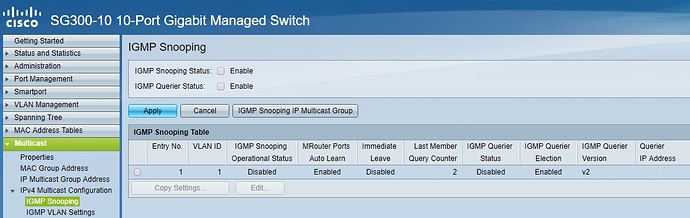Hello,
After some weeks of using a Roon Remote on my Android phone, the Roon Remote regularilly stops being able to find the Roon core. 
- Environment description:
- I have a Roon core running on a Linux Server.
- There is a single flat network topology (192.168.0.0/24), shared by all ethernet connections and one single wireless AP.
- There is only one central switch, the endpoints and the WLAN AP connect to it.
- A Windows 10 Roon install (in remote mode): via ethernet
- A Ropieee endpoint: via ethernet
- Various Squeezebox endpoints: via ethernet
- An Android remote: via WLAN
- Description of normal function:
- Yes, everything has already worked, this is not an initial setup issue.
- The configurations of the Roon core, the Linux server, the Switch and the AP, and the Android phone have not changed.
- Problem description:
- The android Roon remote stops working after about a day. It works, then it can no longer connect to (does not find) the core.
- The various endpoints and the windows remote continue to function when the android remote has stopped to do so.
-
A workaround solution:
Restarting the Roon core (systemd service) (the Linux server itself is not touched nor is the server restarted) fixes the issue with the android remote. The android remote then immediately finds and connects to the core. The solution does not last more than a day: then, restarting the Roon core again fixes the issue. -
Repeatability:
Always. -
Discussion:
- It doesn’t seem to be a firewall issue, because the other Roon components continue to work, and the issue can be solved (for a day) by restarting just the roon core service.
- Since neither the AP config, other networking components, nor the Linux server, nor the roon core configuration have been changed.
- The android phone hasn’t been restarted, only the core service on the Linux server has been restarted, and then the android endpoint is able to connect to the core.
- The AP hasn’t been touched, so the WLAN connection from the the android phone to the AP, and the IP connection via the AP <-> switch <-> Linux server are continuous - only the roon core service has been restarted, which solves the issue immediately.
Hence it doesn’t seem to be a networking issue.
- Details:
- Android environment:
Remote Roon Version1.6 (Build 390) Stable (32bit)
Android 6.0.1
Kernel 3.10.84-perf-g6581bdb ec_agent@br60cnc #1 Tue Oct 17 19:37:10 EDT 2017 - Linux environment:
Core Roon Version 1.6 (build 390) stable (64bit)
CentOS Linux release 7.6.1810
Linux 3.10.0-957.5.1.el7.x86_64 #1 SMP Fri Feb 1 14:54:57 UTC 2019 x86_64 x86_64 x86_64 GNU/Linux
nodejs-6.16.0-1.el7.x86_64
And just for good measure, the iptables setup: 
# iptables -n -L | grep -e INPUT -e source -e 9003 -e 9100 Chain INPUT (policy ACCEPT) target prot opt source destination ACCEPT udp -- 192.168.0.0/24 0.0.0.0/0 udp dpt:9003 ACCEPT tcp -- 192.168.0.0/24 0.0.0.0/0 multiport dports 9100:9200
I’m here to provide any information you need to solve the issue.
Sincerely
Chris
 The symptoms you describe are exactly the ones I experienced for months before the change in my network solved the issue. If you look at your Roon Core logs carefully, you’ll find that the problem is that after the 12 hours or so, the Core stops “seeing” the phone. Here’s the tail end of my logs:
The symptoms you describe are exactly the ones I experienced for months before the change in my network solved the issue. If you look at your Roon Core logs carefully, you’ll find that the problem is that after the 12 hours or so, the Core stops “seeing” the phone. Here’s the tail end of my logs: