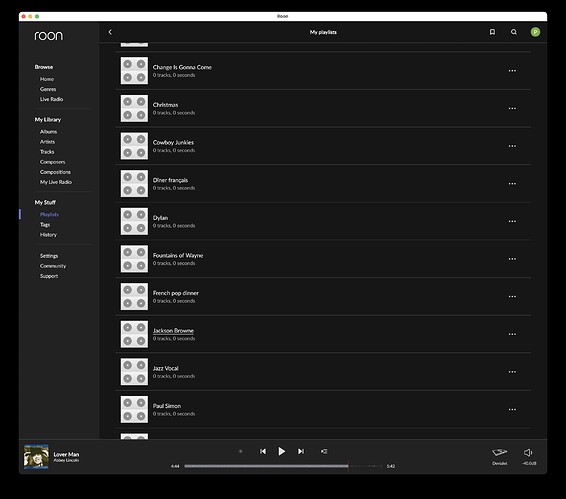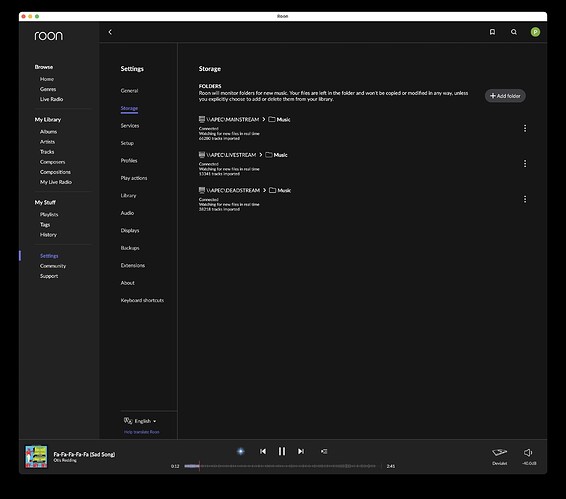Core Machine
Roon Server runs on a NUC 8i7, with no issues in general. Music is stored on a Synology NAS.
Network Details
Everything connected by copper to an Orbi (Netgear) router.
Library Size
c. 105K
Description of Issue
I’m trying to import to Roon playlists created in Apple Music (that is, the MacOS app that’s replaced iTunes, not the streaming service — I’m just gonna use “iTunes” for the sake of clarity).
The iTunes playlists are saved in .xml format in a “Playlists” folder on “MAINSTREAM” (get it?!), which is the main volume that Roon has access to. However, to discover those playlists, I believe Roon requires that all directory paths are identical, and I think the difference in path formats is screwing me up.
In the Apple-generated .xml file, the file path to one song — Allison Russell’s “Persephone” — appears thus:
file:///Volumes/MAINSTREAM/Allison%20Russell/Outside%20Child/03%20Persephone.m4a
But in Roon, that same file’s path appears as this:
/roon/sys/storage/smbmounts/RoonStorage_df873763a75d9083635aaa9ca6e6f5817b654598/Allison Russell/Outside Child/03 Persephone.m4a
Cleary Roon is creating a submount of its own — I’m experienced enough to see that but not smart enough what it means!  I suspect this is not a complicated problem, but it’s past the edge of my knowledge, and I’d rather not screw it up. Is there a setting in Roon that would make this easier? If not, what am I doing wrong?
I suspect this is not a complicated problem, but it’s past the edge of my knowledge, and I’d rather not screw it up. Is there a setting in Roon that would make this easier? If not, what am I doing wrong?
Many thanks to anybody who has an angle on this.
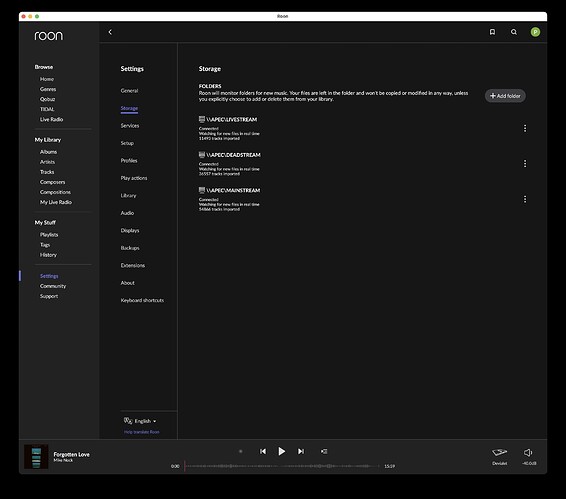
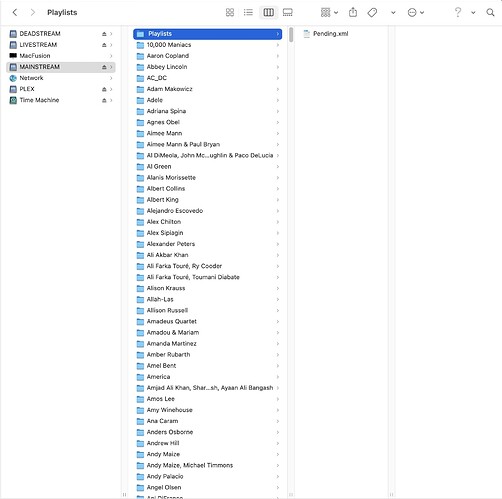
 I suspect this is not a complicated problem, but it’s past the edge of my knowledge, and I’d rather not screw it up. Is there a setting in Roon that would make this easier? If not, what am I doing wrong?
I suspect this is not a complicated problem, but it’s past the edge of my knowledge, and I’d rather not screw it up. Is there a setting in Roon that would make this easier? If not, what am I doing wrong?

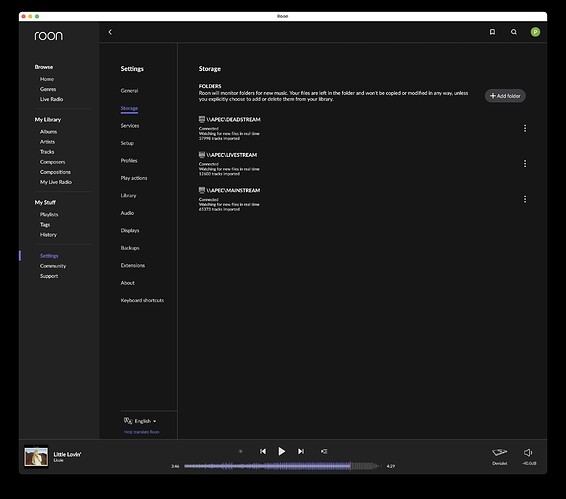
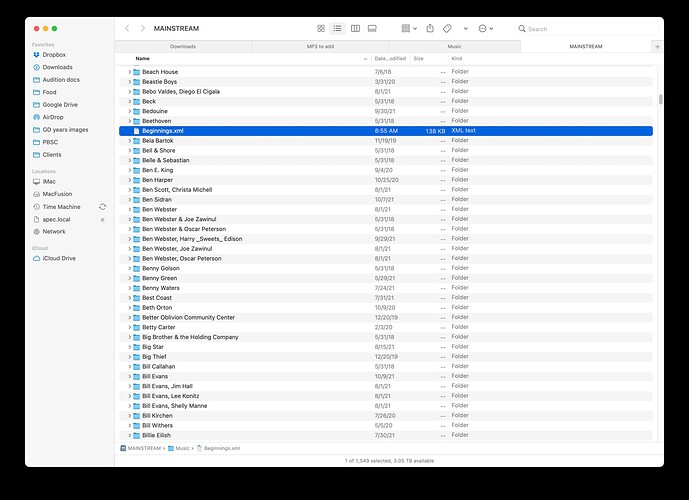
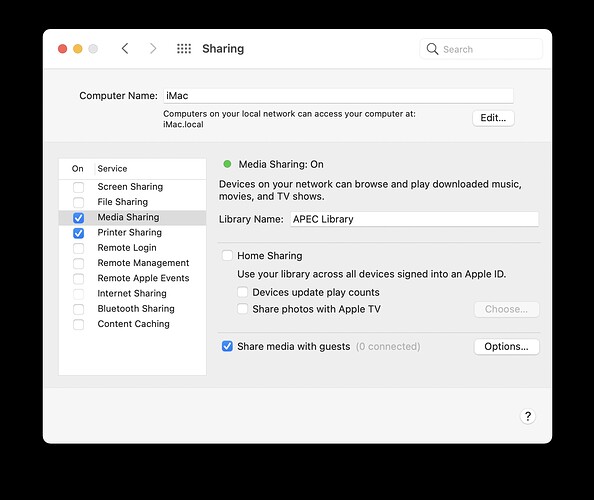
 . Also, many thanks for your willingness to collaborate.
. Also, many thanks for your willingness to collaborate.