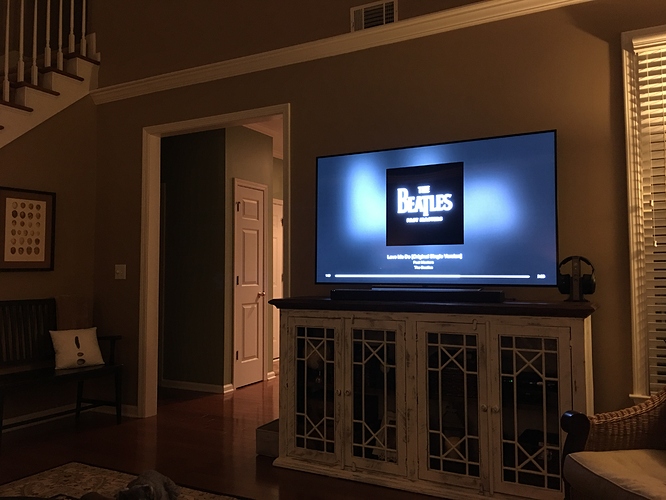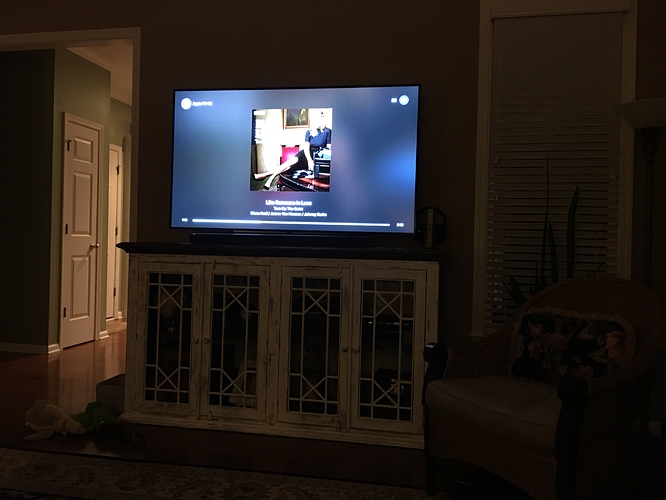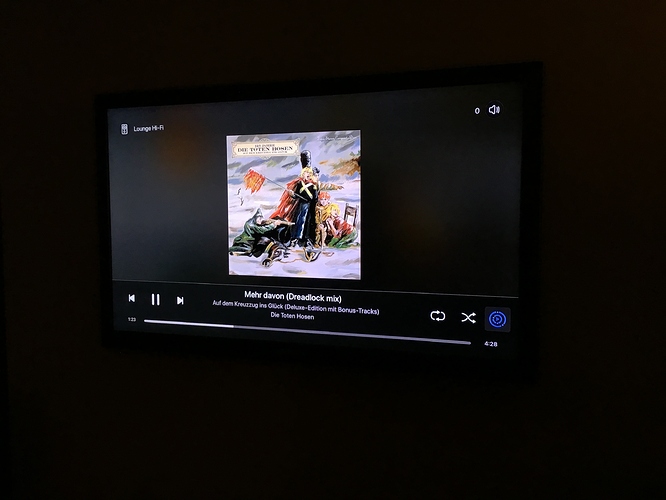What is the button on the far right bottom of screen? I’m reluctant to click on it not knowing what it does.
Crashes for me too - hang on grey screen.
AppleTV 4K, 32GB
13.4.8 Beta
Build 1.4
tvOS 13.4.6
Vers 1.4 Roon Control
Still no love…hangs on start (grey screen) 
This look so cool, thanks for sharing
Re: the hang on the grey screen. Is the “Looking for your Roon core…” screen shown, or is the app hanging before it even gets that far?
It toggles the Roon Radio setting, (see the queue screen in the desktop app).
White = Roon Radio Off. Blue = Roon Radio On
Before it gets there.
Same issue here with latest version. See only a gray screen.
Apple TV is on WiFi if that makes any difference.
Just a grey screen(when I choose the app it flashes for 0.1s a Roon symbol and then blank/grey screen)…no other info… another thing I noticed is that the app is actually not running in the background or freezed, because if I try to kill it/close (press ?exit? twice in the remote) to try again, it does show up as running in the background…if it helps, my setup is all hardwired to my home network. My Windows10 Pro PC is the Roon core(and Plex Server) and a Primare NP5 is my Roon bridge connected to a pair of Phantom Gold speakers…
@R_102, Hi Russell, new user here. I installed V1.4 build to give it a shot tonight. Willing to help test.
I too am getting a crash right after launch. The Roon logo appears for a brief sec, then a grey screen and then the app crashes. It is not running in the background. I tried restarting the ATV. Sometimes the device crashes and continues to display the grey screen. Other times it completely disappears returning to the ATV home screen. No other apps are running.
Question, does your app expect the AppleTV on which it is installed to be configured as a Roon end point?
A1842 (32GB)
tvOS 13.4.6
Vers 1.4 Roon Control
Roon Ver 1.7 (build 571) running on OSX
ATV is connected via 5GHz WiFi network. full signal strength
Let me know if I can provide any additional information. Thanks for your efforts on this.
t.
Still working for me. I wonder why? I have an Apple TV 4K (64GB) which is connected to network by ethernet and HDMI to TV. tvOS 13.4. Roon core is running on Nucleus. Control device is Dell XPS 15 laptop.
Thanks all for the feedback.
Likewise for me @Jim_F … This is definitely proving an “interesting” one to debug.
I’ve just pushed build 1.5 - Reworked the start up process. Im not guaranteeing a fix but it may a give an idea as to what’s going on.
Hi Christian,
Great that you picked this up! I love to have this app in my appletv4k.
I used TestFlight before and installed your app. Unfortunately it only shows the flash screen briefly and then closes. I also tried the previous version, since I saw in the release notes you worked this but I have the same issue there.
To bad. If you need more info just let me know! Regards, Frank
1.5 working for me.
Sadly 1.5 still broken here, same symptoms
Hi Russell, broken here also, see picture.
I am sure you are getting closer to the solution 
What is different from lucky Jim:
No 4K ATV, tvOS 13.4.8, Roon Core running on Intel NUC 8-i7, control iPAD/iPHONE/MAC
And Jim has a nice cabinet, I don’t…
Cheers John
Must be the cabinet. Or, maybe the 65 inch LG OLED.
Still not working here with 1.5 but now I see quickly a screen showing looking for Roon server and then dark grey screen. So it seams it gets a step further now.
First time I’ve tried using an extension, but this works a treat, much better than mirroring my iPad which I was doing before.
The Roon Radio button functions OK too.
I know it’s a beta, and not all are having success with it, but from my side, great job @R_102!
If you need me to confirm any version info etc just let me know.