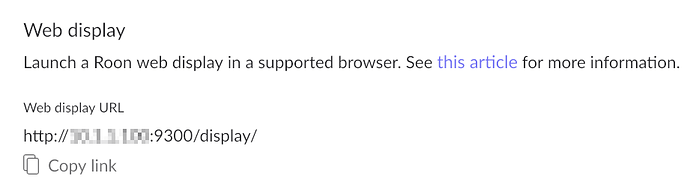Thanks! Changed firewall settings and all works fine now. In my case 9400. Don’t know why it’s different from your port.
Mine doesn’t connect either. No matter which of the named ports I use. How did you get 9300 or 9400 ? Anyway, no chance to get it runnig. Any help?
Same for me. Cannot connect my 2 Apple TVs.
The exact port is undocumented. It’s ideally found via discovery, if that works for you.
Mine are currently 9300 and 9330.
I think it used to be between 9100 and 9200 - so looks like this has changed. Should update my VPN!
De- and re-installed the app. Now it is working again by detecting the roon-core by its name. But something is different than bevore… Now it shows only the album-cover in the background, until now it had also shown the pictures of the named artists. They are gone now …
I should have some time over the next day or two to update my system and figure out what’s changed in the API, hopefully nothing.
From looking at other post on the forum it looks like the port number changes has caught out a few other extensions too.
As already reported, there are also other changes. The way it looks, the app seems to take a very long time to implement the settings, other settings are only adopted if you only change a single setting, close the app and then open it again. The reproduction of the images is also not at the usual level. If I play an album, e.g. Chants, Hymns And Dances with Anja Lechner and Vassilis Tsabropoulos, I have been shown both the album and the two artists in order. Now I only saw the album cover for an hour, then Vassilis Tsabropoulos could also be seen. Anja Lechner no longer appears. I’ve tried different albums, only one of several is shown at a time.
It’s my understanding the roon api provides a discovery mechanism, so you’d never have to hardcode a port number. I didn’t actually look at the api though, so …
If you use the supported API directly then discovery may come for free - but anything not written in Javascript will likely need to use the undocumented code below the javascript API.
I wrote a library in python (mainly for Home Assistant) and it was quite a bit of effort to make discovery work (initially it discovered roon clients as well as servers - and then tried to authenticate against them - which didn’t work at all)!
I think my discovery still doesn’t work in circumstances where there are multiple network cards etc.
So quite a few extensions short circuit that - hence the issue.
They do, that app uses the discovery method by default. However for case’s where discovery fails there’s the option to connect directly via the ip and port. Both are configurable in the app.
Thanks for the clarification. Perhaps it should be made clear that directly specifying an IP and port may not work if something in their setup changes?
You can find the port used in your Core by checking the Display option under settings - at least this worked for me.
That’s cool - works here too! Thanks
Really cool, THX. Mine has changed to 9330 whyever… 
Looks like there’s been a change to the API, artist image keys are no longer present.
I’ve asked support if this is an expected change.
That worked for me too. Thanks!
It appears the port # changed after upgrading to tvOS 15.2.
TV:Remote wasn’t able to find my core even after entering the Core IP.
Looking up the port number as you suggested and entering it did the trick.
Thanks for the app, it works perfectly and solves this annoying problem of not being able to interface with the system from the tv when people are over. Thank you!
Don’t know if it would ever be possible, but lyrics would be a nice addition.
Otherwise, fantastic and well worth the NZ$5!
In the meantime I had to find out that the reproduction of the album and artist pictures is not only changed in “Roon TV Remote”, but also in the same way in Roon’s own “WEB display”. Both displays behave identically. With some albums you can only see the album cover, with other albums, e.g. “Víkingur Ólafsson: Bach Reworks Part 2” you can see the album cover as well as “Ryuichi Sakamoto”, who is involved in one of the pieces. The main interpreter “Víkingur Ólafsson” cannot be seen at all. I’ve played different albums, it doesn’t seem to follow any logic as to whether an artist is featured or not. 
Good to know, they’ll both be using the same API.
Im wondering if the change to displayed artist images is related to the release of Valence Art Director
I just updated to 1.8 build 882 and now a Chromecast connected speaker won’t play.
Firewall allowing TCP 8008 and 8009 and UDP 32768-65535, UDP 1900, but it doesn’t work anymore. Speaker is found and I can press play, but nothing happens.
When turning off firewall, it works. So another port switch here? Anyone else having this issue? or know that ports to open that I miss(ed)?