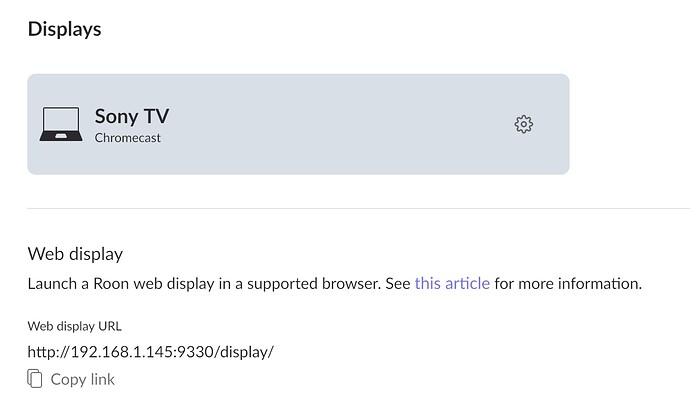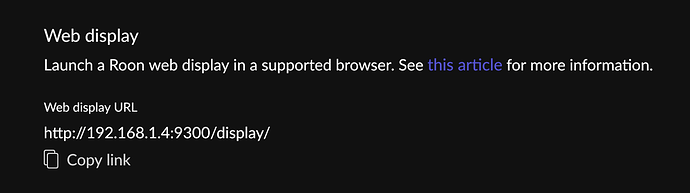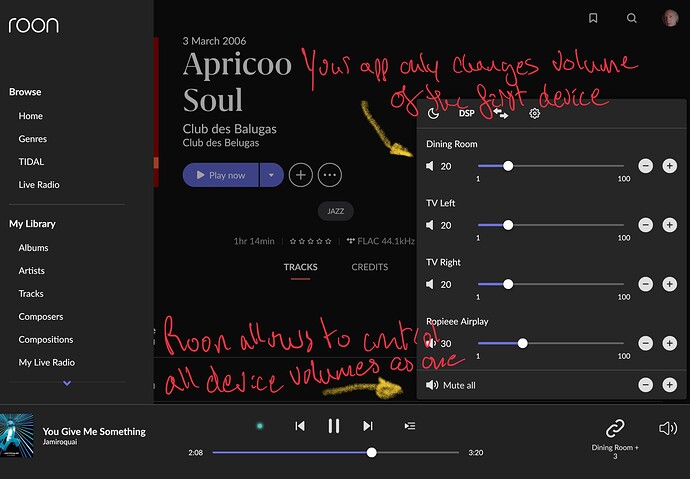I haven’t found a way to do that either. It would be great, though!
Im not too sure if this is possible… that app has to be running in order for Roon to access the extension, all process are stopped once the app is placed into the background. If I find a way to achieve the auto wake I’ll add it as a setting.
Thx, but i always have the app running, i dont use atv for anything else but it doesnt work regardless - unless im doing something wrong?
Ahh ok. Looks like having the app wake the TV isn’t an option - there’s no way of controlling the TV from inside an app.
If your using an iOS device to control Roon, creating a Personal Automation using Apple’s Shortcuts app may work as an alternate solution.
Using the Shortcuts app its possible to create an automation that wakes the Apple TV when opening the Roon app - it should wake the TV too…
confusing. my atv is set to never asleep. so an automation to wake the atv isn’t necessary. my understanding is that if you send content to the atv it will turn on the tv but testing it here now that doesn’t work via cec/hdmi arc. it seems that atv only turns on the tv when using the atv remote. looks like atv is a bit crap for all this and doesn’t really work the same way a chrome cast or hdmi stick device does i.e. when you starting using it, it automatically turns your tv on.
I’ve been using this app for months. For some reason, it’s wanting to connect to my desktop. Even though my Core has been on my Sonic Transporter for over a year. I’ve tried everything including just putting in the ip and port number but to no avail. Very strange. My desktop is only the Roon desktop app for viewing. Any info is appreciated.
It’s working okay now when I manually put in the ip (minus the http://).
Not working for me again… this happened before and there was a new update issued that sorted it. Just so that I’m not doing something wrong… where do I find the Core IP and Core Port info… all was working before… but maybe I need to re-enter these again… ?
Please assist… ![]()
Regards,
Anthony
if i have to look for the ip i’ll go to settings - displays
and it shows you the web display url with, hopefully, the info you need
Thanks for your input and assistance Ramon.
I have entered the IP address I found at that location and that didn’t work… do I need to have the http part… I did it with and without and still no success…? also… where is the port info…? I can’t seem to find that either…?
Anthony
I am running tvOS 16.0 for AppleTV 4K Gen 1.
Strange. You got the info. IP without http and your port number is 9300 (mine is different: 9330).
Have you tried restarting the Apple TV by going into settings and than choose reboot, or a simple unplugging the Apple TV from the power supply. Maybe the appletv is doing something wrong…
Sorry… my error Ramon… my port is 9330 also… I have restarted the AppleTV multiple times… I am running the beta software updates… so I am on tvOS 16.0, maybe that’s the issue.
Ah ok, maybe that is it. I’m running 15.6. But hopefully this is fixed when 16 hits final ![]()
Thank you again for you kind and generous assistance Ramon.
Very much appreciated.
Regards,
Anthony
Hello there
With the app, can I access my bookmarks? Are they fully supported?
Where could I find install instructions (steps by steps)?
I managed to install it but no bookmarks. I saw there are playlists so I’ll try converting my bookmarks into playlists.
Also is there a way to display nerd info from tracks? Like sample rate etc
Hi @Gigatoaster
The app uses the Roon API, unfortunetly bookmarks and track info aren’t featured.
Very nice app - thank you.
One question on the volume control… I have a number of airplay devices in a single zone. On the roon interface, there is the option to control (up/down) all devices at the same time, however, on your app, when changing the volume (swipe up/down or through the volume icons on the screen), the volume is only adjusted on the first device in the zone list - see image. Is there a way of controlling all the device volumes as one or to select different devices within the zone for volume control?