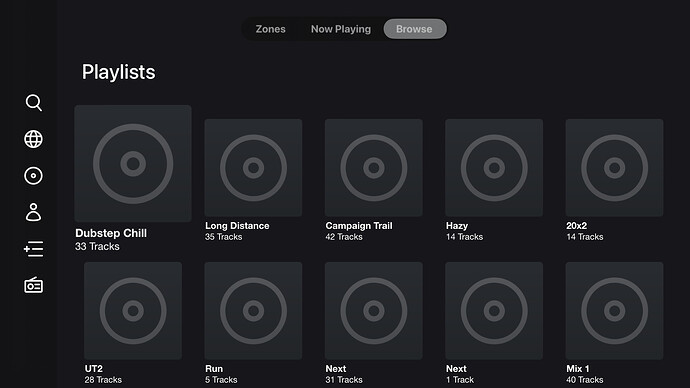@R_102 @BrianW
Hello Russell and Brian,
Russel, I have a small problem with Roon TV Remote.
When I listen to the radio « Douce France », Roon TV Remote keeps disconnecting and reconnecting to the server.
I’m not sure but I think it’s because of the size of the image 5000x5000 pixels.
https://api.roonlabs.net/internetradio/2/api/images/40ee55c00946f76b4623720dd8b7762703149517.png

Here is the message sent by the server:
06/03 10:02:18 Trace: [roonapi] [apiclient 192.168.1.170:52857] CONTINUE Changed {
"zones_changed": [{
"zone_id": "160187bc7745777c31d9035b57893eea2a0a",
"display_name": "Bureau",
"outputs": [{
"output_id": "170187bc7745777c31d9035b57893eea2a0a",
"zone_id": "160187bc7745777c31d9035b57893eea2a0a",
"can_group_with_output_ids": ["170187bc7745777c31d9035b57893eea2a0a",
"1701e97aea542010a8c14ceb2773cdc3d289",
"170147f9356751858d122875bb55c4c84004",
"17012edd817deaa47a40a5c0bc3400a04067",
"170115183e89089e77c05ff5ecfae65a551b",
"170169974b899b3f4624373e07f1088a2008",
"1701a01f66afc1fad6722cc6c43c471731db",
"1701e2330eb07d8b43b87a2e85e2c793d4d1",
"170189c973c8d9439a3492ff57c85c69d3bd",
"1701baae1ccb13c3938910ac703a06520b51",
"170116eb9fcb045f63c12a9878ead441060c",
"1701d7b329cfccc3bf0f66ee465e1a3b5e21",
"170109c7c3e672832f0819f4b5d8ec46ffa1"],
"display_name": "Bureau",
"volume": {
"type": "number",
"min": 0,
"max": 100,
"value": 25,
"step": 1,
"is_muted": false,
"hard_limit_min": 0,
"hard_limit_max": 50,
"soft_limit": 40
},
"source_controls": [{
"control_key": "1",
"display_name": "snd_rpi_hifiberry_dacplus",
"supports_standby": false,
"status": "indeterminate"
}]
}],
"state": "stopped",
"is_next_allowed": false,
"is_previous_allowed": false,
"is_pause_allowed": false,
"is_play_allowed": true,
"is_seek_allowed": false,
"queue_items_remaining": 0,
"queue_time_remaining": 0,
"settings": {
"loop": "disabled",
"shuffle": false,
"auto_radio": false
},
"now_playing": {
"seek_position": null,
"one_line": {
"line1": "Sheila - Bang Bang (1966)"
},
"two_line": {
"line1": "Douce France",
"line2": "Sheila - Bang Bang (1966)"
},
"three_line": {
"line1": "Douce France",
"line2": "Sheila - Bang Bang (1966)",
"line3": ""
},
"image_key": "afd611ddf80b5dce68aa13b8e9e99aff8bf23d351d0918d67f032e52c91c6dc24882ed6107bcb78f714d78cf03afae0044c90120b2542bedcd73e7e6206e832a967e15710422df9a65caa8e24b176ac15d55b60e492afe7904845f89b7cf0cc1ea2c62f3a6903ccf2309e22fb2c34eb7"
}
}],
"zones_seek_changed": [{
"zone_id": "160187bc7745777c31d9035b57893eea2a0a",
"queue_time_remaining": 0,
"seek_position": null
}]
}
Moreover the Roon server also seems to have problems with this image:
- in Web Display :
GET http://roon-server-ip:9330/api/image/afd611ddf80b5dce68aa13b8e9e99aff8bf23d351d0918d67f032e52c91c6dc24882ed6107bcb78f714d78cf03afae0044c90120b2542bedcd73e7e6206e832a967e15710422df9a65caa8e24b176ac15d55b60e492afe7904845f89b7cf0cc1ea2c62f3a6903ccf2309e22fb2c34eb7 HTTP/1.1
GET http://roon-server-ip:9330/api/image/afd611ddf80b5dce68aa13b8e9e99aff8bf23d351d0918d67f032e52c91c6dc24882ed6107bcb78f714d78cf03afae0044c90120b2542bedcd73e7e6206e832a967e15710422df9a65caa8e24b176ac15d55b60e492afe7904845f89b7cf0cc1ea2c62f3a6903ccf2309e22fb2c34eb7?format=image%2Fpng&scale=fill&blur=10&width=922&height=469 HTTP/1.1
HTTP/1.1 500 Internal Server Error
- in the log file :
06/03 10:13:31 Debug: [easyhttp] [10701] GET to https://api.roonlabs.net/internetradio/2/api/images/40ee55c00946f76b4623720dd8b7762703149517.png returned after 149 ms, status code: 200, request body size: 0 B
06/03 10:13:32 Warn: [broker/images] in GetDisplayImageBytes, error when loading/scaling: System.Exception: can not boxblur 4channel bitmap (must be 3)
at Imagoo.Bitmap.BoxBlur(Int32 radius)
at Sooloos.Broker.ImageCollection._FinishRenderImageToBitmap(ByteBuffer imagebytes, Nullable`1 original_width_n, Nullable`1 original_height_n, ImageScaleMode scale_mode, Nullable`1 desired_width_n, Nullable`1 desired_height_n, Nullable`1 constrain_width_n, Nullable`1 constrain_height_n, Nullable`1 blur_radius_n, CallingThread cx, ResultCallback`1 cb_result)
Brian, I think it is necessary to change this image but perhaps we should wait for Russel to resolve this problem.
Of course I remain at your disposal for any additional information.
dp