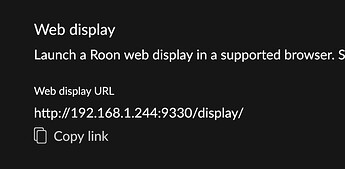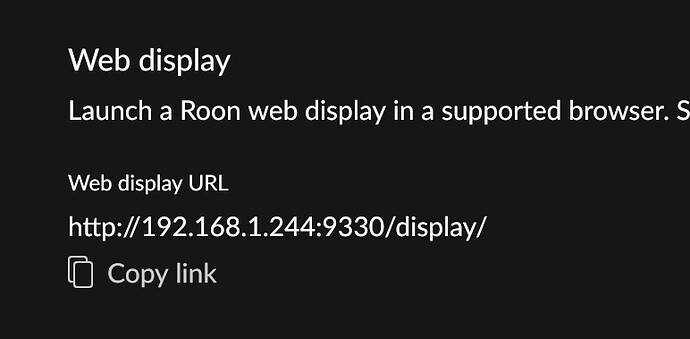Thank you!
I needed to delete TV:Remote from my Apple TV last night and am now unable to properly configure it (I’ve been through this before…)
As I understand it, I need to add my Roon server’s IP address and port number so TV:Remote can find my server. In an earlier post, @gTunes advised that the port number can be found at “Web Display URL” in Settings > Displays. This is a screenshot of my settings:
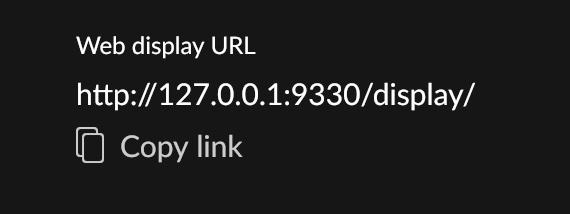
and this is the IP address for my Roon server:
I tried entering both the 127.0.0.1:9330 (which of course doesn’t look right) and the 192.168.1.244:9330. Neither one worked.
What setting do I need to change to bring TV:Remote back? Do I need to change (can I change??) the web display URL in Settings > Displays?
Thanks!
David
The port is dynamically assigned, but I think the default is 9200 for the api.
Are you sure about that, Greg ? Because for me it’s 9330.
I double checked my server - and you’re quite right it’s using 9330.
I have seen these drift up - so you could try 9331, 9332 etc
In most circumstances TV:Remote will autodiscover your server and you don’t need to specify the IP or post, but if that were the case you probably wouldn’t be asking!
Okay, so in my case I got the same response with both port numbers. Also, I no longer have an extension within settings. I removed that very early today in hope for a clean install.
Can someone point me to a step by step guide? I suspect that one, or something like that may be in this thread.
Maybe my IP address and Port 9330 will work and not spin indefinitely if I load the extension…
What should happen is that the auto discovery / ip - port specification allows the app to find the roon server.
Once the app can talk to the server - then it requests permission for the extension - which you then approve via the roon app.
The app then files away the token it gets back so it doesn’t need to ask for permission again.
So I think you are doing the right thing.
If you have blank ip and port in TV:Remote settings it tries auto discovery - which should usually work - and is the best option if it does.
Is there anything special about your network or roon core set-up? Or the location of your Apple TV on the network?
Thanks for the continued guidance and sorry for my delay as I got a bit distracted with another Roon issue.
I’m pleased to report that the extension works! Auto-discovery found my Roon server after a bit of time (maybe it had to do with my other issue that seems to be resolved at the moment).
Interestingly, the Web Display URL:
is a perfect match to my Roon Server where it is significantly different from my screenshot at the top of this thread.
Thanks for the step by step instructions. It’ll be good to have if I need it later.
David
I got the roon apple tv remote, but it keeps looking for the room core from my apple tv. What port number should I specify? I used 9100, and it is not failing, but it is just sitting there with the spinning dial on the apple tv.
The required port number is in the Web display URL.
From the Roon app got to Settings > Display. You’ll see a Web display URL: http://192.168.1.244:9330/display/ in this case 9330 is the port number required for the TV:Remote app.
Hello, I am very interested in your application, but when I try to participate in testing I get a message that it is completed. Please help
Hi @Nik_Kov, the app is now available from the app store.
Hello!
Is there a way to display the song texts through the app?
Greetings
Harald
I don’t know if this was the case when Russell @R_102 replied, but it’s no longer the case.
It’s available in the API but may not be documented.
Here’s an example for Sinéad O’Connor’s Mandinka.
I found the example thanks to this thread:
<- CONTINUE 2 LyricsChanged
{
"zone_id" : "160187bc7745777c31d9035b57893eea2a0a",
"key" : "a3003030322d323339393237",
"lrc" : "[00:14.80]I'm dancing the seven veils\n[00:18.94]Want you to pick up my scarf\n[00:22.36]See how the black moon fades\n[00:26.25]Soon I can give you my heart\n[00:43.84]I don't know no shame\n[00:46.46]I feel no pain\n[00:48.02]I can't see the flame\n[00:55.20]But I do know Man-din-ka\n[01:02.63]I do know Mandinka\n[01:09.94]I do know Mandinka\n[01:17.37]I do\n[01:22.81]\n[01:32.20]They're throwing it all this way\n[01:36.35]Dragging it back to the start\n[01:39.18]And they say, \"See how the glass is raised?\"\n[01:43.74]I have refused to take part\n[01:47.62]I told them, \"Drink something new\"\n[01:53.10]Please let me pull something through\n[02:01.21]I don't know no shame\n[02:04.02]I feel no pain\n[02:05.51]I can't\n[02:08.71]I don't know no shame\n[02:11.40]I feel no pain\n[02:12.85]I can't see the flame\n[02:19.99]But I do know Man-din-ka\n[02:27.63]I do know Mandinka\n[02:34.93]I do know Mandinka\n[02:42.25]I do\n[02:49.72]I do\n[02:57.08]I do\n[03:03.50]I said I do\n[03:06.78]Soon I can give you my heart\n[03:10.60]I swear I do\n[03:14.09]Soon I can give you my heart\n[03:18.96]I do\n[03:21.95]Mandinka\n[03:28.87]Soon I can give you my heart\n[03:36.28]Soon I can give you my heart\n[03:38.90]\n"
}
Interesting, and Russell may be able to implement it now. However, more importantly for the question, it’s not possible currently in the TV remote. (There are 100 requests for this in this very thread here over the years, up to December 2024)
Edit: I’m unable to find API info in the thread you linked. Where is this from?
Thank you both for your answers.
Would be a nice feature for me (maybe others).
Harald
I am not at home until tomorow, I explain you later. ![]()
I’m guessing this is from the web display?
It uses a similar private api. I believe a few additional details are required to access it.