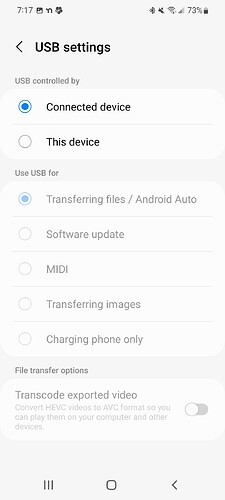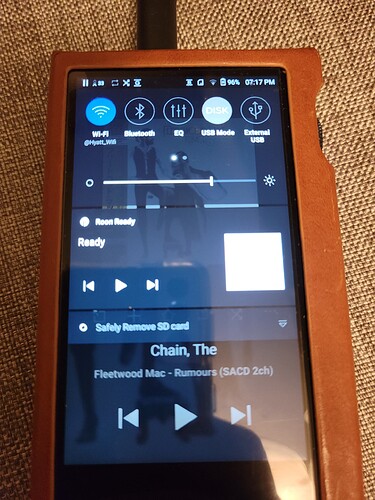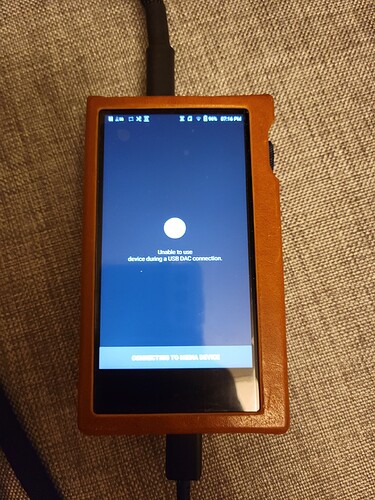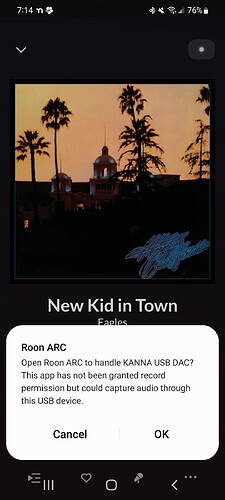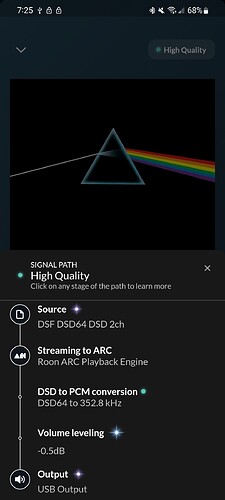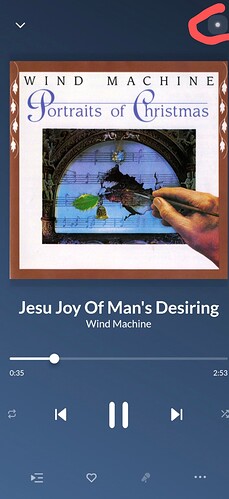A workaround for the volume issue that seems to work for me is to launch ARC with the phone’s master gain anywhere below 50%. (As stated in Dragonfly DAC manual) Once ARC launches, the output gain from the phone is automatically still at 100% (Master gain still somewhere under 50%), as a lot here are saying. I found that reducing the output gain using the hardware volume controls on the phone to 0% and then slowly raising the gain again, you will eventually, in increments, reach a proper input gain that sounds perfect to you and your setup. That’s about all we have until DSP gets added it seems.
High Quality just means that the digital signal has been changed in some way - and in this case the change is being made by the DAC in your phone. Roon is simply confirming what your phone DAC is doing (and what it has always done with music files). The digital signal is converted to 48 kHz 24 bits signal - which is better than CD quality.
People who use external DACs are looking for bit perfect playback and/or extra power to drive certain headphones.
The difference between this and what Android phones currently do would not be noticeable in many situations, either due to the quality and type of the headphones or the places in which you are likely to be using your phone for listening (eg while travelling etc with lots of external noises).
Love the concept, having some issues with the implementation. I have a Samsung S21 running through a Kann Alpha. When connected I have to tell the Samsung I want the connected device to have control in order to get Arc to see it as a DAC.
I then have to turn off the DISK function on the Alpha so it lets the phone take control and doesn’t just try to read files from Samsung.
Once thata complete I get Arc asking me to use the Alpha DAC
However once that’s complete and I try to play anything, it shows up as High Quality and plays through the Alpha but it sounds terrible. Lots of hiss and fuzz. I’ve tried every permutation and combination of plugging them in, restarting etc. to no avail. Am I missing step or a setting?
Thanks!
Hello All,
I am sorry if this is redundant, but I am trying to understand this in regards to my use case scenario.
I would like to use (For example) the Hiby R8 android dap. Could I download the Roon ARC player for Android, and then use my nucleus to upsample the tracks (to something reasonable, 24/198k or something) and listen bit perfect on the DAP? Feel free to substitute the Hiby R8 to any current production android dap. Or, am i understanding that the ROON ARC software will just play 16/48?
Right now, I have an iphone so the playback of roon on the Iphone is so easy and bit-perfect.
thank you,
Travis
As I understand it Android daps are a work in progress. I have high hopes for the AK SP3000 as it is Roon Ready.
When is a solution to the max volume (USB driver enabled) issue , expected?
Thanks
I’ll spend some additional time with the Helm Bolt and see if there are any issues - far as I could tell, vol control was okay but I only tested for a few min.
A little further up:
The AudioQuest Dragonfly Cobalt blew my ears on initial start. After pressing OK to allow Roon ARC to access the DAC, it played at max volume. Until I press the volume rocker up/down, the volume level started taking effect and I was able to control the level. It was a shock to the ears hope I don’t get tinnitus. Please beware.
I have the same issue with only max volume using a Dragonfly Black and Asus ZenFone.
I hope this is going to be solved soon because it’s a great feature, if it works.
Not sure what you’re saying here.
If im playing a 24/192 hi-res file from ARC and just using my phones internal DAC (not my external DAC) am I getting bit perfect playback when it says “High Quality” ?
If not, then am I not correct in saying roon still need to sort out bit perfect playback for Internal DACS not just External?
Cheers
You are not getting bit perfect as this is due to the configuration of the Android phone. Your file is being downsampled to CD quality.
Bit perfect reproduction from Android phones requires some form of external DAC. I do not know of any apps that are able to bypass the Android limitation without an external DAC. I doubt whether Roon will ever be able to do anything about this.
The point is that unless you are listening with high quality headphones (many of which require an external DAC), you are unlikely to hear the difference.
Interested in the feature as well
please help Thanks you
no control volume
ZuperDAC Max and Zorloo Ztella II
Hi,
My setup: ASUS zenfone 8, Android 12, Dragonfly Red v1.07.
Everything works fine, EXCEPT that the initial volume level starts on max-level (while the ASUS’ volume level is on, say, 40%).
Just one click on the ASUS’ volume control resets the volume to normal (40%) and the volume can be controlled fine from there.
Not exactly true. There are a few phones from Lg that had high quality DAC chips in them. UAPP was able to to utilise this as do all DAPs currently. The limitation in Roon is because they choose to follow the Android Audio path and not code around it which is possible for external and internal dacs.
Does Arc (with this new usb driver) really stream bit perfect? How to test that with Tidal Hifi?
Note: I can see that when playing a track, the ‘high quality’ tag had changed to ‘lossless’
Thanks.
Just tap on the “High Quality” tag and ARC should show you some more signal path details.