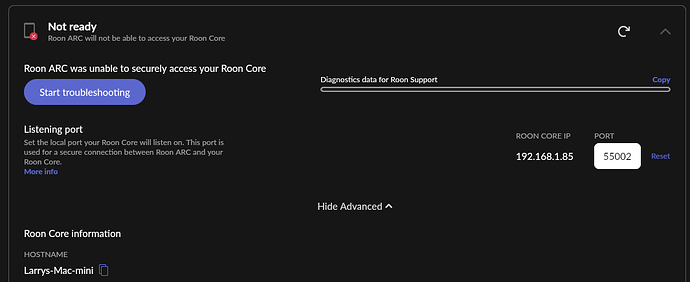As the OP of this rather long topic, I thought I would provide an update after some very long testing.
Two months ago I began a two month long car journey around Australia, and have one week to go as I type this. I have covered over 30,000 kms in that time and have relied heavily on ROON ARC every day for my music on this trip.
Armed with the knowledge that I have had very little luck in the past with ROON ARC working for more than about 24 hours, I decided to create a large playlist, and DOWNLOAD it to my Google Pixel 7 Pro phone before I left home, for that inevitable moment that ROON ARC stopped working for me.
To my surprise, ROON ARC worked for about 4-5 days before once again it was not accessible. The server I use (Intel NUC) which also ‘serves’ PLEX, continued to do so, proving once again, that it was not an issue with my link at home (1000MBS in, 50MBS out, on fixed IP address) but rather ROON itself.
So that was that, I continued to shuffle the 1250 song playlist for most of the trip, however even that many songs starts to get repetitive after a while. So I called a family member at home and asked them to quit ROON and restart it, which enabled ROON ARC to work once again. I then proceeded to download several albums, which worked perfectly fine.
So, I now had a playlist with 1250 songs, and several complete albums downloaded to my phone. This is where the real issues started.
Over the last week of having these albums on my phone and trying to play them, I would find that ROON ARC (through Android Auto) would take a long time to start playing, and put a message on the display saying GETTING YOUR SELECTION… and after about 30 - 60 seconds would finally start playing the album. Often times it would simply fail to play at all and displaying a message POOR CONNECTION on the display.
For clarification, my phone is connected by USB cable to my car, and all other functions of Android Auto such as Google Maps Navigation were still all working when the POOR CONNECTION message appeared on the screen. On one occasion it started to play a completely different song to what I had chosen!
My assumption would be that there should be ZERO delay in playing content that is stored on the Phone, and prior to downloading extra content that is the way it behaved. I am at a loss to explain the increasingly odd behaviour of ROON ARC, and I have no desire to use PLEX MUSIC as I do not wish to have to recreate all of my playlists etc, so that is not an option, I simply want ROON ARC to work.