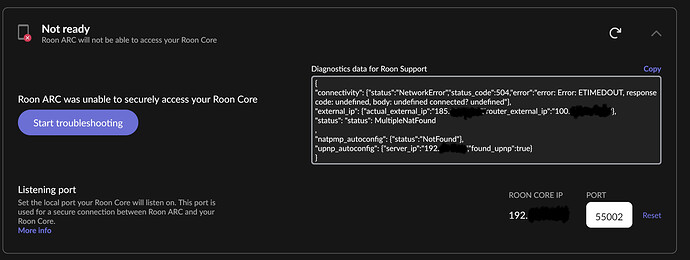Any one Can help with this one?
@conceptuallyugly, I have moved your post to a new #support thread, so it is visible and may be tracked.
The message indicates that you have multiple NAT in your home network.
Please complete the support template below, and confirm your ISP and the make and model of all network equipment connected. Thanks.
In addition, please see the following help article.
Roon Core Machine
<!-- Include your operating system and machine info (Model, CPU, RAM) -‐>
<!-- Write below this line -‐>
Networking Gear & Setup Details
<!-- Your network gear (model of routers/switches) and if on WiFi/Ethernet, are you using YPN -‐>
<!-- Write below this line -‐>
Connected Audio Devices
<!-- Specify what devices you’re using and their connection types, like USB/HDMI/Chromecast, etc.) -‐>
<!-- Write below this line -‐>
Number of Tracks in Library
<!-- Tell us how large your music library is, eg. “30,000 tracks” -‐>
<!-- Write below this line -‐>
Description of Issue
<!-- Tell us about the problem you’re having in as much detail as possible. Screenshots are always appreciated! -‐>
<!-- Write below this line -‐>
Thank you I did look at already 3 times on “ARC Port Forwarding” and without luck I decide to reach out for help.
As requested, please complete the support template. The status message you posted indicates that you have multiple NAT. Therefore, details of your ISP, modem, router, including makes and models, is needed.
Clearly a double nat issue. Need to figure out what’s causing that.
Who’s your ISP. What all networking gear do you have in your network? How are things cabled?
Hey my ISP is TDC Denmark
Gear- Sagem FAST 3890V3 WU
Roon Core on WI-FI 5Ghz- MAC mini late 2014, 2,6 Ghz intel core i5, 16GB
Audio - Phantom Light chrome
Is this their 5G service?
No its running on cable TV Lan
Okay, do you have any other network equipment connected to the Sagem?
Yes
Apple TV
And does the Sagem provide your Wi-Fi?
Yes on 5Ghz and 2.4 Ghz
Your two IP addresses in the Roon ARC error message makes it appear you have another router in your network connected to the 3890. Is there anything else connected or provided by TDC to connect to their cable network? A modem or some other device?
I also found this online on how to confugure the 3890 with port forwarding, but until we identify the other device I am not sure how to proceed:
From what I can see of your public IP address, TDC is not using CGNAT (addresses in 100.64.xxx.xxx-100.127.xxx.xxx range), but that does not rule out some other network configuration in TDC’s network.
Hey Robert I have only Apple TV connected to Sagem modem
This is puzzling. As this is a cable modem and router, and no other network devices are connected to it, not sure what to do. Have you tried the port forwarding rules I posted? I can’t say they will work based on the Roon error message. Only other option is to call TDC and see if they can adjust a network configuration on their end and attempt the port forwarding rule again.
Im trying to set up port forwarding, would it help to disconnect Apple TV?
It should not matter if the Apple TV remains connected, all of my devices have remain connected when I updated my port forwarding rules without any problems.
For some routers, you may need to reboot the router to ensure the changes are activated, and you may need to reboot other attached devices for these changes to be applied to the network.
Whike disconnecting Apple TV i just spot that i totally forgot that i have also ikea gateway connected to Sagem as well. But would it help to disconnect both reset Sagem and try to see if i can get connection with roon arc?
That’s great information, the Ikea (?) gateway is the second router in your network that I am assuming is causing the double-NAT issue. Is the Ikea device necessary for any service provided by TDC? Also what is the model number of that device?
No its the IKEA hub for lights or curtains etc. Any way i disconnect Apple TV and IKEA gateway from Sagem restart Sagem and still get exactly same error…