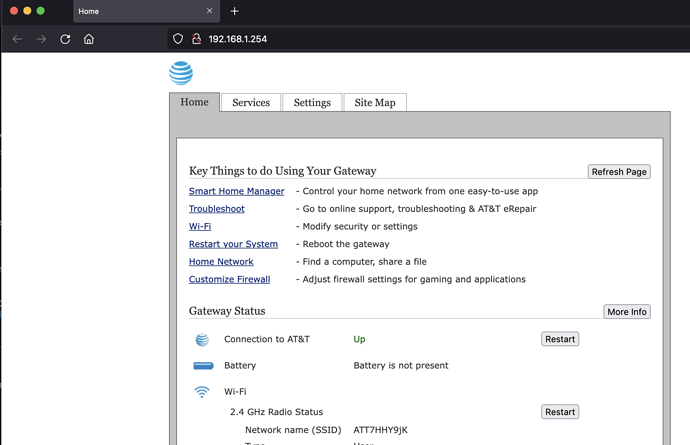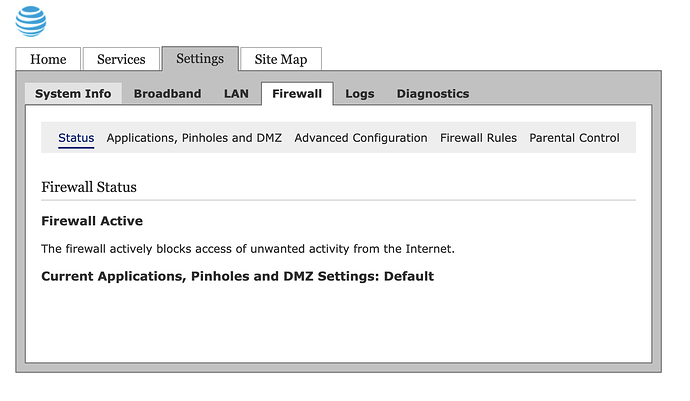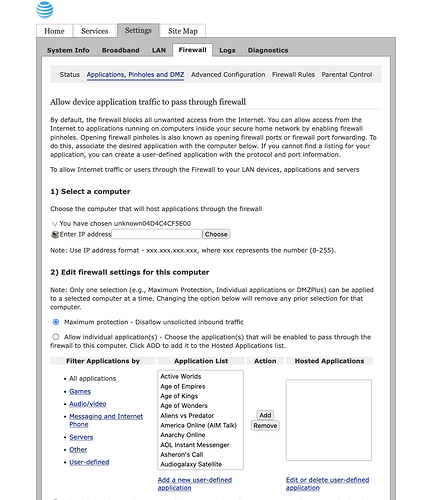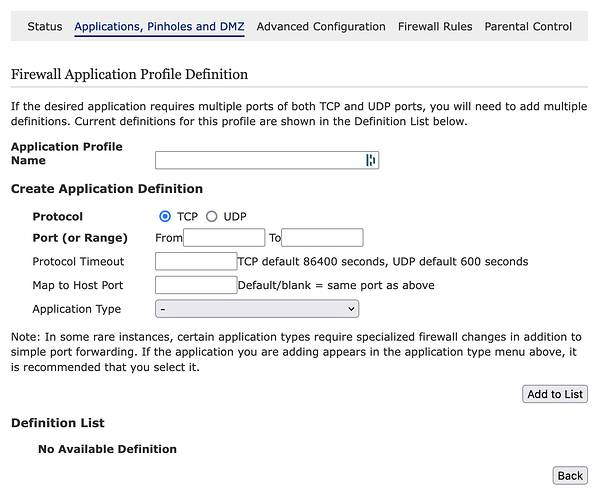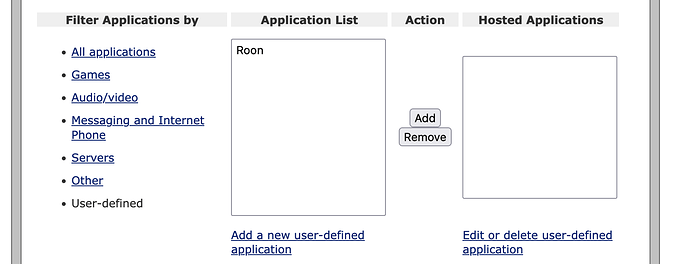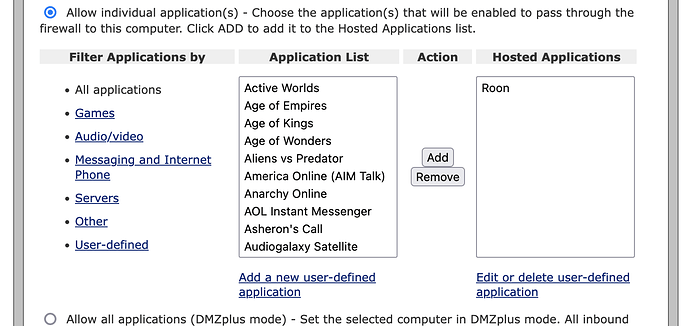Charles, I would not attempt the static IP yet. Let me see if I can help you:
- Type 192.168.1.254 in a browser to get you to the Pace administration page:
-
Select Settings → Firewall
-
Select Applications, Pinholes, and DMZ
-
Next select “Add a new user-defined application”, which will require you to get the access code on your Pace to create this new rule
-
Create, name and save a new port forwarding rule matching what is on your Orbi and what Roon ARC needs
-
You should be back at the Applications, Pinholes, and DMZ page. Select User-defined and you should now see port forwarding rule, and you want to click on the rule, then Add it from the Application List to the Hosted Applications:
-
Verify that the " Allow individual application(s) -…" button is selected and active now.
-
Finally, under 1) Select a computer, verify that you have selected the Orbi that also has the port forwarding rule on it
Does this help?