What’s happening?
· Something else
How can we help?
· None of the above
Other options
· Other
Describe the issue
Audio Analysis doesnt finish
Describe your network setup
N/A
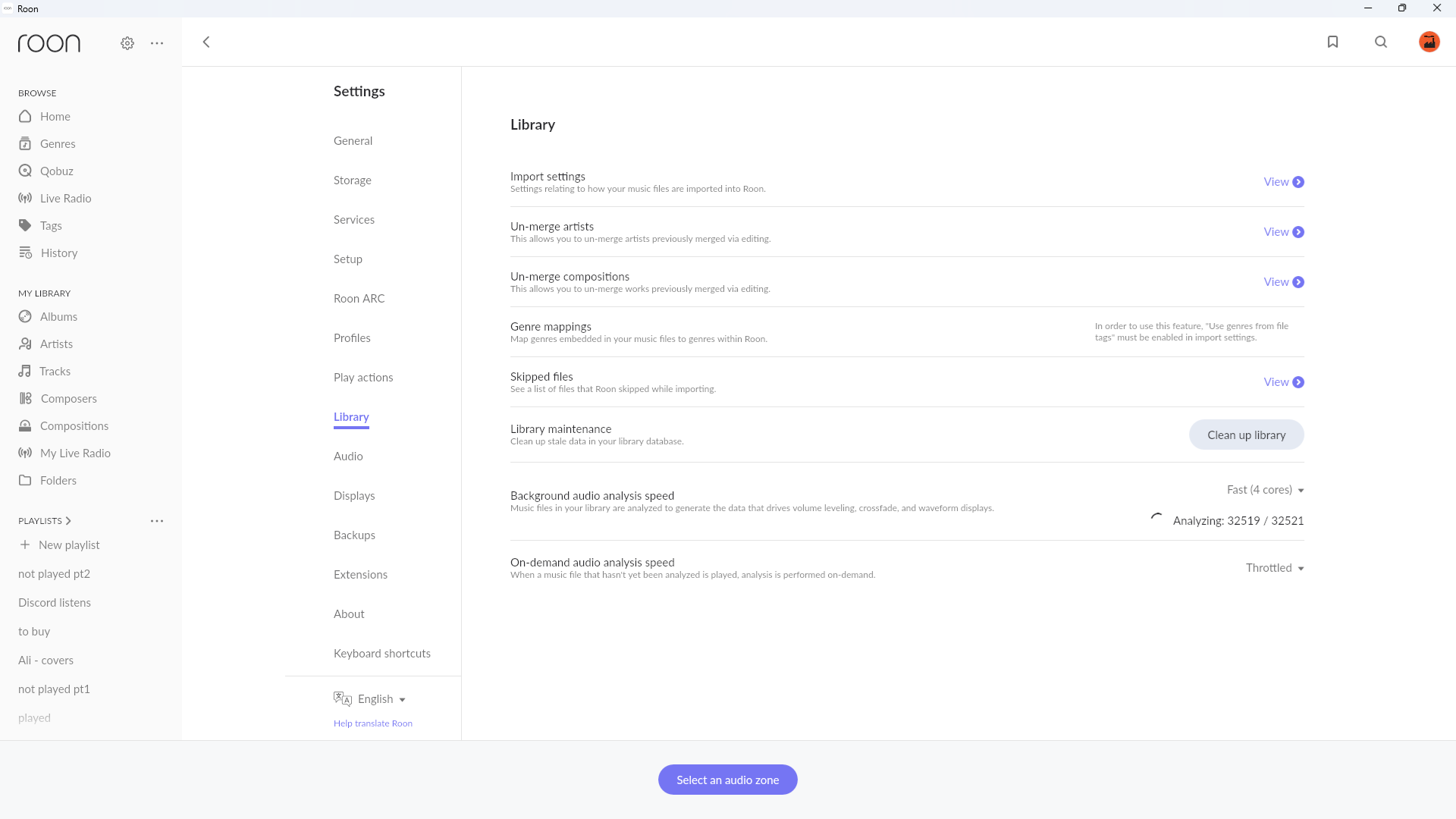
This crops up many times for different users. Its happening more and more for me. It stopped well short of my library tracks and has been doing so for some time, reboots temporarily fix it but it randomly returns. Turning it off/on does the same but none of this gets to the root cause . In an attempt to fix it Idid a full re-analysis of my library that I triggered this afternoon. Cant see any errors in the logs, I have no corrupt files, I have no skipped files. As there are so many other database issues I have logged at the moment they all seem to point to similar thing Roon not counting my files correcly in some form or another.
You should have an up to date copy of my DB as was just uploaded. Logs can be provided on request if you cant get them remotely…