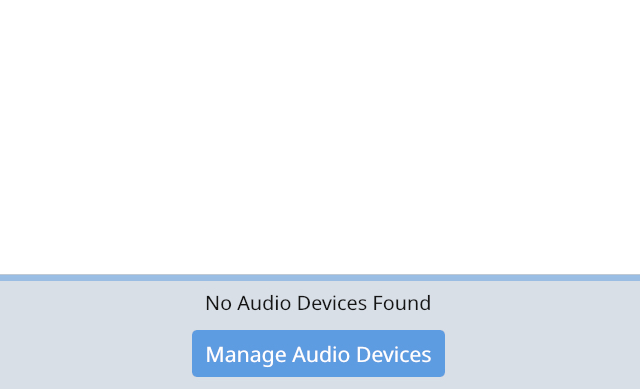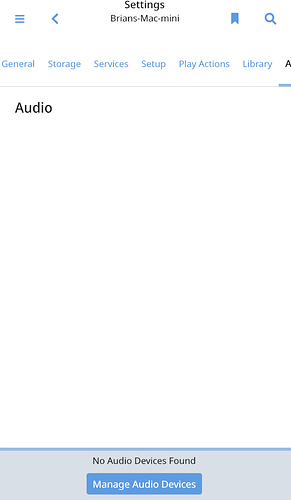Core Machine (Operating system/System info/Roon build number)
Mac Mini Dual Core 2.4Ghz, 8GB Ram, OS 10.13.6, most up to date Roon Server software
Network Details (Including networking gear model/manufacturer and if on WiFi/Ethernet)
Arris Cable Modem with built in 4 port router and Wifi
Audio Devices (Specify what device you’re using and its connection type - USB/HDMI/etc.)
Bluesound Node 2i > Cambridge Dac Magic.
Description Of Issue
I’ve seen several other posts relating to this issue but there’s been no solutions posted in any of the other threads. Everytime my mac mini goes to sleep, when I wake it up and try to run Roon, it doesn’t see my audio device. I have to remote into my mac mini (headless server) and quit the roon server, restart the roon server and then Roon sees the audio device again. I do not want to set the mac mini to never sleep. Is there a fix to this issue?