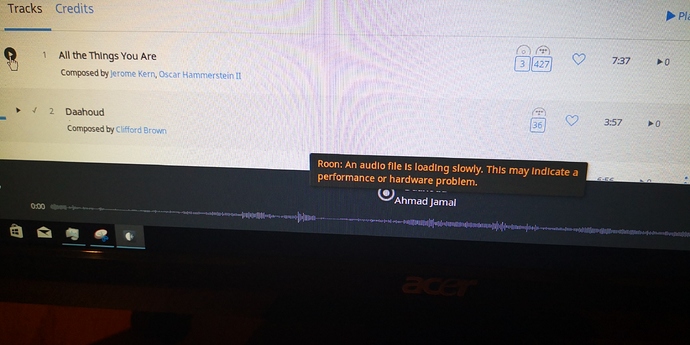Dear Roon please help,
Roon always playback around 4sec. then show “audio file is loading slowly…” then skip to next song
My PC.
Knott.
wizardofoz
March 25, 2018, 10:38am
2
What model i5 is it? Are you doing any dsp functions? Click on the dot/star next to the track and show a screen shot of the playback path. If processing speed is too low <1.4 then this will your issue, not enough cpu speed or cores or maybe a setup issue in the dsp settings
1 Like
eric
March 27, 2018, 8:33pm
5
Hi @yodwara_nonsee ---- Thank you for the report and sorry to hear of the troubles.
Moving forward, may I very kindly ask you to please provide me with the following information:
Please provide the make and model of DAC you are currently using.
Please confirm how big your library is based on “number of tracks” (approx.).
Is this behavior isolated to just your local music collection? What is the experience like when streaming TIDAL content?
Are you using the DSP engine during playback?
-Eric
eric
May 11, 2018, 3:03pm
6
noris
January 2, 2025, 9:43pm
8
Closed due to inactivity. If you are still seeing this issue, please open a new support thread.