Roon AIR doesn’t work properly for me on an Ethernet connection as well. Lot’s of crackling, digital distortion, and playback stops. This is not a bandwidth issue. Another streamer (Lumin D2) worked on the same connection without any issue at all.
There was a restart of my Roon account and then all my problems with dropouts and music stop playing where solved!!!
My Roon Core (a NUC running Debian) has 100 FDX. I think you may be on to something here @mdconnelly. My 250 is also connected at 100 FDX (because my switch is mostly 100baseT ports, 24 100baseT and two 1000baseT + two SFP slots). I’ve had my NUC connected at 1000 FDX with no problem, however connecting the Devialet amp at 1Gig has in the past given trouble. I have not tried 1Gig to my amp recently, but I never had any kind of issues with AIR or RAAT at 100Mb.
3 weeks back I also posted a ticket for this problem to Devialet Support. Finally got a response today that basically stated that their engineers can get Roon RAAT to work at gigabit speeds on their routers but they don’t have access to my router (Pace 5268ac) to test. Unfortunately, my Pace 5268ac is provided by AT&T for internet, phone & TV and they don’t seem to offer or allow me to acquire a different router for this. I can push on them further if, in fact, this is the problem. Sooooo…
@support or anyone else - are you successful in streaming hi-res music using Roon RAAT to a Devialet Expert Pro at gigabit ethernet speed? If so, what router are you using? Is this really a router issue or is something else going on? Any insight is appreciated.
If you’re having dropouts and errors with Roon RAAT to your Devialet Expert Pro because of your gigabit network speed, I just tried a simple and cheap hack that will still allow you to use gigabit network speed on your Roon Core/Server machine.
I picked up a cheap ($9 on Amazon) 5 port 10/100 switch and put it in front of my Devialet Expert Pro. I then reset my Roonserver PC back to gigabit network speed. Voila - No dropouts nor “Audio file loading slowly…” errors. Just as a sanity check, I took the switch back out and plug the original ethernet cable back into my Devialet, and the dropouts and errors returned.
Hey, it’s a hack and I’m still counting on Roon & Devialet to resolve this, but this approach allows me to run my Roonserver PC at gigabit network speed again which greatly helps with backups, file transfers and the like.
Sounds like an issue with the Devialet’s network stack/driver to me.
Yet Devialet states that it works at gigabit speeds on their network with their routers.
I’ve yet to see a post from anyone that has Roon RAAT to a Devialet Expert Pro working successfully at gigabit speed. I’m not ruling out that it’s an issue with my router, but I’d sure like to see more info from those where it works.
It depends on the switch in the router and how the devialet negotiates with it.
Maybe you have a bad network run to your devialet? Forcing it down to 100 solves it.
@mdconnelly you could also try a different 1gig switch and plug your router into it along with your devialet and your core. That takes your router switch out of the equation.
All good suggestions but…
a) Roon AIR works fine to the Devialet at gigabit speed over that same ethernet cable (but I recognize it’s a different protocol with different demands),
b) I tried 2 different runs to the Devialet early on thinking it might be a cable issue. Each had the same issue. Both test clean using iperf3 software.
c) I moved RoonServer to a high-speed laptop and connected it to a gigabit switch next to the Devialet and the run back to my router. Same issue.
So, in my mind either it’s an issue with Devialet or with my router. I’ve got a simple solution that works so I’m good for now.
And to be honest… I have to think that Roon & Devialet already know what the issue is, even if they haven’t solved it yet (as hinted by @John about 12 days ago in this thread).
With your c) test I don’t know what the router could be doing to cause the problem. The 100 Mb switch solution seems to indicate some tyoe of a hand shake issue at 1gb with the devialet.
At least you have a working solution now.
If you have the time and patience to test more it might be interesting to see what happens if the Devialet was put back onto gigabit as it started out, and the 100 switch placed between your core and it’s main router and switch. FWIW I can see no reason for it not to work as well as dropping the core to 100 via software does, but I would not place a sizeable bet on it.
I’m still running gigabit thought, with AIR, as it’s totally stable for me and I’ll wait for the proper fix.
My PC running Roonserver will auto-negotiate it’s network speed so I suspect it would drop back to 100 mbps if the slower switch is between it and the router and then that would force that PC to operate at the slower rate for everything which is what I was trying to avoid.
To be honest, I initially thought it might be a problem just with MY Expert Pro but given that there seems to be so many others with the same problem, I’ve kinda ruled that out.
I was suggesting swapping it in as a quick test, just to see, but only if you have the patience for more testing, but really you have done more than enough already, and it’s for the 2 companies to diagnose and fix from here.
He manually chose 100 full duplex at his NIC with success quite a few posts back. That’s how he decided to get the slower switch to put at the Devialet and thus getting his computer’s full network speed back.
I haven’t had this problem when the Roon UI has been shut down. I’ll keep testing.
not sure if someone has run wireshark to record the pakets and analyze them. I did, and the result is very interesting:
Test 1 (ROCK on i7 NUC and ROCK on VMware):
removed the Power from Devialet and powered again, restarted roon, connectivity 1GB, after a few minutes packet retransmission happen. First, one all few seconds and from time to time is coming more till collapse. Reboot of Devialet and roon is necessary
Test 2 (ROCK on i7 NUC and ROCK on VMware):
removed the Power from Devialet and powered again, restarted roon, connectivity 100MB Full duplex, after a few hours packet retransmission happen. First one all few seconds and from time to time is coming more till collapse. Reboot of Devialet and roon is necessary
Test 3 (Windows 10 on VMware ):
removed the Power from Devialet and powered again, restarted roon, connectivity 1GB, after a few hours packet retransmission happen. First, one all few seconds and from time to time is coming more till collapse. Reboot of Devialet and roon is necessary
Test 4 (Windows 10 on VMware):
removed the Power from Devialet and powered again, restarted roon, connectivity 100MB Full duplex, after days no paket retransmission nor duplicated ack’s.
For me it looks like a ethernet buffer problem in the devialet device.
Update:
Hmm, I miss those big pakets with push Flag in a GB environment, or ROCK with 100MB
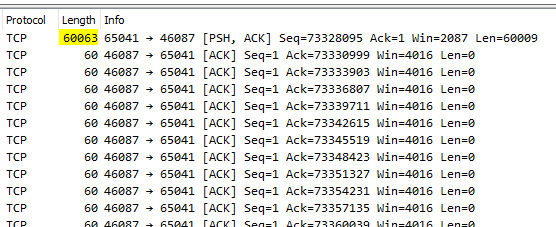
Given that we’ve heard nothing back from Roon @support, I kinda suspected it is a Devialet problem that hopefully can be resolved with an Expert Pro firmware and/or OS update. I’m running RoonServer on Win 10 with no problems at all since switching to 100 mbps. Good to see that confirmed in your test.
More disturbing is that your tests indicate it is still a problem with ROCK. I had been contemplating an upgrade to a NUC running ROCK. Glad I waited!
Just a reminder, it works fine with WiFi, wired to NUC, wifi to Devialet.
May I ask if there is any update on this case so far?