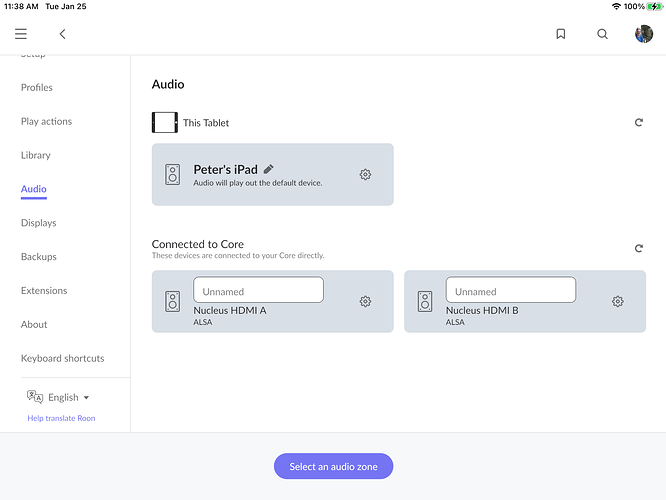There it is, sorry I missed it. No contact from support team. Maybe I’ll try manually updating the Nucleus firm ware.
I think you probably did that as part of the first setup of the Nucleus, so you should be on the latest version now. And there’s a problem with Roon’s update servers at the moment - everyone’s getting a “there was an error checking for an update” message…
Incidentally, the iPad and the Mac 7200 show up when they are powered on. The Marantz units are still MIA, power on,power off, all have been hard rebooted a couple of times, as has the Nucleus.
@Peter_Armstrong, my apologies in the delay in getting back to you! I just returned back to the office (our hours do not cover weekend support and I was out of the office on Monday). I appreciate you working with Geoff while I was away.
We are hoping that you could complete this next step as a test. Can you please temporarily connect the Nucleus directly to the router, making sure to bypass any switches? Are you able to see the Marantz devices when the Nucleus is connected directly to the router?
Thanks so much! I look forward to seeing if completing this helps!
@Peter_Armstrong thanks so much for confirming that for us.
We have a suggestion; as a test, could you please connect the TP-Link router to the ISP router and connect all other devices to the TP-Link router. You’ll then want to reboot everything to make sure that new addresses are created. When you try this, are you able to see the Marantz devices?
Ok, I ran the test. Connected to the TP Link—- everything including the Nucleus directly or through a switch—- nothing works. Roon can’t find the nucleus unless it is plugged into the CenturyLink router. Using Fing, the network sees all the hardwired devices including the Nucleus. Wireless is very confused.
So… Roon only shows my iPad as an endpoint when using the TP Link.
Ran the test. Didn’t work. See my previous reply. I have reconnected everything the way it is supposed to be. Awaiting the next step.
If the iPad is configured as a private zone in roon then you see this zone only on the iPad itself.
Private zone means you cannot see or control the zone from another roon point.
So this might not have to do with the missing Marantz problem.
Can you see the Marantz as airplay device on your Mac and on you iPad?
Not in roon but in iOS or iTunes as a AirPlay device?
If the Mac cannot see the Marantz as an AirPlay device in Mac OS then the problem is probably not with roon.
No, the problem is with Roon not seeing the same zones with the new router that it operated flawlessly on the old router. The only zones that carried over where this iPad, a Mac Mini, and a McIntosh MAC7200’s built in DAC connected via USB directly to the Nucleus. The zones that mysteriously disappeared are some Marantz units. My understanding is that they connect to Roon via AirPlay, like an AppleTV would.
Yes, I understand.
My question is whether the Mac in OSX still can see the Marantz as AirPlay output device?
It is just a test using Apple stuff to check that the Marantz can be found on the network as AirPlay output device.
Nothing shows up under the Airplay icon. Marantz only supports audio over Airplay, I suspect that’s why they don’t show up as screen mirroring options.
Ok, so I subscribed to Apple Music so I could see output options under sound for the Mac Mini. The Marantz CR612 shows up. The SR7015 does not. Both support Airplay2. I’m going to hard reboot the modem-router again just for kicks.
If not already done then pull the power plug for the Marantz, wait a few seconds and then plug back in. So the Marantz is fully rebooted.
As the Marantz is an AirPlay device it’s network section stays alive I think even when you have the device switched off.
So only a complete power down will work to reboot the networking section.
oh yeah. have done so several times tonight.
You can use ping to see of the Mac can see the Marantz at all.
To initiate a ping test in Mac OS X:
- Open Terminal by navigating to /Applications/Utilities.
- In the Terminal window type ping , where is the hostname or IP address of the server that you want to ping. …
- Press Enter. …
- To stop the ping, after seeing enough results, press Ctrl + C.
Your new router has the capability to create a guest wifi network.
If your Marantz is on the guest wifi network then the Marantz can connect to the internet, but the Mac and Nucleus will not be able to connect to the Marantz.
(Just thinking about your problem and trying to help)
While this is true, I was talking about the Audio device settings - all potential audio devices should show up there, irrespective of whether they are setup as private zones or not.
Roon uses the multicast protocol to discover audio devices in the network. It looks as though something is blocking that traffic. If you were using the DLink switches before with the original router in the same configuration, and the only change has been to replace the TP-Link router with the C4000XG router, then it’s beginning to look as though the new router is suppressing multicast (IGMP) traffic.
The problem is that I see nothing in the C4000XG manual to turn that suppression off. Perhaps contact your ISP and ask them if it is possible to set up the router to allow multicast?