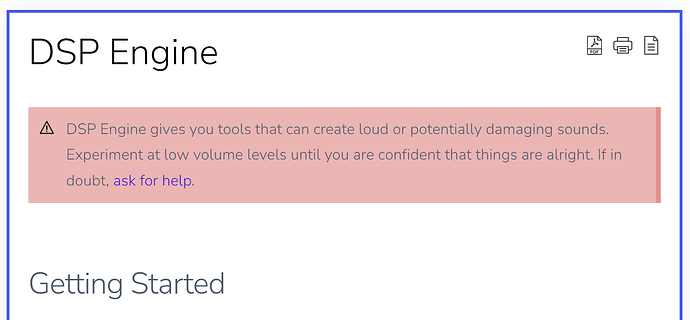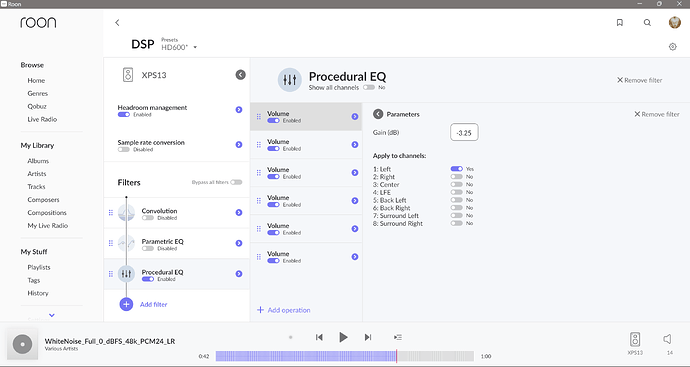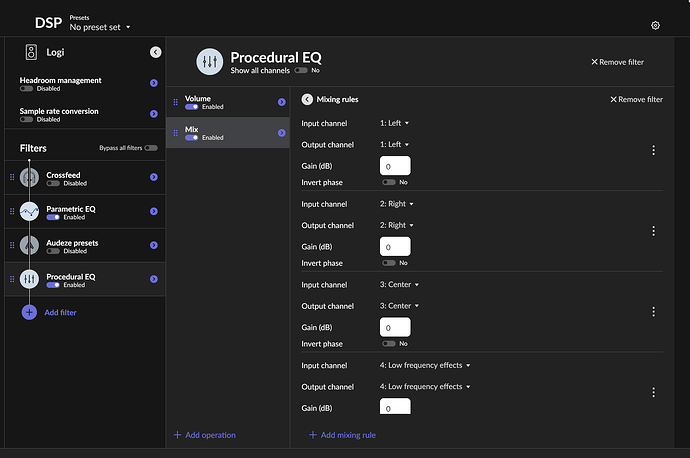Why does Roon Remote for Android show me an introduction to MUSE when I open the DSP settings for any zone? It seems to be a feature of ARC and not Roon Remote isn’t it?
At least I can’t see anything changed or new in DSP settings that I can connect to MUSE. Also the link to the knowledge base to “Learn more about MUSE” just leads to the well known preexisting article about the DSP Engine.
I also see this using the Roon GUI on a Window PC.
Muse is just a “brand name” for our audio engine technology that exists in both Roon and ARC.
Roon’s audio engine has always just kinda been hidden away, doing its thing in the background. As we enter new markets, not everyone is aware that it there is something special here. When they find out, they are usually pretty pleased with Signal Path, the DSP planner, bit perfect support, MQA handling, volume options, format support, device support, desktop and mobile drivers, etc. This re-branding doesn’t impact anyone who is already a Roon user or knows that Roon takes extra care with the audio, but it helps to bring awareness of our audio engine technology as an important “leg” of the Roon story.
So just a case of bad communication in the release notes then, only mentioning MUSE in combination with it added to ARC and telling nothing about the rebranding of all Roon’s DSP functionality across the board.
Please check if this couldn’t/shouldn’t be communicated better.
(teenager talking about sex alert)
I think this is a good idea to promote the audio sophistication and abilities of Roon, which I think has got a little lost as Roon has evolved in tandem with the streaming services as primarily a musical playback and discovery offering. The DSP is so effectively under the hood that I would imagine there are many users who do not even know it exists. I have often thought that (and articulated) that for very little effort some pretty standard filters being available in the roon , e.g. more bass less treble increase drum sound improve vocals, whatever - the various tricks of the mastering engineer, if these were available as presets, which then users could tweak slightly – I feel this would be a much appreciated addition, as there are a lot of people out there with amplifiers with no tone controls that buy speaker cables in order to reduce a treble issue or increase bass slightly.
EDIT: Not forgetting people with hearing loss, perhaps not a cool demographic to search out but a very real cohort with an issue Roon can help solve.
.sjb
Agreed - that DSP help article could do with updating and beating the drum about MUSE.
And I think they (Roon) will when it comes time to make the Release with MUSE public.
I like it so far. Have been listening to MQA recordings while out & about and in the car through ARC.
I apply a convolution filter for my headphone listening at home (Dan Clark Aeon 2 Noire) but just wish I have more than one zone for each Roon endpoint, with different DSP folders defaulted to each zone, E.g. Headphones vs Speakers.
That’s what the DSP presets are for. I have one for all my cans and have ones for speaker listening for each zone. It’s easy to switch them out to what’s needed.
Does this have peq on ARC? Or the ability to load AutoEQ presets? This is really needed for mobile use not sure why they can’t add it in like PlexAmp and Wavelet have. Make it far more user friendly.
I keep forgetting to take the Headphone filter off for Speaker listening, and wonder why they sound wrong.
Roon seems to expect you to have a different endpoint/source for Headphones. I already have a DAC in my Naim NDS network player, so I don’t want an inferior one in my Headphone amp.
I believe multi-zones on an endpoint was in the original Sooloos product with Meridian.
The capability is entered as a feature request, with votes.
Thinking more about the matter, I’m not so sure that “rebranding” Roon’s DSP is the best way forward.
This may just draw attention to a feature set of Roon that seems to be pretty much abandoned by Roon Labs (bugs not fixed for years, feature suggestions ignored) and only working reliably for 2-channel stereo setups, I think. Customers reading an announcement about MUSE, as brand for the entirety of Roon’s DSP features, may develop expectations that things have changed/improved (bugs got fixed, feature suggestions got considered/implemented). Finding out this isn’t actually the case may just lead to another round of threads of angry customers in the forum.
This is not about damning the progress made. Adding a (working) subset of Roon’s DSP capabilities to ARC for those users is great. I just think it’s probably better to not draw attention on broken parts by rebranding all of Roon’s DSP. Maybe it’s better to use the MUSE “brand” for ARC only, as implied by the introductory release notes IMO anyway, and postpone the brand expansion until progress has made in those other areas.
Longstanding issue threads I could dig up in reasonable time and that seem to be unresolved:
And also the longstanding issue with (SACD) 5.0 content and some parts of Roon’s DSP Engine:
Top feature suggestions out of my head:
- Showing the active DSP preset (name) prominently
- Allow for quick switching of presets (probably where the preset name is prominently shown)
Why would that make it any easier than choosing the correct DSP preset, you would still need to chose which zone to send it to. Adds more complexity having multiple outputs per endpoint. Look at how many users setup using AirPlay over Roon Ready due this type of thing. I agree it could be handled better but not exactly sure in what way. The list of presets perhaps assigned to each zone rather than in one lump perhaps. I get the forgetting I do as I use two sets of headphones with my DAP, one open back for when I am on my own and closed for when I am not, as it’s used in the bedroom a lot.
I found the same thing to be true of the Roon desktop app and also found this quite confusing since B1275 release notes introduced MUSE as an ARC enhancement. I was not expecting to see mention of it anywhere else.
Long-time Roon users will find this rebranding confusing…especially if there are no actual changes or improvements to the existing DSP functionality. I join others on this thread urging Roon leadership to reconsider launching the MUSE brand this way.
As an enhancement to ARC, the MUSE brand launch makes sense, but please hold off on rebranding Roon’s CORE DSP engine until you’re ready to release meaningful improvements that will live up to the hype and resulting expectations.
I love this description:
New system is perfect. No room is perfect. No content is perfect. Roon offers a suite of algorithms to help all of them reach their full potential.
Unfortunately, the the current DSP settings do not allow for independent treatment of a Zone (system + room) and content. While I can stack filters and use presets for both DSP and PEQ presets, there’s currently no way for CONTENT to drive these settings.
I’m okay with having to manually pick a DSP preset for a given room to tell Core which headphones or speakers I’m using. These are not likely to change often during a listening session. However, if I have a playlist that contains a mix of thinly mastered 70’s rock, muffled 90’s grunge, and lively pop from the 2000’s, I don’t want to have to manually pick different PEQ presets to “remaster” after each track change in a way that creates a seamless listening experience.
A first pass at this might be to allow PEQ presets to be automatically selected based on track tags (eg, under Procedural EQ). Setting up this mapping would be tedious, but it would be invaluable for more advanced users.
For example, I could record all of my vinyl records without RIAA EQ and then tag all of these tracks as “Vinyl, no RIAA”. When Roon plays one of these tracks, presence of the tag could be used to tell Roon’s DSP to apply RIAA EQ via Procedural EQ. This filter would stack with whatever other DSP filters I’m using for speakers or headphones correction at the time. Grouped zones could use the same tag-driven PEQ filters while having independent room/system correction filters.
Next level would be for MUSE to use AI to analyze all of the tracks in a playlist and build suitable filters for each to improve the overall blend and tonality so that they all match in an agreeable way. This kind of stuff would be worthy of a DSP rebranding. Anything much short of this, and rebranding will do more harm than good, IMHO.
Edit: I just had another look at the help page on DSP. Users new to this feature are greeted with the following disconcerting warning:
I imagine this turns away 80% of new users who are unfamiliar with DSP. If the goal of “MUSE” is to encourage more Roon subscribers to experiment with and realize the benefits of its powerful DSP engine, don’t put up scarry warnings. Instead, make the engine smarter so that it’s difficult or impossible for new users to accidentally damage their ears and systems.
Headroom management has a clipping indicator, so clearly the DSP engine can detect clipping. When it does, have the engine respond in a way that prevents damage. This could be as simple as muting/pausing the zone and instructing the user to add -n dB of adjustment in Headroom management. Or, the engine could automatically update the headroom adjustment. There may be other more elegant solutions.
Warning new users that Roon’s DSP engine has no safeguards and directing them to report in the community that they are having a problem with Roon is not a welcoming introduction. Before encouraging experimenting with DSP by rebranding it as “MUSE”, stop discouraging subscribers with scarry warnings!
This is my post raised back in May 22.
I don’t believe an update has been provided.
I must say I love Roon, but the lack of communication and engagement for reported service/support and bugs is really frustrating. I think many Roon users would value additional software rectification updates, and Roon support engagement.
Two significant issues I have reported, remain tickets with no updates:
The link above, + Crosspoint transition execution
Roon’s IIR DSP engine is already powerful, and step above most. Especially for stereo DSP and sample rate management. So I would like that acknowledged. What can be achieved by Roon is a blessing for DSP users. However the IIR engine needs some work, and especially falls short for multichannel speaker/driver management.
IMHO, Roon should take the time to review quality DSP solutions from the likes of Qsys ‘Core’.
This platform would provide a valuable source for IIR function and GUI development. I feel alot could be gained from a drag and drop interface.
Additionally, Roon need to fix Roon’s IIR management of channel levels. The engine is currently unusable for multichannel users because of this issue. All active channels require independent level control adjustment, from the procedural EQ faders, with over arching floating point or manual headroom control.
Because of these issues, multichannel/active speaker users will likely use Roon’s FIR convolution engine, which provides higher levels of management/discrete control, but with less flexibility for immediate change/manipulation.
IMHO, alot could be gained looking at pro IIR DSP solutions, combined with user feedback to build a DSP solution that operates more in line with floating point DSP speaker managers.
These are all very interesting points from heavy users of DSP. My interpretation of desktop Muse is that as a rebrand it isn’t aimed at any of you, the perhaps 0.1% but at the 10 or 20 ?? % that don’t currently know about or use DSP.
A few dollars spent on some marketing reaping a big increase in use and stickiness Vs, for some of the suggestions, large amounts of dev time.
I’m in no way saying that the suggestions are invalid just not actually the point of the opportunity to boost desktop dsp usage on the back of ARC muse introduction.
100%
I also suspect it’s more about “communicating with users/potential users, the capability is”there”.
But the IIR engine needs work.
I would be happy to provide feedback if they opened a new dev feedback/testing loop.
I absolutely second all of your points, but …
(CAVEAT: I’m going off topic)
… I think there’s a clumsy workaround:
Use as many floating point “Procedural EQ” - “Volume” operations as you have individual channels, or just half as many if you want to effect stereo xover legs…
Hi Marin,
Yeah there are a few work rounds.
Mix is the easier work around, IMHO.
The Mix GUI allows individual channel gain control for all USB interface channels.
Ideally the procedural parametric EQ faders need to be fixed.
One would expect a year would be ample time.
I personally feel ARC has taken the Lion share of DEV attention and focus.
I just wish the functional faults users report and Roon ticket were actually actioned.
For instance, another fault reported in May 21, which still appears to be an issue.
Roon DSP already does volume levelling, that should be enough.
I’m not sure why you would want ‘Roon AI’ applying automated DSP to content. I definitely don’t want this. At this point what are you equalising for or to?
Equalising output response is what matters.
I.e. to Harman curve or similar.
IMHO, I would be more impressed with an automated Room correction to target curve feature, utilising a USB microphone connection to Core or Remote. I would hazard to guess this feature would be hyper popular.
Roon could/should partner with REW or Dirac to deliver this functionality.
I would love your last item but that would seriously pump up the price if it was Dirac.
Clipping is damaging to the bitstream but not damaging to any equipment. Depending on what clips, you may not even be able to hear it. Clipping a single sample you probably are not going to be able to hear it. Additionally, Roon doesn’t know of the clipping until it gets to that sample. It could lower the volume at that sample and try again but this doesn’t really work in real time. Depending on how ahead the resampling is, you may only get one chance to try again but you don’t know how far you’ve clipped so you also don’t know how much headroom is needed to not clip.
Other parts of the DSP engine can damage equipment, and your ears, though. But, Roon has no way of knowing if +10db in EQ results in a damaging 110+ db at the listener so these kinds of things can’t be automatically fixed.
I agree though… “ask for help” is kind of a strange way to handle this. It’s a vague message with no real way to understand it better. It’d probably turn me off from using the feature.