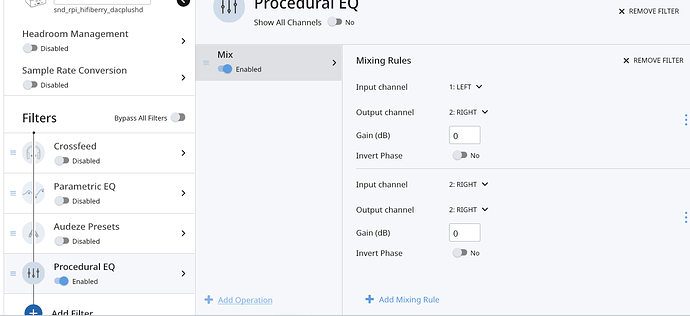Core Machine (Operating system/System info/Roon build number)
windowx 10 x64/ roon 1.7(build 667)
Network Details (Including networking gear model/manufacturer and if on WiFi/Ethernet)
wifi
Audio Devices (Specify what device you’re using and its connection type - USB/HDMI/etc.)
raspberry pi 4, ubuntu server 20.04 LTS amd64, hifiberry DAC2 HD HAT, RoonBridge 1.7 (build 571), RCA, Libratone ZIPP MIINI 2
Description Of Issue
When I try to use DSP, procedural EQ, Mix, and no other DSP, and play MQA from Tidal, I get an erorr message ‘Unexpected error communicating with audio device’. From the logs, the below appears
10/28 22:00:37 Warn: [zoneplayer] failed to start stream System.ArgumentException: only supports 2ch content
at Sooloos.Broker.Transport.TruncateBitDepthStream…ctor(AudioEnv env, AudioStream backing, Int32 bitspersample)
at Sooloos.Broker.Transport.DspConfig.ConvertBitDepthIfNeeded(AudioEnv env, AudioStream stream, List1 signal_path, IList1 devices, String chmap, SRCPlan plan)
at Sooloos.Broker.Transport.DspConfig.Build(AudioEnv env, AudioStream stream, List`1 signal_path, Boolean has_volume_leveling_or_xfade, SRCPlan plan, Boolean initial_src_done)
at Sooloos.Broker.Transport.ZonePlayerSingleEndpointStream…ctor(AudioEnv env, AudioStream stream, Boolean is_volume_leveling_enabled, Boolean is_xfade_enabled, IAudioDevice device, SRCPlan plan, Boolean initial_src_done)
at Sooloos.Broker.Transport.RaatZonePlayer.StartStream(StartStreamParameters ps)
at Sooloos.Broker.Transport.RaatZonePlayer.<>c__DisplayClass21_0.g__Finish|0()
at Sooloos.Broker.Transport.RaatZonePlayer.Prepare(Action cb_done)
at Sooloos.Broker.Transport.ZonePlayerBase._StartStream()
This does not happen(ie it works fine) if I play a non MQA track, but fails with every MQA track I try. If I turn the DSP off, there is also no error playing any MQA tracks.
I have tried MQA Renderer only and MQA Decoder and Renderer and also downmixing and Channel mapping on the device setup, but all combinations fail the same.
Please advise. Thank you