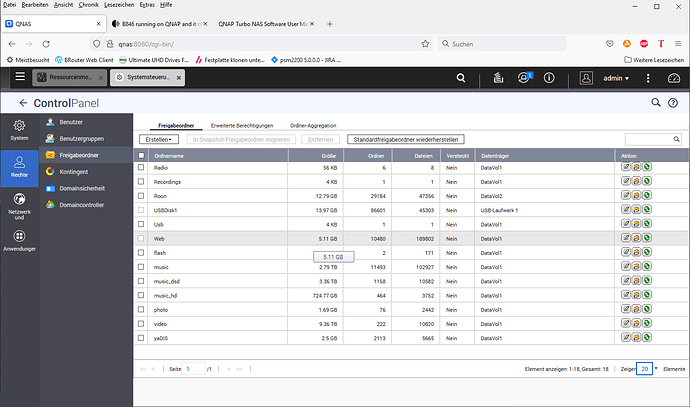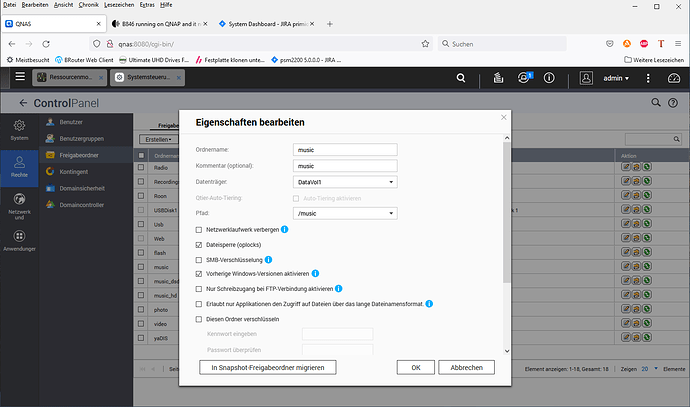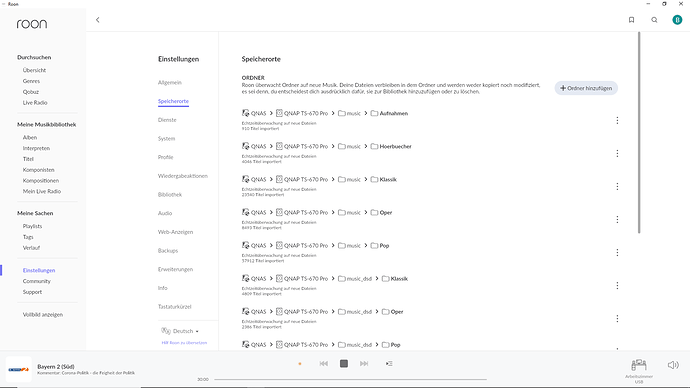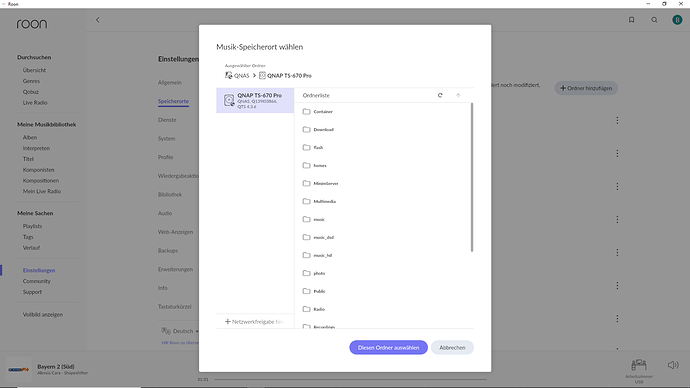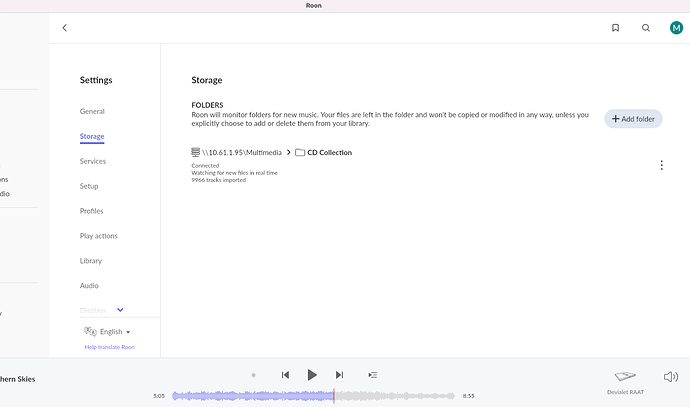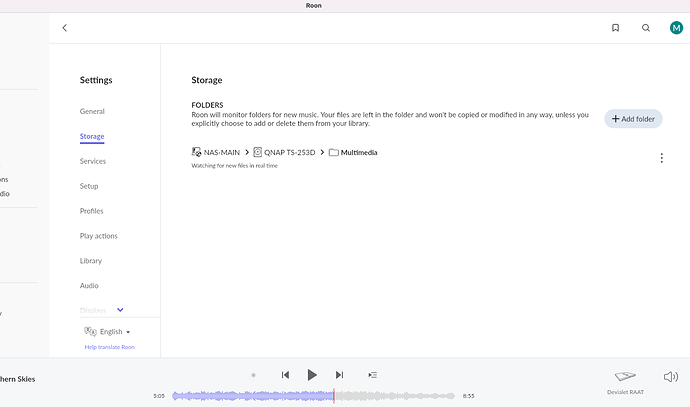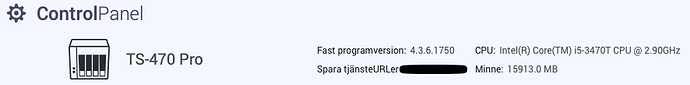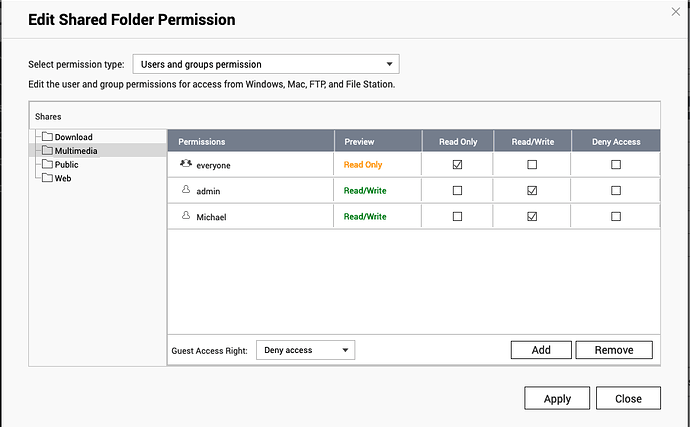Sadly have updated and I still have exactly the same problem!!! Even tried restarting the QNAP.
@support, let me know if you need me to provide any further information.
Same on my side. Sorry.
Even installing an old backup didn’t help. 
A post was merged into an existing topic: Can’t connect to my Roon core on QNAP/QTS NAS after 1.8.846 update
Hey @Michael_Paulson, @Peter_Kuehnel and @patouskii,
Thank you for being so responsive to our latest build — we appreciate the reports.
I wonder, could you please continue to help us as we narrow down the cause of this? Could you please share with me:
- the QTS version
- any troubleshooting attempted (e.g. RoonServer package update, reinstall, etc.)
- storage location and the way it is connected to the Core
Many thanks in advance 
QTS is 5.0.0.1828, QPKG is 2021-10-03. Installed 1.8 Build 850, and using Roon Settings deleted network path pointing to NAS local drive \\10.61.1.95\Multimedia (which works) and replaced with the NAS local drive path (which still doesnt) work. Rebooted the NAS and still didn’t work.
For me, I don’t have the problem with the directories (1.8 846 and 1.8 850), but on my NAS all the relevant directories are shared:
with this options:
and in roon:
searching directories:
2 posts were merged into an existing topic: Can’t connect to my Roon core on QNAP/QTS NAS after 1.8.846 update
Updated to 850, still do not have local library back.
Tried rebooting and forcing a rescan.
Please post a screen shot of Roon Settings Storage.
I was asking @robbbby , but your screen is also interesting.
Out of curiosity Michael, do your shares require authentification?
My Multimedia shares have Guest access set to Read and i do not have any issues (not in b846 nor in b850) on a QNAP TS-470 Pro running 4.3.6.1750
Somehow I expected to see a share also where Roon Server is installed. Maybe this is the issue? @crieke
Hey @robbbby,
I’m very grateful you chimed in. Could you please also add the following info?
- the QTS version
- storage location and the way it is connected to the Core
Many thanks 
QTS is 5.0.0.1828. I don’t understand the other question. Location is the Multimedia folder. Sorry. All I know is it worked fine before the Roon upgrade. Apols
I don’t think that it is recommended to have Roon Server and it’s database (or backups thereof) located inside a Roon watched folder. This practice may be part of the issue you face.
I think the actual server installed elsewhere and is of course running in memory
Hey @Michael_Paulson, you have actually answered all questions. We’re grateful 
Phew! Great. Thank you!
No, actually your guest access is “deny”, look at the bottom. You are forced to supply credentials when accessing your share from anothe machine, right?