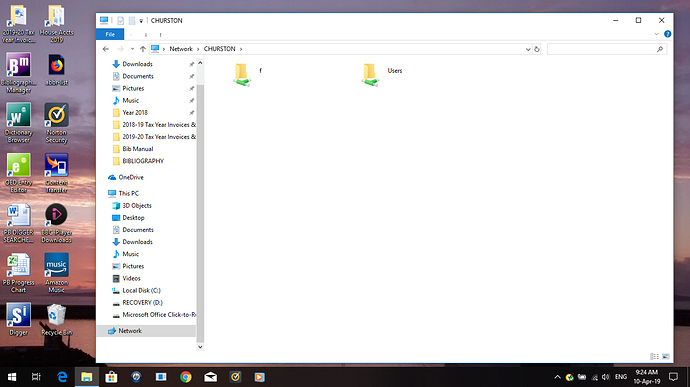OK Noris. Reporting back on those last 2 thoughts of yours.
- Have opened up another PC on my network, and from that PC I can see my main laptop Churston on the Network, and within that can drill down to the F: folder. Presume that was the question you were asking about share locations…
- I’d already seen and read through that thread topic about configuring backups in My Innuos, and fiddling with the Automatic toggle. Tried that several times a couple of weeks ago but with no change achieved to what was on offer / visible as a backup destination.
The relevant Innuos music library backup options are *Nothing; * To a USB drive (have that one selected); * To a Network Folder.
As I’ve got a 2TB USB attached to a port at the back of the Innuos Zen Mini to perform the Innuos Music Library backup, within the Innuos backup options offered I’ve got that option set as “To a USB Drive”. If I were to switch that setting over to “To a Network Folder”, that would mean that my Innuos Music Library tried to backup to my laptop, which is absolutely not what I want to do.