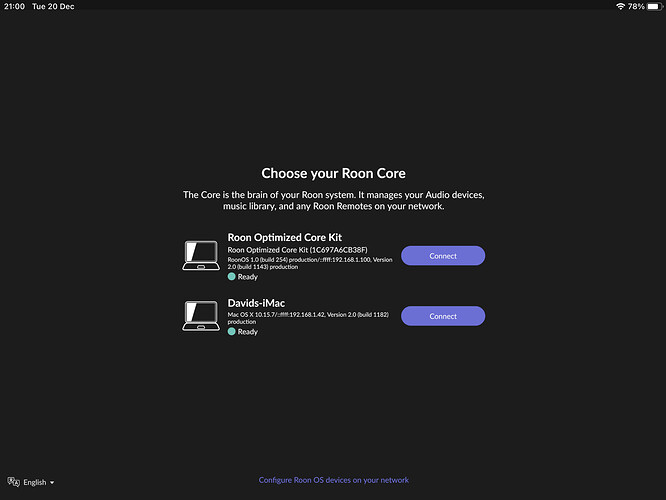I did that first, I will do it again now and see.
With both cores running, go to Roon - Settings - General and click Disconnect, then connect to the one you want. You’ll have to click Unauthorize the Mac.
When you run Roon on the iMac, and select ROCK as your core, navigate to Settings > About. Here you can check for, download, and install the latest version on Roon Server for ROCK.
Once this is done, restore the backup, and you should be good to go.
So with the mac disabled, still no change in the remote Roon from iPad, but after restarting Roon on Ipad, I get this. However, if I choose the nuc, it gives me the error I mentioned in post 1.
I can’t select rock as the core from the mac, it gives the “uh oh” error.
Is your iPad on the latest version of Roon Remote?
Yes, 1182 version
Maybe you can use your browser to go to 192.168.1.100 and update your NUC Roon version from there.
Okay, from the ROCK web interface, have you tried clicking on Reinstall?
There is no option to do that from the webUI that I can see?
Should I try that now?
So the reinstall operating system thing is a strategically camouflaged software update?
iPad is on 1182 as per the above screenshot
I am quite sure that this only reinstalls RoonOS and does nothing for the Roon Server version
I think we are onto something. It has updated to 1182 and I’m running the restore again, so fingers crossed.
This looks exactly right, but what is the “error mentioned in post 1”? I can’t find it
No, restore failed.
What is your version now in Settings and the web interface
Did you disconnect from the Mac core and connect to the NUC core?
So I tried again and the iPad app closed.