Roon Core Machine
Networking Gear & Setup Details
Connected Audio Devices
Number of Tracks in Library
Description of Issue
Hi, I want to install a backup which I made with Roon, I get following message
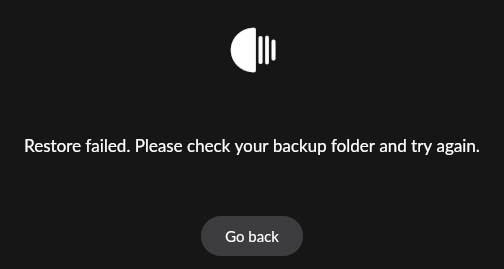
What to do?
Hi, I want to install a backup which I made with Roon, I get following message
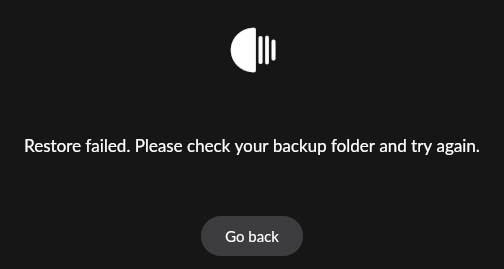
What to do?
Hi, Have you tried restoring from a different backup?
No i tried to restore from the original backup which was made very recently.
Just to make sure: you tried to restore from the only backup you had? As an example: my system is set to backup every 2 days and keep 10 backups on file. That way, if the most recent backup fails to restore, I can try one of the older ones…
I think it is the only backup i have, how can i see i have more backups? I don’t have a choice when i do the restore…
Now click on ‘Scheduled Backups’ / View and see something like this:
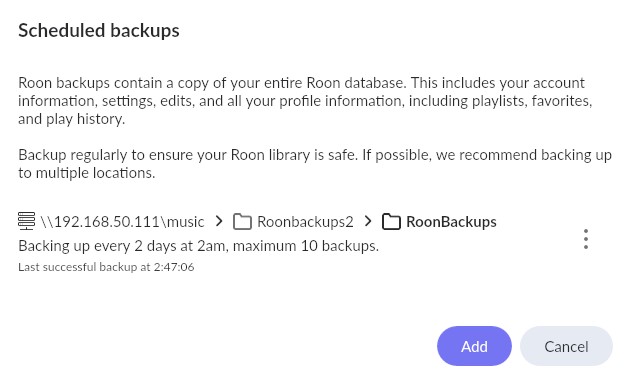
This shows the frequency and the number of saved backups. If you have more than one previously saved backup based on that info, let’s go back 1 screen and click on the bottom option ‘Find Backups’ and lcik Browse:
You will then see a list of previously saved backups from which you can select one:
hi
first i get
So it starts restoring but fails in the proces
This sounds like a job for roon support I’m afraid. I can’t determine from a distance what is causing the backup restore process to fail.
No, you don’t drill down into the folders, but rather click “Select this folder” after that first step, and you should see previous backups.
ok, i didn’t drill down this time and get after aprox 35% restoring an error message
every time the same message…
You are drilling down too far. Back up one level and click “Select this folder.” Here’s what mine looks like on my Dell core. I created the folder named “Roon Backup.” Roon created the folder named RoonBackups.
Hi
i have done that correctly, it starts the backup but fails at 35%, i get the message ‘check the backupfile’
nobody seems to know what to to, i have the impressien that the moderators don’t respond anymore.
Do you know if there is an email adres to complain?
gr Jan
Please check my last message today.
who do i have to contact to resolve my problem
greetings Jan
You say you try to restore “the” backup - are you not seeing the Backup manager screen, with a list of backups to choose from? E.g.:
Hi again,
Roon’s @support team monitor the Support and Nucleus Support categories in this forum and will contact you here in this topic in due course when you request reaches the head of the queue.
It may save time if you complete all of the template questions, that were presented above.
(Audio Devices not so much in this case, but there rest are relevant.)
I’m a community moderator on here but still just a Roon user like yourself, so am unable to given you more details on how long that will take (I’m aware it was a US holiday weekend so I suspect their backlog this week will be a little longer than normal).
In the meantime are you able to comment on @Geoff_Coupe’s question?
He is trying to establish what you are seeing, and looking to see if there are any addition backups to attempt to restore. If you really do only have one backup and that has been corrupted, then you may have no alternative than to just start again.
Hi,
I only made one backup since I know you have to make a backup. I lost more than 1 year of play history.
Recently I made some alterations in my hardware setup and made a backup to be sure. Now I want to restore this backup but get confronted with these difficulties.
“Backing up” doesn’t seem something that likes me.
gr Jan