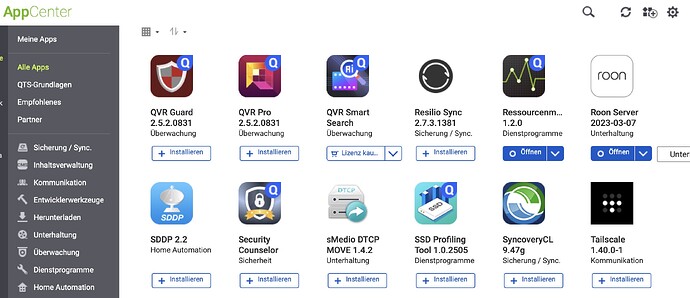Can anyone recommend an Asustor Nas to run Roon Core. I didn’t know the Synology 7.x did no longer support Roon but both Asustor and Qnap do have apps in their App Centers and I tried Qnap was a mess to figure out so I would like to find an Asustor that I could use to run Core. At this point just trying to setup my Roon environment but I want to find one that has decent performance. I have at least 4 20Tb drives with possibly another 4. I would also like at minimum 1Gb ethernet if not more.
CPU and RAM wise, Asustor AS5404T is a reasonable choice if you want a 4-bay NAS plus 4 M.2 slots for cache/database. I am not familiar with the possibilty to have a 4bay SATA extension to run 8 HDD. 2.5GBe is included.
If you have 80TB of storage and want to run Roon on the same NAS, the question is how big and complex your library will be. I would assume that if the number of tracks exceeds 150k you might run into issues CPU power slowing things down.
I have worked with both Qnap and Asustor and did not find much differences in OS and administrative tools’ complexity. Once you got used to Qnap’s way of organiszing volumes, it is not really difficult.
I have used Synology 920+ with 8GB ram for a few years, never any issues. Perhaps not as snappy navigating as a NUC, but rock solid in my experience
Umm, it supports Roon just fine. Works quite well, too.
What I read was after 7.x was released, Synology did not provide an installer app for Roon. It didn’t say did not run, just that the other 2 vendors still had installation apps.
You get the installer (for either DSM 6 or 7, as appropriate) from RoonOnNas.org which is the official installer app, and load it in the Package Manager.
I do not think Synology (or QNAP or Asus) provide or ever provided anything different than what @crieke made.
Roon on NAS as an app is available in the app centers of Qnap and Asustor making it look like an official release.
Installation is as easy as can get in this case but software is the same.
Sure, that’s what I am saying, the only thing needed to run Roon on NAS is this app, and it supports DSM7 just fine.
Why it is in some app stores and not others is another question.
I run a Synology with DSM 7… perfectly with Roon… DS 923+ 4 HDS 8TB in SSD and 2 TB Cache (m2). This is perfect.
@DDPS maybe it would be a good idea to name some NAS models in your primer thread which have been proven to deliver decent performance. A lot of people seem to install RoononNAS on the unit they already own standing a good chance that this is an underpowered or outdated model.
I could offer some experience with different QNAP as well as Asustor models (consumer, semi-pro and pro-grade) and their pros and cons. Might be interesting for some people as Qnap is in my understanding ahead of the competition in terms of fanless and SSD-only NAS. It is a bit tricky as they are using a lot of different CPU models, limiting RAM on some or not offering additional M.2 cache slots in other models. So you really have to be aware what you are buying before installing roon on it.
I consider myself a prosumer but very new to Roon and NAS. Can you suggest some Asus models (just got a 5404 not setup yet. Also own a Synology 923+).
I have 8 20tb drives. I do have a Nucleus with a Nucleous One
Right now I am running the Core from the Nucleus and would like to use one of my NAS for data. I upgraded my current Nucleus to 4tb and ordered an 8fb For the One.
At one time also used my Mac Mini a cncx
@Randall_Sanders the first and most important thing to know is the size of your library. Usually roon users tend to discuss the number of tracks added to their collection which allows a rough estimation whether the server is powerful enough or not (in terms of CPU capabilities and RAM). There is a bit more to that than just the number but knowing if you have a small library (less than 25,000 tracks), a medium one (25,000 to 100,000 tracks) over very big one would help.
Asustor AS5404 should be a capable machine for the medium category of a library, maybe even more. CPU-wise it is similar to the more powerful Qnap models and Nucleus One yet easy to upgrade to 16GB of RAM if necessary. I have been successfully running a library of 150k tracks on a similar machine but expect roon to slow down noticeably with increasing number of tracks beyond the 100k threshold.
Synology 923+ as roon core might give you a more reactive user experience with a big library. In theory it is less powerful with multitasking but I have no practical experience with running roon parallely to other computing-intense tasks.
Are you planning to have all 8 HDD in one machine with an eSATA extension case?
I’ve been thinking about this. It will be hard to maintain in “evergreen” format because you can’t update posts after a certain period of time. Obviously, the current 4 and 5 bay “+” models from Synology (923+ and 1522+) are perfect performers right now. Older plus models (like the 918+) worked well too, although the current ones are about 10-25% faster depending upon the operation, offering greater fluidity. Anything more powerful than that should be unquestionably fine.
My current library size, for reference, is 2.3TB of local-only music @ 50,427 tracks.
I think configuration plays another role. I’ve always used SHR2 (which is basically RAID 6), and I believe it has many benefits that I’ve discussed ad nauseam - one of them is that it increases performance. Also, people with NASs really can’t cheap out on drives. You need/want WD Red Plus or Red Pro or equivalent. I also recommend 5400 RPM drives and not 7200 RPM drives for most use cases, because they wind up being faster for most standard/mortal read/write operations due to block sizes. And of course I use a managed switch with bonded NICs in an 802.3ad LACP configuration, which might contribute to my successes. I’ve never done a comparison with a single non-bonded connection.
That’s my current SOTA for Roon on NAS success. It will be a moving target as Roon itself changes, I am sure. But right now, I recommend those 2 Synology models, given that you are considerate about your drive choices and configuration.
If the Roon Forum Gods could make an area that we could collaborate and change on a regular basis, I would be all in on this.
Hi there,
I’ve been running Roon off of an Asustor 5304T for at least a couple of years. It’s worked flawlessly for me so far. It never really puts a load on the CPU, so I’ve not been motivated to switch to a more powerful solution in a NUC. A few things to notice - It comfortably runs 16GB of ram even though it says 8 is the maximum. It has 2.5Gb LAN capability. I also have the Asustor expansion cabinet that connects to the 5304 by USB and that can hold 4 more units.
Where I can’t really help you is how it handles a huge library, because I almost exclusively listen to music through Tidal.
If I were to get a NAS today and stay within the Asustor line of products, I’d get the AS6604T Gen2 though. The 5304T does not have the capability of adding 4 SSD’s on top of the 4 3½ inch SATA drives. Running the OS off of a mechanical hard drive such as the Seagate Exos series is a slow starter and a thundering - literally thundering - experience at startup, compared to what it must be like with an SSD. Also the CPU is upgraded compared to my AS5304T.
Followup…I have an idea…
OK it’s on:
Probably go with 4 of the 8 drives. Partiali to heep costs dowv
I have a slightly larger library, but i haven’t seen any instance where using just one of 1522+'s 1GB ports would be a bottleneck. Obviously you could always do something else to fully saturate it, but with Roon alone 1GB is quite enough.
I do plan to add Synology’s 10GB card once I update my backbone to 10GB (but that’s a big project, need a couple of ZyXEL XGS1250-12 switches and running fiber through the attic) and will update if there are any performance differences, but I doubt there would be any for Roon.
There are situations where music is playing in my house for other family members (very occasionally two different zones) and I am out of the house using ARC. I can’t imagine that my bond hurts that situation, if you get my drift. But yes, even then, 1gbps should be OK…