Yes, should be an option for Largest ‘gallery’ album art to display and change as needed with each track change!
Then same thing with artist art!
Yes, should be an option for Largest ‘gallery’ album art to display and change as needed with each track change!
Then same thing with artist art!
+100
Would love larger art and ability to turn off screen elements for a non-controller remote screen ( ie a mirrored iPad on tv)
Hello, first time user here, and this was the first thing that I noticed. Larger album art and larger font would really be welcomed. It appears roon is almost perfect but this would help make it get closer to perfection!
It’s disappointing to see so many requests go unnoticed or no reply from the developers. It doesn’t give much incentive to sign up for a membership at this moment.
Requests do not go unnoticed by the Roon developers, every one is read, but they very rarely comment directly on them.
Thank you Geoff, that’s great news. Hopefully they have something in the works.
+1
I wonder why Roon doesn’t have “Perfect synchronization” with multiple devises.
I came from Squeezebox, so It is really “indispensable” function to me.
I’d like to use my old Ipad on the shelf as a dedicated display of large artworks (full screen).
That’s nice.
It does, but all the devices need to be running RAAT.
With the release of the Displays feature a couple months ago you can essentially do what you’re referring to but you’re limited to using a browser such as firefox and with a little tweaking. You may or may not want to take the time to accomplish this but it’s not difficult to achieve.
I can give the instructions if anyone wants them.
“Customize” it? Not even close if all one can do is turn on or off textual info. Customizing would be choice of main photo to display, whether the now playing screen comes up automatically (say after pushing play on an album), and so on, maybe choice of theme, and so on.
Disagree. Don’t need to see a large cropped photo of the artist when playing an album in “now playing”. Give us the large artwork back. At least an option to view the album instead of the crappy stock artist picture. What’s more important? Ugh. I can’t wait another minute with it like this.
Taking this feedback back to the team… on the “now playing” screen, there is a full track credits option as well as the composition’s description page. It’s not what you asked for, but it’s more information we didn’t have before. I love the composition description when listening to classical!
This is coming.
I get that it might be too expensive for you, but that’s in conflict with “most of it I like your product”. There is a lot of stuff going on in Roon, and not every piece is for every person.
You can customize the main photo by editing the artist (if it is in your library).
now playing coming up automatically is an interesting idea … makes it more “screensaver” like. I will propose this in our product meetings.
Theme – these are very expensive to implement… we have a dark and light theme… it’s not going to grow past that.
+1 at least ten characters worth
When I meant choice of image to display, I meant between album art and artist promo pic. For me, the whole idea of Roon is that I don’t have to go in and edit anything.
Thinking of the NP screen, one could have a large album art image with icons down the side. Click on these icons and they can display lyrics, file info, artist bio, artist pic, album review, pdf liner notes if there are any, etc. Each opens up as long as one needs it and then you can close it again. Similar in a way as to what you have now, but no ‘configuring’ in a sub menu needed.
that you will get shortly.
The icons exist… they are on the bottom of the top area.
My guess is that you are basing your feedback on 1.5 and earlier. If you tried to skip a track in 1.6 that Roon Radio picked, it is obvious. It even asks you why you skipped!
Unless I’m mistaken, or you’re talking 1.6.1, that’s what happens before it starts playing (and it’s great), not once it’s started playing. Hey - you were asking about confusing stuff, right ? ![]()
I’m afraid you’re mistaken. Try skipping a playing track that has been chosen by Roon Radio.
You are mistaken. Try starting Roon Radio on something, letting your first song play – then on the second song, hit skip.
You will see this AFTER the skip:
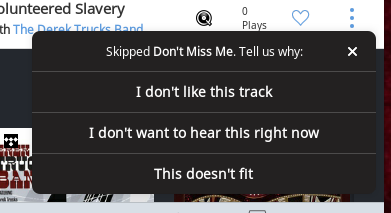
That’s definitely not the behaviour I’m seeing here.
Just tried to upload a screengrab to YouTube, it isn’t working for some reason, but here’s a (now deleted, it served its purpose) wetransfer of what I’m getting.
It’s because your Roon Radio is limited to your library. You are seeing old behavior.
@brian speaks to why Roon Radio limited your library is not as good as when it goes out of your library here:
This is because Roon is falling back to the “in library” algorithm from Roon 1.5. You can see in your screen capture it says in the lower-right “Limited To Library”.
From the release notes: