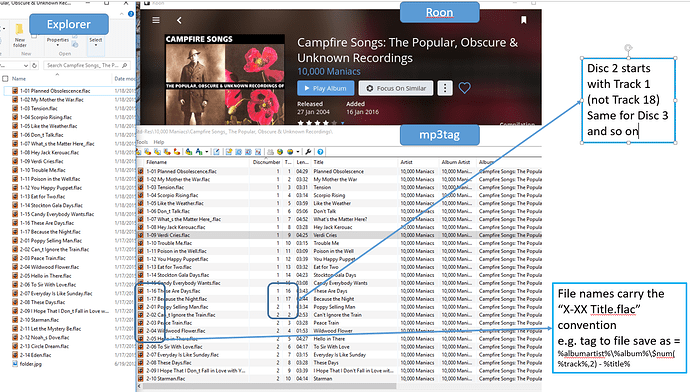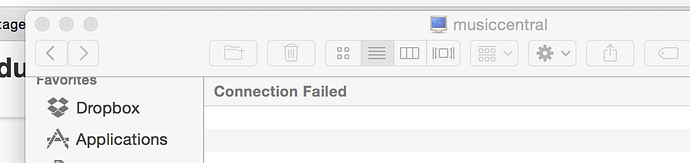I decided to start a new thread here–feel free to combine if you think that’s more appropriate–because my motivations are quite different from those of people requesting a file browser in Roon.
I don’t care if I ever see a file. However, as I rip and import a lot of music, I’m finding that viewing file structure is essential for fixing the errors that inevitably occur. I’ve now used both iTunes and dBpoweramp; the latter is better, but in both cases, metadata errors propagate into the file structure. Just last night I found three box sets where disk numbers were messed up: either reversed (in one 2-disk set) or redundant (i.e., three "disk 2"s in one 3-disk set).
As long as you’re working on the computer that includes the files, it’s easy enough to call up a file browser to adjust directory structure, filenames, and so on. But that doesn’t work for me because I serve audio from a NUC server with no monitor attached. I upload music by dragging it onto the Roon remote interface. I can only see the file structure on the server via some sort of remote connection, and I’m finding these–from a Mac to a PC–to be flakey, especially when I start trying to make a bunch of changes to the remote machine; connection is lost and won’t restart until the server has been rebooted. Three nights ago, I rebooted the server half a dozen times.
Which means that the only way to fix errors is via the Roon Remote interface. That works fine for some things, but I’ve wasted hours trying to fix albums through the interface in cases where the underlying file structure is compromised.
So hopefully in the next release, importing music and fixing errors through the interface will work so well that none of this will be a problem. If so, great–no need for a Roon-based folder browser. But unless Roon can fix, rather than propagate, errors that arise during ripping in the dozens of ripping programs out there, there’s a need for a built-in file browser.
Thanks.
Jim