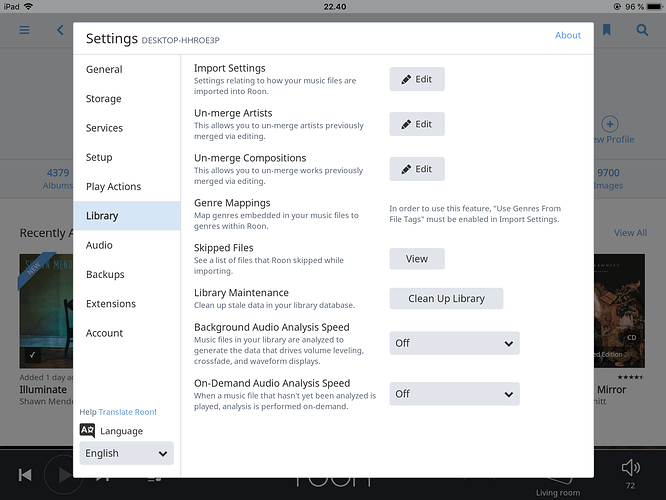Thanks for the response crieke.
I did not forget about this, but so far no reaction from the Synology developer department (after 17 days). 
Fingers crossed
My Roon core is installed on a NUC with Windows, all my files stored on a separate NAS (Synology).
Realized my NAS never goes into sleeping mode anymore after implementing Roon, any ways to change this?
I assume when not playing music eg. using Roon, my NAS should not be active since its only used for music files.
are you analyzing still?
settings -> sidebar -> library
@support. Any progress? The only way my NAS goes into sleeping mode is if I turn off the Roon core at my NUC.
@Redwine —— Thank you for chiming in and sharing your feedback with us. The insight is always appreciated!
Moving froward, I have merged your post “here” so we can keep all reports of this behavior in single thread as this will make keeping everyone up to date significantly easier. Secondly, I touched base with the tech team today to make sure that this report is on their radar. As per our discussion, they have informed me that they are aware of this behavior and are investigating. As soon as I have some feedback from the team on their progress, I will be sure to follow up asap. Your patience during this process is greatly appreciated!
Additionally, our team has asked if you would kindly verify what happens if you temporarily disable your watch folders. Is the NAS allowed to sleep as expected or does the behavior persist?
-Eric
Hi Eric,
Thanks for your attention!
I assume you are aware my issue looks different since my Roon isnt installed on my Synology (216j) but on a separate NUC as recommended.
Tried to disable my watch folders, my NAS is still not hibernating - it only happens if I switch off the Roon core at my NUC.
The NAS flash LAN activity unless Roon is turned off.
@support c’mon guys enough is enough! The lack of support/interest from the Roon team is really starting to annoy me!
We first reported this issue 7 months ago and we are still having this issue and have not received a meaningful reply from the development team. Surely if you can develop a sophisticated piece of software like Roon you can figure out the hibernation issue. We pay good money for the license!
Hey @Anthro – we looked at this and from what I can tell, it seems like the Roon Core does not prevent sleep on Windows, macOS, or QNAP.
Something about how Synology detects activity and sleeps the unit is different, since the Roon Core is always active in the background, on every platform.
I understand the frustration and we’d like to help here, but ultimately the question is going to be what is Synology doing differently, and that’s a question for Synology.
Much as we’d like this to work the way you’re expecting, we can’t start blindly making changes to Roon hoping we guess exactly what’s tripping up whatever is unique about Synology’s power saving functionality.
I have all kinds of respect for the reply you have written @mike, so thank you for that. I just find it very dissapointing that it has taken this long.
On topic, disabling the Roon Core app allows the Synology NAS to immediately go to sleep. This hibernation error has been introduced right after you released build 276. Therefore stating it’s a Synology issue seems a bit “easy”. To me it’s clear that Roon introduced this issue. If you guys introduced this error because of a favorable change then please inform us, so we can stop hoping this will ever get fixed!
Disappointing: agreed. I brought up the subject Dec. last year when I noticed the change after an update. This was an update where auto monitoring of file changes was introduced. Off course other changes in the same update could have introduced the problem.
Just by simply stopping Roon makes the drives go into hibernation. So it is Roon related. There is no hardware switch to start/stop Roon so it should be solved in the software.
In the Synology documentation it is stated that for hibernation of the diskstation not only disk access is monitored but also unicast packets activity during 2 minutes. Are there unicast packets coming from Roon/Tidal?
https://www.synology.com/en-global/knowledgebase/DSM/tutorial/General/What_stops_my_Synology_NAS_from_entering_System_Hibernation
An option to stop monitoring file changes would please me when there is no other way out.
Please give this issue another (fresh) kick.
Hi!
May I join the conversation? I have roon core running on a Windows 7 machine. All files are stored on a QNAP NAS. I have exactly the same problem. The disc in my NAS don‘t spin down as long as roon core is running. When I close the program, the discs go to sleep. I think it is related to the realtime monitoring of the directories for new files.
The easiest solution for me I think would be to deactivate this real time watching. Is there any config file setting where it can be disabled? Cant find anything in the GUI settings of roon.
Chris
This won‘t solve it. The issue is related to the communication to other Roon (RAAT) devices in the network. These send status messages to the core, that keep the NAS awake. (As far as observed in my testings)
Christopher, you know this is a long lasting issue.
Could you transform the observations into spoftware adaptations?
If you need a volunteer in your circle: be my guest.
As the real solution is still not at hand there might be a work around. The one that is made by Anthro would not easily fit in my situation with several members in the familiy and even more remotes that are used to control Roon. A button on an entry and exit page of Roon Remote to start and stop Core (W, Android, iOS) could also solve the problem in my case.
Edwin
No idea why this thread is marked with a V besides “Solution”. My Synology that runs Roon core is now spinning 30 month non stop. One of the harddisk has already passed away and had to be replaced.
Still interested a solution.
Did this ever get addressed? I’m looking to migrate from my NUC/ROCK to my DS918+. Would love to know if the hibernation issue has “gone to sleep”.
No idea why you want to do this other than to experiment, the NUC will way outperform the NAS