Just a couple of comments from me.
I found others talking about this. At least one said he had to hard wire to fix the issue.
Here’s what I see in the logs.
12/30 10:02:43 Trace: [raatserver] [CA DacMagic 200M 2.0] lost client connection. Retrying
12/30 10:02:43 Info: [raatserver] [CA DacMagic 200M 2.0] connecting (attempt 1)
12/30 10:02:43 Info: [transport] destroyed zone CA DacMagic 200M 2.0 was playing? False
12/30 10:02:43 Trace: [zone CA DacMagic 200M 2.0] Suspend
12/30 10:02:43 Info: [zone CA DacMagic 200M 2.0] Canceling Pending Sleep
12/30 10:02:43 Info: [zone CA DacMagic 200M 2.0] Canceling Pending Sleep
12/30 10:02:43 Warn: [raat_ll/client] [CA DacMagic 200M 2.0] failed to connect Connection refused
After that, I see the device get removed. While those could very well just be the device going into standby, that’s what we see. Is there any wifi involved in the equation?
One thing we can try is to refresh RAAT on your core. You will want to access your WebUI and stop the server. I’m not even certain it can help but it won’t hurt. Please be aware that this will reset your Roon Settings → Audio Tab to factory settings and I would advise making a backup of any custom DSP settings you have:
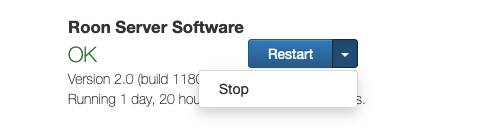
- Create a Backup of your current Roon database
- Exit out of Roon
- Navigate to your Roon’s Database Location
- Find the folder that says “RAATServer”
- Rename the “RAATServer” folder to “RAATServer_old”
- Restart the Roon App to generate a new RAATServer folder
I believe you are correct. I found this thread with some more information and a very similar scenario and hope you find it insightful.
Regards,
Wes